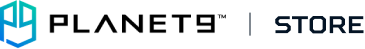- 若您已了解可能無法享有完整功能,但仍想瀏覽PLANET9台灣商城中的商品,可以由 Planet9 商城 進入
- 您也可以回到 PLANET9首頁 瀏覽其他功能
-
發布日期: September 22, 2024文章分類: Partnerships閱讀更多 »
A decade after the release of Dragon Age: Inquisition, BioWare is finally on the cusp of launching the fourth installment in the Dragon Age RPG series. Dragon Age: The Veilguard (previously titled Dragon Age: Dreadwolf) has been generating a ton of excitement among gamers, especially as updates have steadily rolled out in the last few months. Today we're giving you a preview of the highly anticipated Dragon Age 4, including some of the key details that have gotten fans hyped for the game's arrival.
When Is the Dragon Age 4 Release Date?
Fans have been asking this for a long time and thankfully, recent updates have given us a confirmed Dragon Age: The Veilguard release date. The game is launching on October 31, 2024, which falls within the previously speculated fall 2024 window. It will be available on PlayStation 5, Xbox Series X|S, and PC.
The October release was revealed in a nearly three-minute trailer posted in August 2024. The stunning trailer offered a more substantial glimpse int
- Arlathan Forest: Filledwith elven ruins, thisancient and mystical area will be a focal point for the Veil Jumpers faction.
As you eagerly count down to the launch of Dragon Age: The Veilguard, be sure to check out the growing array of official content. There's a 20-minute gameplay reveal and a new 8-episode podcast, called Dragon Age: Vows & Vengeance, featuring the Veilguard companions. And if you're considering upgrading your gaming setup for the best Dragon Age 4 experience, take a look at the . With its powerful performance and robust storage, it's an excellent match for immersing yourself in Rook's adventures in the Tevinter Imperium.
For more news on Gaming, PC Tech, AI, and more, subscribe to the weekly Acer Corner Email Digest .
Predator Triton Neo 16 Gaming Laptop
Predator Helios 16 Gaming Laptop
Nitro 17 Gaming Laptop
...
-
發布日期: September 22, 2024文章分類: Partnerships閱讀更多 »
PDFs have become the go-to format for sharing documents, whether you're submitting a form, sending a contract, or distributing reports. They retain their formatting across different devices, making them an essential part of both personal and professional communication.
However, editing PDFs can be a challenge without the right tools. While there are numerous paid PDF editors on the market, many users don't need or want to spend money on advanced software. For basic tasks like editing, annotating, and converting files, free PDF editors offer a practical alternative for those seeking basic functionalities without the hefty price tag.
Essential Features of Free PDF Editors
Free PDF editors, while often limited in comparison to their paid counterparts, still offer a robust set of features that can meet the needs of many users. Here are some of the core functionalities you can expect to find in most free PDF editors:
- Basic editing: Editing text, adding or removing pages, and inserting images are fundamental features that most free PDF editors provide. This allows you to make minor modifications to existing PDFs or create new documents from scratch.
- Annotations: Free PDF editors often include tools for adding annotations, such as comments, highlights, and shapes. This is particularly useful for collaboration or reviewing documents.
- Digital signing: Many free PDF editors offer the option to digitally sign documents, ensuring authenticity and security.
- Conversion: Some free PDF editors can convert PDFs to other formats, such as Word, Excel, or images. This can be helpful for sharing or further editing documents using different applications.
Limitations of Free P
is a straightforward, open-source PDF editor designed for merging, splitting, rotating, and extracting pages from PDF files. It's perfect for professionals who need to manipulate large documents or manage multiple files at once. With its clean interface, PDFsam Basic doesn't require any advanced technical knowledge. However, it focuses primarily on structural changes rather than editing the content of PDF files.
is a lightweight and highly functional PDF viewer that also includes some editing capabilities. While not a full-fledged PDF editor, it offers annotation tools such as highlighting, commenting, and adding stamps, which can be useful for professionals reviewing documents. Foxit also integrates with cloud services, allowing you to seamlessly share and collaborate on documents.
is an open-source vector graphics editor, but it can also function as a powerful PDF editor. Ideal for professionals dealing with PDFs that include diagrams or images, Inkscape allows users to edit individual elements within a PDF, such as text, shapes, and images. Its rich set of design tools is perfect for creative professionals, though it may require a bit more technical ability than other options.
offers a range of editing tools, making it a fantastic choice for professionals looking to edit text, add signatures, or fill out PDF forms. Sejda also includes features like merging, splitting, and compressing PDFs, giving you full control over your document management. Its clean, intuitive interface and ability to work both online and offline make it highly versatile.
provides a web-based solution and a desktop app for editing PDFs. This tool is ideal for quick tasks like annotating PDFs, filling forms, or adding text and images. While it doesn't support editing the original content of a PDF, its wide range of annotation tools are great for reviewing documents. The web version is also convenient for those who need a lightweight, no-installation option.
For users running resource-heavy PDF editing applications, a powerful and reliable laptop is essential. The , with its robust processor and ample RAM, is designed to handle demanding software smoothly, making it an excellent choice for professionals.
The five PDF editor options we've highlighted provide a solid starting point for your search. Explore these tools and experiment with their features to find the best free PDF editor to enhance your productivity. Also consider subscribing to the to keep up to date with the latest productivity software and solutions.
...
-
發布日期: September 22, 2024文章分類: Partnerships
God of War Ragnarök, the highly anticipated sequel to the critically acclaimed God of War (2018), is set to make its long-awaited debut on PC on September 19, 2024. This Norse-inspired action-adventure game has been a PlayStation exclusive since its initial release in November 2022, but now PC gamers can experience the thrilling journey of Kratos and Atreus as they navigate the realms of Midgard and face the impending Ragnarök.
God of War Ragnarök PC Release Date Confirmed
The God of War Ragnarök PC release date was officially announced during the PlayStation State of Play event on May 30, 2024. This news has sparked excitement among PC gamers who have been eagerly awaiting the opportunity to play the game on their preferred platform. The PC port is being developed by Jetpack Interactive, the same studio responsible for the successful PC port of the 2018 God of War game.
PlayStation to PC: The Highs and Lows of Porting Over
The reception of previous PlayStation titles that have made the transition to PC has set a promising precedent for God of War Ragnarök. Games like Horizon Zero Dawn and God of War have performed exceptionally well; the latter's PC launch in January 2022 contributed significantly to its increased sales.
However, not all ports have been met with success. Titles like The Last of Us Part 1 and Uncharted: Legacy of Thieves Collection struggled, highlighting the challenges of ensuring a smooth launch and maintaining high player engagement. These mixed results underscore the importance of quality and optimization in PC ports, which Sony seems to be prioritizing for God of War Ragnarök.
Gameplay and Story Overview
God of War Ragnarök continues the epic journey of Kratos and Atreus as they navigate the Norse realms and confront the impending Ragnarök. The game features a seamless blend of action-packed combat and challenging puzzle-solving elements.
The story picks up from where the previous game left off, with Atreus now older and more aware of his identity. As they face great a
閱讀更多 »發布日期: September 22, 2024文章分類: PartnershipsGod of War Ragnarök, the highly anticipated sequel to the critically acclaimed God of War (2018), is set to make its long-awaited debut on PC on September 19, 2024. This Norse-inspired action-adventure game has been a PlayStation exclusive since its initial release in November 2022, but now PC gamers can experience the thrilling journey of Kratos and Atreus as they navigate the realms of Midgard and face the impending Ragnarök.
God of War Ragnarök PC Release Date Confirmed
The God of War Ragnarök PC release date was officially announced during the PlayStation State of Play event on May 30, 2024. This news has sparked excitement among PC gamers who have been eagerly awaiting the opportunity to play the game on their preferred platform. The PC port is being developed by Jetpack Interactive, the same studio responsible for the successful PC port of the 2018 God of War game.
PlayStation to PC: The Highs and Lows of Porting Over
The reception of previous PlayStation titles that have made the transition to PC has set a promising precedent for God of War Ragnarök. Games like Horizon Zero Dawn and God of War have performed exceptionally well; the latter's PC launch in January 2022 contributed significantly to its increased sales.
However, not all ports have been met with success. Titles like The Last of Us Part 1 and Uncharted: Legacy of Thieves Collection struggled, highlighting the challenges of ensuring a smooth launch and maintaining high player engagement. These mixed results underscore the importance of quality and optimization in PC ports, which Sony seems to be prioritizing for God of War Ragnarök.
Gameplay and Story Overview
God of War Ragnarök continues the epic journey of Kratos and Atreus as they navigate the Norse realms and confront the impending Ragnarök. The game features a seamless blend of action-packed combat and challenging puzzle-solving elements.
The story picks up from where the previous game left off, with Atreus now older and more aware of his identity. As they face great a
閱讀更多 »發布日期: September 22, 2024文章分類: Partnerships閱讀更多 »Right now is the right time to update your gaming setup with a brand spanking new 4K monitor. The Red Dot Award winningAcer Predator XB3 gaming monitor is more than just a monitor: it's a sculpted speed demon dedicated to unrelenting display perfection. The Predator XB3 is an Acer gaming monitor that's available in three screen sizes, and with a huge choice of features and specs to choose from. The Predator XB3 is currently crafted in the perennially popular 27 and 28-inch display sizes, or go ahead and push the boundaries with a horizon-busting 31-inch model.
With over 13 display variants in the Predator XB3 family to choose from, this monitor is the closest thing to having a custom built display! With resolution options to meet the diverse needs of gamers, the Predator XB3 also has varying overclock rates from 170 Hz to an eye-watering 280 Hz. On top of this, these Acer gaming monitors are also compatible with tearing prevention technology options that are, naturally, best in class: AMD FreeSync, Nvidia G-Sync, and Adaptive Sync.
Whatever games you play, we're certain there's a display in the Acer Predator XB3 gaming monitor family that can meet your requirements, and surpass your expectations! Sounds good? Read on to get a taste of the Predator XB3 family, and discover what 4K really is.
Acer Predator XB3 gaming monitor
Without further ado, let's jump in the deep end and check out a display that's one of our firm favorites among the XB3 monitor family. As we mentioned above, there are 13 models for you to choose from, priced from a wallet-friendly$159.99 up to the$899.99 for the aforementioned 31-inch desk dominator. While it'd be fun to check out all of the XB3 gaming monitors in the range, for now we'll focus on the 28-inch UHDPredator XB3 Gaming Monitor - XB283K, recently reduced from $599.99 to a sweet price of $449.99. Here's the tech-specs you need:
- Screen Size: 28”
- Aspect Ratio: Widescreen 16:9
- Resolution: 3840 x 2160
- Panel Technology: Agile-Splendor IPS
- Screen Mode: 4K UHD
- Monitor Fe
Speaking of HDR, let's get back on topic - the Predator XB3 gaming monitor is, thanks to its 95% DCI-P3 color gamut and Delta E<1 color accuracy. this vesa certification ensures that all hours of the day or night, regardless how bright it is outside, dark inside, agile-splendor ips predator xb3 display will always deliver quality beyond your expectations.< p>
With a 144Hz refresh rate that can overclock to 170Hz, VESA DisplayHDR 400 certification and 1ms response time, the Predator XB3 is a turbo lover. But, if the we discussed today isn't your cup of tea, remember there are in the XB3 family, so do yourself a favor and go check them all out today!
...發布日期: September 22, 2024文章分類: Partnerships閱讀更多 »Tech designers are always looking to push creative boundaries and develop new and exciting devices and accessories. Acer SpatialLabs delivers advanced optical, display, and real-time rendering solutions, treating the senses to an immersive and intuitive 3D experience. With Acer SpatialLabs, the days of wearing blue and red glasses to watch movies or TV in 3D are gone — users can simply sit in front of their screen and enjoy glasses-free 3D. This cutting-edge technology lets users fully immerse themselves in games and movies, giving them a lifelike viewing experience without wearing bulky glasses.
What can you do with a SpatialLabs Monitor?
Acer has teamed up with SpatialLabs to create a 15.5-inch (39.62 cm) monitor that offers incredible glasses-free 3D viewing. SpatialLabs monitors create two images per frame to produce a stereoscopic effect, essentially tricking the eyes into seeing a 3D image. This nifty technology brings games and movies to life, providing razor-sharp 3D viewing on a stunning display.
Acer Nitro SpatialLabs View Monitor Features
The Acer Nitro SpatialLabs View Monitor is a portable monitor for laptops and includes a built-in rechargeable battery. Users can enjoy glasses-free 3D after connecting the monitor to a computer via an HDMI and USB cable, or stick with 2D if they prefer. Here are some more features for users to enjoy.
Immersive 3D gaming
Those wondering how it feels to run around a fantasy game world are in luck — with the Acer Nitro SpatialLabs glasses-free 3D monitor, users will feel like they have jumped into their favorite game. SpatialLabs TrueGame supports over 50 profiles at launch and adds new games weekly, including current and classic titles. Users can watch games come to life with 3D viewing and intense colors — just how the creators intended.
Sleek, portable design
The portable Acer Nitro SpatialLabs View Monitor is easily transportable for glasses-free 3D viewing anywhere, any time. Its design is fully functional and portable monitor houses its own battery, offering up to five hours of use. Its stand lets users adjust the screen to their desired position for ultimate 3D viewing.
Outstanding color coverage
A mix of SpatialLabs display technology and Acer's design excellence creates a blend of true on-screen magic. U
Here are some of the users can enjoy.
發布日期: September 22, 2024文章分類: Partnerships閱讀更多 »A decade after the release of Dragon Age: Inquisition, BioWare is finally on the cusp of launching the fourth installment in the Dragon Age RPG series. Dragon Age: The Veilguard (previously titled Dragon Age: Dreadwolf) has been generating a ton of excitement among gamers, especially as updates have steadily rolled out in the last few months. Today we're giving you a preview of the highly anticipated Dragon Age 4, including some of the key details that have gotten fans hyped for the game's arrival.
When Is the Dragon Age 4 Release Date?
Fans have been asking this for a long time and thankfully, recent updates have given us a confirmed Dragon Age: The Veilguard release date. The game is launching on October 31, 2024, which falls within the previously speculated fall 2024 window. It will be available on PlayStation 5, Xbox Series X|S, and PC.
The October release was revealed in a nearly three-minute trailer posted in August 2024. The stunning trailer offered a more substantial glimpse int
- Arlathan Forest: Filledwith elven ruins, thisancient and mystical area will be a focal point for the Veil Jumpers faction.
As you eagerly count down to the launch of Dragon Age: The Veilguard, be sure to check out the growing array of official content. There's a 20-minute gameplay reveal and a new 8-episode podcast, called Dragon Age: Vows & Vengeance, featuring the Veilguard companions. And if you're considering upgrading your gaming setup for the best Dragon Age 4 experience, take a look at the . With its powerful performance and robust storage, it's an excellent match for immersing yourself in Rook's adventures in the Tevinter Imperium.
For more news on Gaming, PC Tech, AI, and more, subscribe to the weekly Acer Corner Email Digest .
Predator Triton Neo 16 Gaming Laptop
Predator Helios 16 Gaming Laptop
Nitro 17 Gaming Laptop
...
發布日期: September 22, 2024文章分類: Partnerships閱讀更多 »A decade after the release of Dragon Age: Inquisition, BioWare is finally on the cusp of launching the fourth installment in the Dragon Age RPG series. Dragon Age: The Veilguard (previously titled Dragon Age: Dreadwolf) has been generating a ton of excitement among gamers, especially as updates have steadily rolled out in the last few months. Today we're giving you a preview of the highly anticipated Dragon Age 4, including some of the key details that have gotten fans hyped for the game's arrival.
When Is the Dragon Age 4 Release Date?
Fans have been asking this for a long time and thankfully, recent updates have given us a confirmed Dragon Age: The Veilguard release date. The game is launching on October 31, 2024, which falls within the previously speculated fall 2024 window. It will be available on PlayStation 5, Xbox Series X|S, and PC.
The October release was revealed in a nearly three-minute trailer posted in August 2024. The stunning trailer offered a more substantial glimpse int
- Arlathan Forest: Filledwith elven ruins, thisancient and mystical area will be a focal point for the Veil Jumpers faction.
As you eagerly count down to the launch of Dragon Age: The Veilguard, be sure to check out the growing array of official content. There's a 20-minute gameplay reveal and a new 8-episode podcast, called Dragon Age: Vows & Vengeance, featuring the Veilguard companions. And if you're considering upgrading your gaming setup for the best Dragon Age 4 experience, take a look at the . With its powerful performance and robust storage, it's an excellent match for immersing yourself in Rook's adventures in the Tevinter Imperium.
For more news on Gaming, PC Tech, AI, and more, subscribe to the weekly Acer Corner Email Digest .
Predator Triton Neo 16 Gaming Laptop
Predator Helios 16 Gaming Laptop
Nitro 17 Gaming Laptop
...
發布日期: September 22, 2024文章分類: Partnerships閱讀更多 »PDFs have become the go-to format for sharing documents, whether you're submitting a form, sending a contract, or distributing reports. They retain their formatting across different devices, making them an essential part of both personal and professional communication.
However, editing PDFs can be a challenge without the right tools. While there are numerous paid PDF editors on the market, many users don't need or want to spend money on advanced software. For basic tasks like editing, annotating, and converting files, free PDF editors offer a practical alternative for those seeking basic functionalities without the hefty price tag.
Essential Features of Free PDF Editors
Free PDF editors, while often limited in comparison to their paid counterparts, still offer a robust set of features that can meet the needs of many users. Here are some of the core functionalities you can expect to find in most free PDF editors:
- Basic editing: Editing text, adding or removing pages, and inserting images are fundamental features that most free PDF editors provide. This allows you to make minor modifications to existing PDFs or create new documents from scratch.
- Annotations: Free PDF editors often include tools for adding annotations, such as comments, highlights, and shapes. This is particularly useful for collaboration or reviewing documents.
- Digital signing: Many free PDF editors offer the option to digitally sign documents, ensuring authenticity and security.
- Conversion: Some free PDF editors can convert PDFs to other formats, such as Word, Excel, or images. This can be helpful for sharing or further editing documents using different applications.
Limitations of Free P
is a straightforward, open-source PDF editor designed for merging, splitting, rotating, and extracting pages from PDF files. It's perfect for professionals who need to manipulate large documents or manage multiple files at once. With its clean interface, PDFsam Basic doesn't require any advanced technical knowledge. However, it focuses primarily on structural changes rather than editing the content of PDF files.
is a lightweight and highly functional PDF viewer that also includes some editing capabilities. While not a full-fledged PDF editor, it offers annotation tools such as highlighting, commenting, and adding stamps, which can be useful for professionals reviewing documents. Foxit also integrates with cloud services, allowing you to seamlessly share and collaborate on documents.
is an open-source vector graphics editor, but it can also function as a powerful PDF editor. Ideal for professionals dealing with PDFs that include diagrams or images, Inkscape allows users to edit individual elements within a PDF, such as text, shapes, and images. Its rich set of design tools is perfect for creative professionals, though it may require a bit more technical ability than other options.
offers a range of editing tools, making it a fantastic choice for professionals looking to edit text, add signatures, or fill out PDF forms. Sejda also includes features like merging, splitting, and compressing PDFs, giving you full control over your document management. Its clean, intuitive interface and ability to work both online and offline make it highly versatile.
provides a web-based solution and a desktop app for editing PDFs. This tool is ideal for quick tasks like annotating PDFs, filling forms, or adding text and images. While it doesn't support editing the original content of a PDF, its wide range of annotation tools are great for reviewing documents. The web version is also convenient for those who need a lightweight, no-installation option.
For users running resource-heavy PDF editing applications, a powerful and reliable laptop is essential. The , with its robust processor and ample RAM, is designed to handle demanding software smoothly, making it an excellent choice for professionals.
The five PDF editor options we've highlighted provide a solid starting point for your search. Explore these tools and experiment with their features to find the best free PDF editor to enhance your productivity. Also consider subscribing to the to keep up to date with the latest productivity software and solutions.
...
發布日期: September 22, 2024文章分類: PartnershipsGod of War Ragnarök, the highly anticipated sequel to the critically acclaimed God of War (2018), is set to make its long-awaited debut on PC on September 19, 2024. This Norse-inspired action-adventure game has been a PlayStation exclusive since its initial release in November 2022, but now PC gamers can experience the thrilling journey of Kratos and Atreus as they navigate the realms of Midgard and face the impending Ragnarök.
God of War Ragnarök PC Release Date Confirmed
The God of War Ragnarök PC release date was officially announced during the PlayStation State of Play event on May 30, 2024. This news has sparked excitement among PC gamers who have been eagerly awaiting the opportunity to play the game on their preferred platform. The PC port is being developed by Jetpack Interactive, the same studio responsible for the successful PC port of the 2018 God of War game.
PlayStation to PC: The Highs and Lows of Porting Over
The reception of previous PlayStation titles that have made the transition to PC has set a promising precedent for God of War Ragnarök. Games like Horizon Zero Dawn and God of War have performed exceptionally well; the latter's PC launch in January 2022 contributed significantly to its increased sales.
However, not all ports have been met with success. Titles like The Last of Us Part 1 and Uncharted: Legacy of Thieves Collection struggled, highlighting the challenges of ensuring a smooth launch and maintaining high player engagement. These mixed results underscore the importance of quality and optimization in PC ports, which Sony seems to be prioritizing for God of War Ragnarök.
Gameplay and Story Overview
God of War Ragnarök continues the epic journey of Kratos and Atreus as they navigate the Norse realms and confront the impending Ragnarök. The game features a seamless blend of action-packed combat and challenging puzzle-solving elements.
The story picks up from where the previous game left off, with Atreus now older and more aware of his identity. As they face great a
閱讀更多 »