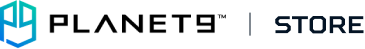- 若您已了解可能無法享有完整功能,但仍想瀏覽PLANET9台灣商城中的商品,可以由 Planet9 商城 進入
- 您也可以回到 PLANET9首頁 瀏覽其他功能
-
發布日期: July 02, 2024文章分類: Partnerships閱讀更多 »
Hybrid setups in offices, organizations, and schools, along with the continued rise of remote work, require us to be increasingly mobile and flexible. That means our devices should be very adaptable, too. Today's multifaceted users require laptops to be more than just productivity machines. To save you from lugging multiple devices while you're on the go—and keep gadget expenses from ballooning, too—the ideal solution may be a 2-in-1 laptop, such as the Acer Aspire 5 Spin 14 model, that furnishes a compelling combination of power, versatility, and portability.
A 2-in-1 laptop, also called a laptop tablet, a convertible laptop, or a hybrid laptop, combines the full functionalities of a laptop and a tablet. These adjustable devices typically feature a 360-degree hinge that allows the screen to be flipped and folded. In doing so, users can switch between laptop mode for typing and traditional computer tasks, and tablet mode for browsing, reading, or drawing with a stylus. Convertible laptops offer several benefits, including increased portability, seamless transitions between work and entertainment, and enhanced creativity and note-taking possibilities from the touchscreen display and stylus support.
Spotlight on the Acer Aspire 5 Spin 14: Specs and Key Features
Designed to be a multitasking maestro, the Acer Aspire 5 Spin 14 features a sleek, portable design wrapped in a Steel Gray aluminum chassis. Its 360-degree hinge enables this laptop to fold, stand, spin, and flip. Thanks to this standout feature, the Aspire 5 Spin 14 can seamlessly switch between laptop, tent, stand, and tablet modes.
For even greater flexibility, this model has a responsive touchscreen and comes with an Acer Active Stylus that docks and charges in the base unit when not in use. Perfect for drawing, taking notes, or annotating documents directly on the touchscreen, the stylus is comfortable to use and features pressure sensitivity to give you more control.
The 14-inch WUXGA (1920x1200) IPS touchscreen display provides vibrant colors and wide viewing angles, while the 16:10 aspect ratio provides more vertical screen space compared to traditional 16:9 displays. This may not sound like a significant bump, but it does make quite a difference for screens on the smaller side. Acer's BlueLightShield™ technology helps ease eye strain during extended use.
Powered by a 13th Generation Intel® Core™ i5 Processor, this 2-in-1 laptop delivers superior performance for work, study, and play. The inte
With the portability and long battery life, students don't have to worry about toting it around campus for a full day of lectures. The touchscreen display makes it easy to annotate documents or highlight key points in presentations. Flipping to tablet mode facilitates reading e-textbooks and taking handwritten notes with the stylus. The laptop's powerful hardware can also handle all necessary educational software without a hitch, on top of everyday tasks like attending online lectures, doing research, and studying on the go.
For professionals who are constantly on the move, the offers an excellent blend of performance and portability. This compact, lightweight laptop easily slips into a briefcase or backpack, and the durable build ensures it can withstand the rigors of travel. The various modes—laptop, tent, stand, and tablet—provide flexibility for different work environments, from a conventional office cubicle to a cramped airplane seat. Whether your schedule includes giving a presentation, reviewing documents with a client, or doing focused work, the quick transitions between tablet and laptop mode enable you to power through your day with confidence and ease.
All in all, the convertible laptop is a well-rounded choice for the modern user. It caters to a large variety of workflows and strikes a stellar balance between performance and versatility. This 2-in-1 is a solid choice for a multitasking device that can adapt to your needs and keep up with your dynamic lifestyle.
Looking for a new laptop? Get product-focused articles like this one, along with news and insights on AI, PC Tech, Gaming, and more with the weekly Acer Corner Email Digest. Subscribe now at .
Aspire 5 Spin 14 Laptop
TravelMate Spin P4 Laptop
Acer Chromebook Spin 514
...
-
發布日期: July 02, 2024文章分類: Partnerships閱讀更多 »
What is a smart monitor?
Smart monitors offer much more than just a screen for your computer. They integrate advanced technologies and functionalities that cater to both productivity and entertainment needs. With features that enable seamless internet connectivity, mobile integration, and enhanced user convenience, smart monitors are becoming a popular choice for modern workspaces and home setups. Here are some key features that make smart monitors stand out:
- Internet Connectivity: Smart monitors typically have Wi-Fi and/or Ethernet connectivity, enabling them to connect to the internet for streaming, browsing, and other online activities.
- Mobile Integration and Wireless Projection: Features like screen mirroring (e.g., Miracast) enable seamless integration with smartphones and tablets for displaying content or extending workspaces. Additionally, connecting wirelessly to your monitor from your PC and laptop is also a function of the smart monitor, enhancing flexibility and reducing cable clutter.
- Bluetooth Connectivity: Smart monitors often include Bluetooth capabilities, allowing for easy connection to wireless peripherals such as keyboards, mice, headphones, and speakers.
- Integration with IoT Devices: Many smart monitors can connect with other Internet of Things (IoT) devices in your home or office, enabling centralized control of smart lights, thermostats, cameras, and more.
Smart monitor vs regular monitor
A regular monitor and a smart monitor cater to different needs and come with distinct features. A regular monitor is primarily designed for displaying visual output from a computer, offering connectivity options such as HDMI, DisplayPort, VGA, and DVI ports. It focuses on display quality, providing various resolutions from Full HD to 4K, with emphasis on refresh rates and color accuracy
If you are interested in purchasing a smart monitor, why not check out one from Acer? The and the provide versatile solutions for your home and work needs.
The Acer CS2 Smart Monitor Series is your ultimate hub for entertainment and productivity. Seamlessly integrate with popular streaming platforms like Netflix and YouTube, and effortlessly mirror content from your smartphone, laptop, or PC. Control your smart home devices from a centralized hub and enjoy wireless projection from both Apple and Android devices. With Bluetooth connectivity for enhanced audio and remote PC functionality, this monitor ensures efficiency and convenience. Featuring a 23.8" Full HD display with flicker-free and , it offers a comfortable and stunning visual experience, all for just $199.99.
-
發布日期: July 02, 2024文章分類: Partnerships閱讀更多 »
Hybrid setups in offices, organizations, and schools, along with the continued rise of remote work, require us to be increasingly mobile and flexible. That means our devices should be very adaptable, too. Today's multifaceted users require laptops to be more than just productivity machines. To save you from lugging multiple devices while you're on the go—and keep gadget expenses from ballooning, too—the ideal solution may be a 2-in-1 laptop, such as the Acer Aspire 5 Spin 14 model, that furnishes a compelling combination of power, versatility, and portability.
A 2-in-1 laptop, also called a laptop tablet, a convertible laptop, or a hybrid laptop, combines the full functionalities of a laptop and a tablet. These adjustable devices typically feature a 360-degree hinge that allows the screen to be flipped and folded. In doing so, users can switch between laptop mode for typing and traditional computer tasks, and tablet mode for browsing, reading, or drawing with a stylus. Convertible laptops offer several benefits, including increased portability, seamless transitions between work and entertainment, and enhanced creativity and note-taking possibilities from the touchscreen display and stylus support.
Spotlight on the Acer Aspire 5 Spin 14: Specs and Key Features
Designed to be a multitasking maestro, the Acer Aspire 5 Spin 14 features a sleek, portable design wrapped in a Steel Gray aluminum chassis. Its 360-degree hinge enables this laptop to fold, stand, spin, and flip. Thanks to this standout feature, the Aspire 5 Spin 14 can seamlessly switch between laptop, tent, stand, and tablet modes.
For even greater flexibility, this model has a responsive touchscreen and comes with an Acer Active Stylus that docks and charges in the base unit when not in use. Perfect for drawing, taking notes, or annotating documents directly on the touchscreen, the stylus is comfortable to use and features pressure sensitivity to give you more control.
The 14-inch WUXGA (1920x1200) IPS touchscreen display provides vibrant colors and wide viewing angles, while the 16:10 aspect ratio provides more vertical screen space compared to traditional 16:9 displays. This may not sound like a significant bump, but it does make quite a difference for screens on the smaller side. Acer's BlueLightShield™ technology helps ease eye strain during extended use.
Powered by a 13th Generation Intel® Core™ i5 Processor, this 2-in-1 laptop delivers superior performance for work, study, and play. The inte
With the portability and long battery life, students don't have to worry about toting it around campus for a full day of lectures. The touchscreen display makes it easy to annotate documents or highlight key points in presentations. Flipping to tablet mode facilitates reading e-textbooks and taking handwritten notes with the stylus. The laptop's powerful hardware can also handle all necessary educational software without a hitch, on top of everyday tasks like attending online lectures, doing research, and studying on the go.
For professionals who are constantly on the move, the offers an excellent blend of performance and portability. This compact, lightweight laptop easily slips into a briefcase or backpack, and the durable build ensures it can withstand the rigors of travel. The various modes—laptop, tent, stand, and tablet—provide flexibility for different work environments, from a conventional office cubicle to a cramped airplane seat. Whether your schedule includes giving a presentation, reviewing documents with a client, or doing focused work, the quick transitions between tablet and laptop mode enable you to power through your day with confidence and ease.
All in all, the convertible laptop is a well-rounded choice for the modern user. It caters to a large variety of workflows and strikes a stellar balance between performance and versatility. This 2-in-1 is a solid choice for a multitasking device that can adapt to your needs and keep up with your dynamic lifestyle.
Looking for a new laptop? Get product-focused articles like this one, along with news and insights on AI, PC Tech, Gaming, and more with the weekly Acer Corner Email Digest. Subscribe now at .
Aspire 5 Spin 14 Laptop
TravelMate Spin P4 Laptop
Acer Chromebook Spin 514
...
-
發布日期: July 02, 2024文章分類: Partnerships閱讀更多 »
What is a smart monitor?
Smart monitors offer much more than just a screen for your computer. They integrate advanced technologies and functionalities that cater to both productivity and entertainment needs. With features that enable seamless internet connectivity, mobile integration, and enhanced user convenience, smart monitors are becoming a popular choice for modern workspaces and home setups. Here are some key features that make smart monitors stand out:
- Internet Connectivity: Smart monitors typically have Wi-Fi and/or Ethernet connectivity, enabling them to connect to the internet for streaming, browsing, and other online activities.
- Mobile Integration and Wireless Projection: Features like screen mirroring (e.g., Miracast) enable seamless integration with smartphones and tablets for displaying content or extending workspaces. Additionally, connecting wirelessly to your monitor from your PC and laptop is also a function of the smart monitor, enhancing flexibility and reducing cable clutter.
- Bluetooth Connectivity: Smart monitors often include Bluetooth capabilities, allowing for easy connection to wireless peripherals such as keyboards, mice, headphones, and speakers.
- Integration with IoT Devices: Many smart monitors can connect with other Internet of Things (IoT) devices in your home or office, enabling centralized control of smart lights, thermostats, cameras, and more.
Smart monitor vs regular monitor
A regular monitor and a smart monitor cater to different needs and come with distinct features. A regular monitor is primarily designed for displaying visual output from a computer, offering connectivity options such as HDMI, DisplayPort, VGA, and DVI ports. It focuses on display quality, providing various resolutions from Full HD to 4K, with emphasis on refresh rates and color accuracy
If you are interested in purchasing a smart monitor, why not check out one from Acer? The and the provide versatile solutions for your home and work needs.
The Acer CS2 Smart Monitor Series is your ultimate hub for entertainment and productivity. Seamlessly integrate with popular streaming platforms like Netflix and YouTube, and effortlessly mirror content from your smartphone, laptop, or PC. Control your smart home devices from a centralized hub and enjoy wireless projection from both Apple and Android devices. With Bluetooth connectivity for enhanced audio and remote PC functionality, this monitor ensures efficiency and convenience. Featuring a 23.8" Full HD display with flicker-free and , it offers a comfortable and stunning visual experience, all for just $199.99.
-
發布日期: June 29, 2024文章分類: Partnerships閱讀更多 »
Gone are the days when music was confined to bulky stereos or tangled wires snaking from our pockets. Today, headphones and earbuds have become ubiquitous companions, the soundtrack to our commutes, workouts, and leisure time. Whether we're zoning out to our favorite tunes, catching up on podcasts, or taking calls on the go, these handy audio devices have revolutionized the way we experience sound.
But with many options available, a crucial question arises: earbuds or headphones? Both offer distinct advantages, and the "best" choice ultimately depends on your individual needs.
Technology has advanced rapidly in the audio industry, particularly with the development of wireless and Bluetooth options. Bluetooth earbuds have become increasingly popular due to their convenience and portability, while wireless headphones continue to offer superior sound quality and comfort. With features like noise cancellation, long battery life, and seamless connectivity, modern audio devices are designed
Bluetooth connectivity offers multiple advantages. The most obvious is the freedom from wires, allowing for unrestricted movement and ending the risk of getting snagged. Pairing Bluetooth headphones or earbuds with your devices is a breeze, often requiring just a single tap. Even better, advancements in Bluetooth technology have led to significant improvements in sound quality. Low latency ensures minimal audio lag, while robust connections prevent dropouts or interference. This makes Bluetooth ideal for activities like gaming, where precise audio timing is crucial. For an immersive gaming experience, consider the , featuring low-latency Bluetooth connectivity and powerful audio drivers for crystal-clear in-game sound.
Predator Galea 311 Gaming Headset
Predator Galea 310 Gaming Headset
...
-
發布日期: June 29, 2024文章分類: Partnerships閱讀更多 »
With the recent reveal of multiple Windows computers featuring the Snapdragon X Elite Qualcomm ARM chip at Computex 2024, many of you must be wondering what ARM chips are and how they differ from the current x86 architecture. ARM and x86 are two distinct types of computer processors that power a wide range of devices, from smartphones to high-performance servers. While ARM chips are renowned for their power efficiency and are commonly found in mobile devices, x86 processors are known for their performance and compatibility in personal computers and enterprise servers. In this article, we will cover origins, development, and unique characteristics of ARM and x86, providing a clear understanding of their roles and future potential in the tech industry.
What are ARM Processors?
ARM (Advanced RISC Machines) processors are a type of microprocessor architecture known for their energy efficiency and widespread use in mobile devices. The ARM architecture is based on RISC (Reduced Instruction Set Computing) principles, which focus on a simplified set of instructions that allow for faster processing and lower power consumption. This makes ARM processors ideal for battery-powered devices such as smartphones, tablets, and recently, laptops and embedded systems.
ARM processors are designed by ARM Holdings and then licensed to various manufacturers like Qualcomm and Apple who integrate these designs into their own custom chips. The architecture's efficiency is achieved through features like fixed-size instructions and a load/store model, which minimizes the number of memory accesses. Over the years, ARM processors have evolved from simple 32-bit designs to more powerful 64-bit variants, capable of handling complex computing tasks
- : ARM processors consume less power, making them ideal for battery-powered devices such as smartphones, tablets, and laptops.
- : Lower power consumption translates to less heat generation, reducing the need for extensive cooling solutions.
- : Typically lower performance compared to x86 processors at the same clock speed, which can be a limitation for high-end gaming and intensive computational tasks.
- : Limited native support for x86 applications without emulation or translation, which can affect performance and functionality.
- : Suitable for intensive computing tasks, including gaming, data analysis, and complex simulations, due to their powerful and complex instruction sets.
- : Extensive range of applications and operating systems developed for x86 architecture, ensuring broad compatibility and support.
- : Supports a wide range of computing features like hyper-threading, virtualization, and complex instruction sets, enhancing performance and multitasking capabilities.
- : Higher energy requirements make them less suitable for battery-powered devices, leading to shorter battery life.
- : Generating more heat necessitates sophisticated cooling systems to maintain optimal performance and prevent overheating.
2024 marked a monumental shift for ARM processors, particularly with Qualcomm's Snapdragon X challenging the dominance of Intel and AMD's x86 and x64 processors. Early benchmarks and new devices, such as the , indicate that ARM laptops are ready for mainstream use. These ARM-powered devices promise competitive performance and excellent power efficiency, making them strong contenders in the market.
However, challenges remain, particularly regarding Windows emulation stability and the development of a native ARM ecosystem. Gaming on ARM laptops , as native support for ARM is still limited. As the ecosystem matures and more applications become optimized for ARM, these barriers are likely to decrease.
-
發布日期: June 29, 2024文章分類: Partnerships閱讀更多 »
With the recent reveal of multiple Windows computers featuring the Snapdragon X Elite Qualcomm ARM chip at Computex 2024, many of you must be wondering what ARM chips are and how they differ from the current x86 architecture. ARM and x86 are two distinct types of computer processors that power a wide range of devices, from smartphones to high-performance servers. While ARM chips are renowned for their power efficiency and are commonly found in mobile devices, x86 processors are known for their performance and compatibility in personal computers and enterprise servers. In this article, we will cover origins, development, and unique characteristics of ARM and x86, providing a clear understanding of their roles and future potential in the tech industry.
What are ARM Processors?
ARM (Advanced RISC Machines) processors are a type of microprocessor architecture known for their energy efficiency and widespread use in mobile devices. The ARM architecture is based on RISC (Reduced Instruction Set Computing) principles, which focus on a simplified set of instructions that allow for faster processing and lower power consumption. This makes ARM processors ideal for battery-powered devices such as smartphones, tablets, and recently, laptops and embedded systems.
ARM processors are designed by ARM Holdings and then licensed to various manufacturers like Qualcomm and Apple who integrate these designs into their own custom chips. The architecture's efficiency is achieved through features like fixed-size instructions and a load/store model, which minimizes the number of memory accesses. Over the years, ARM processors have evolved from simple 32-bit designs to more powerful 64-bit variants, capable of handling complex computing tasks
- : ARM processors consume less power, making them ideal for battery-powered devices such as smartphones, tablets, and laptops.
- : Lower power consumption translates to less heat generation, reducing the need for extensive cooling solutions.
- : Typically lower performance compared to x86 processors at the same clock speed, which can be a limitation for high-end gaming and intensive computational tasks.
- : Limited native support for x86 applications without emulation or translation, which can affect performance and functionality.
- : Suitable for intensive computing tasks, including gaming, data analysis, and complex simulations, due to their powerful and complex instruction sets.
- : Extensive range of applications and operating systems developed for x86 architecture, ensuring broad compatibility and support.
- : Supports a wide range of computing features like hyper-threading, virtualization, and complex instruction sets, enhancing performance and multitasking capabilities.
- : Higher energy requirements make them less suitable for battery-powered devices, leading to shorter battery life.
- : Generating more heat necessitates sophisticated cooling systems to maintain optimal performance and prevent overheating.
2024 marked a monumental shift for ARM processors, particularly with Qualcomm's Snapdragon X challenging the dominance of Intel and AMD's x86 and x64 processors. Early benchmarks and new devices, such as the , indicate that ARM laptops are ready for mainstream use. These ARM-powered devices promise competitive performance and excellent power efficiency, making them strong contenders in the market.
However, challenges remain, particularly regarding Windows emulation stability and the development of a native ARM ecosystem. Gaming on ARM laptops , as native support for ARM is still limited. As the ecosystem matures and more applications become optimized for ARM, these barriers are likely to decrease.
-
發布日期: June 29, 2024文章分類: Partnerships閱讀更多 »
Gone are the days when music was confined to bulky stereos or tangled wires snaking from our pockets. Today, headphones and earbuds have become ubiquitous companions, the soundtrack to our commutes, workouts, and leisure time. Whether we're zoning out to our favorite tunes, catching up on podcasts, or taking calls on the go, these handy audio devices have revolutionized the way we experience sound.
But with many options available, a crucial question arises: earbuds or headphones? Both offer distinct advantages, and the "best" choice ultimately depends on your individual needs.
Technology has advanced rapidly in the audio industry, particularly with the development of wireless and Bluetooth options. Bluetooth earbuds have become increasingly popular due to their convenience and portability, while wireless headphones continue to offer superior sound quality and comfort. With features like noise cancellation, long battery life, and seamless connectivity, modern audio devices are designed
Bluetooth connectivity offers multiple advantages. The most obvious is the freedom from wires, allowing for unrestricted movement and ending the risk of getting snagged. Pairing Bluetooth headphones or earbuds with your devices is a breeze, often requiring just a single tap. Even better, advancements in Bluetooth technology have led to significant improvements in sound quality. Low latency ensures minimal audio lag, while robust connections prevent dropouts or interference. This makes Bluetooth ideal for activities like gaming, where precise audio timing is crucial. For an immersive gaming experience, consider the , featuring low-latency Bluetooth connectivity and powerful audio drivers for crystal-clear in-game sound.
Predator Galea 311 Gaming Headset
Predator Galea 310 Gaming Headset
...
-
發布日期: June 29, 2024文章分類: Partnerships閱讀更多 »
Gone are the days when music was confined to bulky stereos or tangled wires snaking from our pockets. Today, headphones and earbuds have become ubiquitous companions, the soundtrack to our commutes, workouts, and leisure time. Whether we're zoning out to our favorite tunes, catching up on podcasts, or taking calls on the go, these handy audio devices have revolutionized the way we experience sound.
But with many options available, a crucial question arises: earbuds or headphones? Both offer distinct advantages, and the "best" choice ultimately depends on your individual needs.
Technology has advanced rapidly in the audio industry, particularly with the development of wireless and Bluetooth options. Bluetooth earbuds have become increasingly popular due to their convenience and portability, while wireless headphones continue to offer superior sound quality and comfort. With features like noise cancellation, long battery life, and seamless connectivity, modern audio devices are designed
Bluetooth connectivity offers multiple advantages. The most obvious is the freedom from wires, allowing for unrestricted movement and ending the risk of getting snagged. Pairing Bluetooth headphones or earbuds with your devices is a breeze, often requiring just a single tap. Even better, advancements in Bluetooth technology have led to significant improvements in sound quality. Low latency ensures minimal audio lag, while robust connections prevent dropouts or interference. This makes Bluetooth ideal for activities like gaming, where precise audio timing is crucial. For an immersive gaming experience, consider the , featuring low-latency Bluetooth connectivity and powerful audio drivers for crystal-clear in-game sound.
Predator Galea 311 Gaming Headset
Predator Galea 310 Gaming Headset
...
-
發布日期: June 29, 2024文章分類: Partnerships閱讀更多 »
With the recent reveal of multiple Windows computers featuring the Snapdragon X Elite Qualcomm ARM chip at Computex 2024, many of you must be wondering what ARM chips are and how they differ from the current x86 architecture. ARM and x86 are two distinct types of computer processors that power a wide range of devices, from smartphones to high-performance servers. While ARM chips are renowned for their power efficiency and are commonly found in mobile devices, x86 processors are known for their performance and compatibility in personal computers and enterprise servers. In this article, we will cover origins, development, and unique characteristics of ARM and x86, providing a clear understanding of their roles and future potential in the tech industry.
What are ARM Processors?
ARM (Advanced RISC Machines) processors are a type of microprocessor architecture known for their energy efficiency and widespread use in mobile devices. The ARM architecture is based on RISC (Reduced Instruction Set Computing) principles, which focus on a simplified set of instructions that allow for faster processing and lower power consumption. This makes ARM processors ideal for battery-powered devices such as smartphones, tablets, and recently, laptops and embedded systems.
ARM processors are designed by ARM Holdings and then licensed to various manufacturers like Qualcomm and Apple who integrate these designs into their own custom chips. The architecture's efficiency is achieved through features like fixed-size instructions and a load/store model, which minimizes the number of memory accesses. Over the years, ARM processors have evolved from simple 32-bit designs to more powerful 64-bit variants, capable of handling complex computing tasks
- : ARM processors consume less power, making them ideal for battery-powered devices such as smartphones, tablets, and laptops.
- : Lower power consumption translates to less heat generation, reducing the need for extensive cooling solutions.
- : Typically lower performance compared to x86 processors at the same clock speed, which can be a limitation for high-end gaming and intensive computational tasks.
- : Limited native support for x86 applications without emulation or translation, which can affect performance and functionality.
- : Suitable for intensive computing tasks, including gaming, data analysis, and complex simulations, due to their powerful and complex instruction sets.
- : Extensive range of applications and operating systems developed for x86 architecture, ensuring broad compatibility and support.
- : Supports a wide range of computing features like hyper-threading, virtualization, and complex instruction sets, enhancing performance and multitasking capabilities.
- : Higher energy requirements make them less suitable for battery-powered devices, leading to shorter battery life.
- : Generating more heat necessitates sophisticated cooling systems to maintain optimal performance and prevent overheating.
2024 marked a monumental shift for ARM processors, particularly with Qualcomm's Snapdragon X challenging the dominance of Intel and AMD's x86 and x64 processors. Early benchmarks and new devices, such as the , indicate that ARM laptops are ready for mainstream use. These ARM-powered devices promise competitive performance and excellent power efficiency, making them strong contenders in the market.
However, challenges remain, particularly regarding Windows emulation stability and the development of a native ARM ecosystem. Gaming on ARM laptops , as native support for ARM is still limited. As the ecosystem matures and more applications become optimized for ARM, these barriers are likely to decrease.