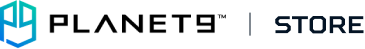- 若您已了解可能無法享有完整功能,但仍想瀏覽PLANET9台灣商城中的商品,可以由 Planet9 商城 進入
- 您也可以回到 PLANET9首頁 瀏覽其他功能
-
發布日期: October 01, 2024文章分類: Partnerships
Frostpunk 2, the highly anticipated sequel to the acclaimed city-building survival game Frostpunk, is set to expand upon its predecessor in numerous ways. Developed by 11 Bit Studios and scheduled for release on September 20, 2024, the game promises to deliver a richer narrative, enhanced gameplay mechanics, and a broader scope of city management.
Frostpunk 2 platforms include PC, PlayStation 5, and Xbox Series X|S, and a Frostpunk 2 Gamepass on PC and Xbox has also been announced. For PC users, a high-quality machine like the Nitro 17 Gaming Laptop is an excellent choice, as it exceeds the game's recommended system requirements.
New London's Growth and Development
Frostpunk 2 takes place 30 years after the events of the first game, where players again face the challenges of survival in a world gripped by a relentless ice age. This time, players assume the role of the Steward, the leader of New London, a city struggling not just for survival, but also for stability and growth amidst societal upheaval. The narrative shifts from mere survival to navigating complex political landscapes, as various factions within the city vie for power and influence over its future. The game emphasizes the need for players to balance the competing interests of these factions while managing the city's resources and infrastructure.
Changes in Resource Management
One of the most significant updates in Frostpunk 2 is the overhaul of the resource management system. While the original game focused heavily on coal as the primary energy source, the sequel introduces oil and nuclear power, adding layers of co
發布日期: October 01, 2024文章分類: Partnerships閱讀更多 »Safely transporting laptops from home to the office or other locations can be tricky. Many laptop bags only offer cosmetic protection and do not safeguard against accidental bumps or falls. This problem is particularly troublesome for gamers, who spend large amounts of money on gaming laptops and accessories. As such, backpacks for gaming laptops are ideal for gamers who want to transport their devices to gaming sessions, conventions, or other locations. They provide a secure pocket and extra padding to keep devices safe while users are on the move. When packing devices into gaming laptop backpacks, users should be careful not to place the mouse or other accessories in the same pocket to avoid damage. Switching off the laptop before inserting it into a laptop backpack also prevents the risk of overheating, which can harm the device.
Here are some tips on how to choose the best laptop backpack.
- Padded compartments: Laptop backpacks should include adequate padding to keep devices safe while traveling. If padding is lacking, laptops could suffer from bumps or being placed awkwardly on hard surfaces. Users should skip backpacks with little or no padding and adopt the general rule that more padding is better.
- Water-resistant material: Transporting expensive devices during heavy downpours can be worrying. Water-damaged laptops can be difficult to fix as exposure to water can cause significant harm to devices. As such, selecting a laptop backpack made from water-resistant material is imperative to keep devices safe in all weather. Furthermore, backpacks with separate water bottle pockets are a great way to avoid leaks or spillages from leaky bottles.
- Correct size: Laptop backpacks range from 14 to 17 inches (35.56 cm 43.18 cm). To offer the convenience of portability, users must choose the right size to accommodate their device and avoid unintentional damage. Pockets that are too large may not offer snug protection and cause unnecessary bouncing, whereas pockets that are too small may be restrictive and not close properly.
Acer Predator series backpacks and sui
The in black and teal is ideal for storing and transporting the Acer Predator Notebook. At 17 inches deep (43.18 cm) and with a length of 20.5 inches (52.07 cm), the Predator gaming utility backpack fits most gaming laptops. It comes with a handy shoulder strap for easy portability or a chest strap to lighten the load. At just 3.44 lbs (1.56 kg), the Predator gaming utility backpack can be carried via its additional handle. It also includes extra pockets so users can store accessories separately from the laptop and avoid scratches or damage.
The comfortably fits 17 inch (43.28 cm) laptops and features a shoulder strap, a carrying handle, a useful waistline buckle, and a padded back to ensure maximum comfort. It is water-resistant and suitable for all weather conditions, with waterproof pockets so users can rest assured their device is safe from unexpected spillages or leaks. The durable Predator M-utility backpack is made from 1680D Ballistic Polyester, so it can withstand wear and tear while traveling. It also includes an additional organizational box so users can keep their accessories tidy and separate from the laptop device.
Gamers heading to their next gaming event or dream vacation may benefit from the . The hard exterior shell offers enhanced protection from bumps, while the wheels make it easy to roll to the next party or through an airport. Users can also enjoy additional security with the combination lock, boosting security for expensive gaming laptops and equipment. Alongside the 22 inch (55.88 cm) length, which can snugly fit a 17 inch (43.28 cm) laptop, the Predator G1 aluminum frame suitcase also includes molded foam to fit the desktop, keyboard, mouse, and AC adapter, avoiding scratches and scrapes.
The three aforementioned products come with up to a one-year guarantee for additional peace of mind. Acer are also available to purchase online, offering users options even when their original standard warranty is running out.
發布日期: October 01, 2024文章分類: PartnershipsFrostpunk 2, the highly anticipated sequel to the acclaimed city-building survival game Frostpunk, is set to expand upon its predecessor in numerous ways. Developed by 11 Bit Studios and scheduled for release on September 20, 2024, the game promises to deliver a richer narrative, enhanced gameplay mechanics, and a broader scope of city management.
Frostpunk 2 platforms include PC, PlayStation 5, and Xbox Series X|S, and a Frostpunk 2 Gamepass on PC and Xbox has also been announced. For PC users, a high-quality machine like the Nitro 17 Gaming Laptop is an excellent choice, as it exceeds the game's recommended system requirements.
New London's Growth and Development
Frostpunk 2 takes place 30 years after the events of the first game, where players again face the challenges of survival in a world gripped by a relentless ice age. This time, players assume the role of the Steward, the leader of New London, a city struggling not just for survival, but also for stability and growth amidst societal upheaval. The narrative shifts from mere survival to navigating complex political landscapes, as various factions within the city vie for power and influence over its future. The game emphasizes the need for players to balance the competing interests of these factions while managing the city's resources and infrastructure.
Changes in Resource Management
One of the most significant updates in Frostpunk 2 is the overhaul of the resource management system. While the original game focused heavily on coal as the primary energy source, the sequel introduces oil and nuclear power, adding layers of co
發布日期: September 28, 2024文章分類: Partnerships閱讀更多 »For users on the hunt for a monitor that can keep up with both action-packed gaming sessions and demanding creative workflows, the Acer Predator XB273U is a prime candidate. This gaming monitor packs a punch with its display specs and high-performance features, all at an attractive price point.
These are the specifications of the Acer Predator XB273U (or XB3) Gaming Monitor, specifically the V3BMIIPRX model:
Display: 27-inch WQHD (2560 x 1440) resolution
Panel Type: Agile-Splendor IPS
Refresh Rate: 144Hz using HDMI Port and 180Hz using Display Port
Response Time: 1ms
Brightness: 400 nits in HDR
Connectivity: 1 x DisplayPort, 2 x HDMI 2.0, 1 x Audio Out
Other Features: VESA DisplayHDR 400, AMD FreeSync Premium technology, Acer BlueLightShield
Bringing Games to Life in Brilliant Detail
The Acer Predator XB273U features a 27-inch WQHD IPS display with a 2560 x 1440 resolution and viewing angles up to 178 degrees. This gaming monitor offers exceptional clarity and detail for an immersive gaming experience. Whether you're exploring intricate landscapes in RPGs, taking down enemies in fast-paced shooters, or admiring the meticulous details in strategy games, the Predator XB3's sharp visuals pull you deeper into your favorite titles.
Color accuracy is another strong point. The Predator XB273U provides 95% coverage of the DCI-P3 color space, an impressive color gamut that upgrades the visuals for gamers and is also essential for creative professionals and content creators. Additionally, the monitor's High Dynamic Range (HDR) support delivers a wider range of colors and brighter whites.
Do you want a convenient way to receive Acer product guides, gaming tips, AI news, and more? The Acer Corner Email Digest is a weekly summary of our latest articles, and you can tailor it to your preferred topics. Sign up .
Predator XB3 Gaming Monitor
Predator XB3 Gaming Monitor
Predator XB3 Gaming Monitor
...
發布日期: September 28, 2024文章分類: Partnerships閱讀更多 »Windows 11 has brought a host of new features and a sleek interface to enhance user experience, but like any operating system, it's not without its quirks. From performance slowdowns to connectivity hiccups, users may encounter a variety of issues that disrupt their workflow and enjoyment. In this article, we'll explore some of the most common problems people face with Windows 11 and provide step-by-step solutions to help you navigate and resolve these challenges efficiently.
1. Performance Degradation
Performance degradation in Windows 11 can be frustrating, often caused by increased memory usage or too many startup programs. If many applications are running in the background, the system's memory usage can spike, slowing down your computer. Similarly, having too many programs set to start automatically can delay system startup and impact overall performance.
To address this, you can start by using Task Manager to close unnecessary programs:
- Open Task Manager (Ctrl + Shift + Esc).
- Identi
-
-
-
- Go to Settings > System > Sound, and underneath advanced and next to ‘Troubleshoot common sound problems' you can select or .
-
發布日期: September 28, 2024文章分類: Partnerships閱讀更多 »For users on the hunt for a monitor that can keep up with both action-packed gaming sessions and demanding creative workflows, the Acer Predator XB273U is a prime candidate. This gaming monitor packs a punch with its display specs and high-performance features, all at an attractive price point.
These are the specifications of the Acer Predator XB273U (or XB3) Gaming Monitor, specifically the V3BMIIPRX model:
Display: 27-inch WQHD (2560 x 1440) resolution
Panel Type: Agile-Splendor IPS
Refresh Rate: 144Hz using HDMI Port and 180Hz using Display Port
Response Time: 1ms
Brightness: 400 nits in HDR
Connectivity: 1 x DisplayPort, 2 x HDMI 2.0, 1 x Audio Out
Other Features: VESA DisplayHDR 400, AMD FreeSync Premium technology, Acer BlueLightShield
Bringing Games to Life in Brilliant Detail
The Acer Predator XB273U features a 27-inch WQHD IPS display with a 2560 x 1440 resolution and viewing angles up to 178 degrees. This gaming monitor offers exceptional clarity and detail for an immersive gaming experience. Whether you're exploring intricate landscapes in RPGs, taking down enemies in fast-paced shooters, or admiring the meticulous details in strategy games, the Predator XB3's sharp visuals pull you deeper into your favorite titles.
Color accuracy is another strong point. The Predator XB273U provides 95% coverage of the DCI-P3 color space, an impressive color gamut that upgrades the visuals for gamers and is also essential for creative professionals and content creators. Additionally, the monitor's High Dynamic Range (HDR) support delivers a wider range of colors and brighter whites.
Do you want a convenient way to receive Acer product guides, gaming tips, AI news, and more? The Acer Corner Email Digest is a weekly summary of our latest articles, and you can tailor it to your preferred topics. Sign up .
Predator XB3 Gaming Monitor
Predator XB3 Gaming Monitor
Predator XB3 Gaming Monitor
...
發布日期: September 28, 2024文章分類: Partnerships閱讀更多 »Windows 11 has brought a host of new features and a sleek interface to enhance user experience, but like any operating system, it's not without its quirks. From performance slowdowns to connectivity hiccups, users may encounter a variety of issues that disrupt their workflow and enjoyment. In this article, we'll explore some of the most common problems people face with Windows 11 and provide step-by-step solutions to help you navigate and resolve these challenges efficiently.
1. Performance Degradation
Performance degradation in Windows 11 can be frustrating, often caused by increased memory usage or too many startup programs. If many applications are running in the background, the system's memory usage can spike, slowing down your computer. Similarly, having too many programs set to start automatically can delay system startup and impact overall performance.
To address this, you can start by using Task Manager to close unnecessary programs:
- Open Task Manager (Ctrl + Shift + Esc).
- Identi
-
-
-
- Go to Settings > System > Sound, and underneath advanced and next to ‘Troubleshoot common sound problems' you can select or .
-
發布日期: September 28, 2024文章分類: Partnerships閱讀更多 »For users on the hunt for a monitor that can keep up with both action-packed gaming sessions and demanding creative workflows, the Acer Predator XB273U is a prime candidate. This gaming monitor packs a punch with its display specs and high-performance features, all at an attractive price point.
These are the specifications of the Acer Predator XB273U (or XB3) Gaming Monitor, specifically the V3BMIIPRX model:
Display: 27-inch WQHD (2560 x 1440) resolution
Panel Type: Agile-Splendor IPS
Refresh Rate: 144Hz using HDMI Port and 180Hz using Display Port
Response Time: 1ms
Brightness: 400 nits in HDR
Connectivity: 1 x DisplayPort, 2 x HDMI 2.0, 1 x Audio Out
Other Features: VESA DisplayHDR 400, AMD FreeSync Premium technology, Acer BlueLightShield
Bringing Games to Life in Brilliant Detail
The Acer Predator XB273U features a 27-inch WQHD IPS display with a 2560 x 1440 resolution and viewing angles up to 178 degrees. This gaming monitor offers exceptional clarity and detail for an immersive gaming experience. Whether you're exploring intricate landscapes in RPGs, taking down enemies in fast-paced shooters, or admiring the meticulous details in strategy games, the Predator XB3's sharp visuals pull you deeper into your favorite titles.
Color accuracy is another strong point. The Predator XB273U provides 95% coverage of the DCI-P3 color space, an impressive color gamut that upgrades the visuals for gamers and is also essential for creative professionals and content creators. Additionally, the monitor's High Dynamic Range (HDR) support delivers a wider range of colors and brighter whites.
Do you want a convenient way to receive Acer product guides, gaming tips, AI news, and more? The Acer Corner Email Digest is a weekly summary of our latest articles, and you can tailor it to your preferred topics. Sign up .
Predator XB3 Gaming Monitor
Predator XB3 Gaming Monitor
Predator XB3 Gaming Monitor
...
發布日期: September 28, 2024文章分類: Partnerships閱讀更多 »Windows 11 has brought a host of new features and a sleek interface to enhance user experience, but like any operating system, it's not without its quirks. From performance slowdowns to connectivity hiccups, users may encounter a variety of issues that disrupt their workflow and enjoyment. In this article, we'll explore some of the most common problems people face with Windows 11 and provide step-by-step solutions to help you navigate and resolve these challenges efficiently.
1. Performance Degradation
Performance degradation in Windows 11 can be frustrating, often caused by increased memory usage or too many startup programs. If many applications are running in the background, the system's memory usage can spike, slowing down your computer. Similarly, having too many programs set to start automatically can delay system startup and impact overall performance.
To address this, you can start by using Task Manager to close unnecessary programs:
- Open Task Manager (Ctrl + Shift + Esc).
- Identi
-
-
-
- Go to Settings > System > Sound, and underneath advanced and next to ‘Troubleshoot common sound problems' you can select or .
-
發布日期: September 28, 2024文章分類: Partnerships閱讀更多 »For users on the hunt for a monitor that can keep up with both action-packed gaming sessions and demanding creative workflows, the Acer Predator XB273U is a prime candidate. This gaming monitor packs a punch with its display specs and high-performance features, all at an attractive price point.
These are the specifications of the Acer Predator XB273U (or XB3) Gaming Monitor, specifically the V3BMIIPRX model:
Display: 27-inch WQHD (2560 x 1440) resolution
Panel Type: Agile-Splendor IPS
Refresh Rate: 144Hz using HDMI Port and 180Hz using Display Port
Response Time: 1ms
Brightness: 400 nits in HDR
Connectivity: 1 x DisplayPort, 2 x HDMI 2.0, 1 x Audio Out
Other Features: VESA DisplayHDR 400, AMD FreeSync Premium technology, Acer BlueLightShield
Bringing Games to Life in Brilliant Detail
The Acer Predator XB273U features a 27-inch WQHD IPS display with a 2560 x 1440 resolution and viewing angles up to 178 degrees. This gaming monitor offers exceptional clarity and detail for an immersive gaming experience. Whether you're exploring intricate landscapes in RPGs, taking down enemies in fast-paced shooters, or admiring the meticulous details in strategy games, the Predator XB3's sharp visuals pull you deeper into your favorite titles.
Color accuracy is another strong point. The Predator XB273U provides 95% coverage of the DCI-P3 color space, an impressive color gamut that upgrades the visuals for gamers and is also essential for creative professionals and content creators. Additionally, the monitor's High Dynamic Range (HDR) support delivers a wider range of colors and brighter whites.
Do you want a convenient way to receive Acer product guides, gaming tips, AI news, and more? The Acer Corner Email Digest is a weekly summary of our latest articles, and you can tailor it to your preferred topics. Sign up .
Predator XB3 Gaming Monitor
Predator XB3 Gaming Monitor
Predator XB3 Gaming Monitor
...