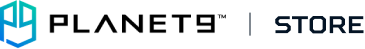- 若您已了解可能無法享有完整功能,但仍想瀏覽PLANET9台灣商城中的商品,可以由 Planet9 商城 進入
- 您也可以回到 PLANET9首頁 瀏覽其他功能
-
發布日期: June 20, 2024文章分類: Dev Notes閱讀更多 »
What else is neat about the Player Card? When everyone's knowing other players via the Player Card, what is it that they want to know about the most? Today let's introduce 3 other functions of the Player Card.
First of all, what game is everyone playing right now? What is everyone's favorite character? How are everyone's game stats?
Interested Games – here is the best place for presentation, players can freely edit the game images, whether the image was downloaded or screenshotted by the player, players can even straight up choose the game character image and add a name to it, this way other players can know what game and what character you play in a glance.As for the game data of the player, we present it in two ways:
- Fill out game IDs of the game that supports game data - this needs to be the ID the you actually use in-game, then it will import the data in your game.
- Take a screenshot and upload – it's okay if the game data doesn't support your game, simply take a screenshot of the game data that you are playing and upload it to the platform.
Accomplishments– Players can manually fill out past accomplishments from attending tournaments via the PLANET9 website, or simply attend tournaments in PLANET9, then they are able to import accomplishments in the tournament. Gather your friends to attend the tournament h
...
-
發布日期: June 20, 2024文章分類: Dev Notes閱讀更多 »
You are an unknown one-of-a-kind master, or a living god hiding amongst the people…
Are you upset because you can't show yourself? In the era of information explosion, having the ability but no breakthroughs in your career? How is this possible?
The PLANET9 platform is the place to show yourself, we provide the Player Card for you to enrich your gaming resume at will, let the world see you~Before you start, you first need to understand the battle pass carefully designed by PLANET9, as long as you complete the designated missions on the platform, you will immediately receive the relative rewards and experience, after you reach a certain level, you can even receive extra frames and covers. Use them on your Player Card now, not only can you personalize your information from the profile picture, but also from the frames and covers received from the platform missions, show how you are different from the others!
Then how does one use frames and covers? Just go to your Player Card interface, tap on the camera icon to change the profile picture and frame; tap the cover camera icon, to change the cover image. By the way, this month just happens to be PLANET9's birthday, the platform has released special presents that will be received upon signing in, grab your phone and sign in to the App now, claim the newest dripping frame and cover at the battle pass~
...
-
發布日期: June 20, 2024文章分類: Dev Notes閱讀更多 »
What else is neat about the Player Card? When everyone's knowing other players via the Player Card, what is it that they want to know about the most? Today let's introduce 3 other functions of the Player Card.
First of all, what game is everyone playing right now? What is everyone's favorite character? How are everyone's game stats?
Interested Games – here is the best place for presentation, players can freely edit the game images, whether the image was downloaded or screenshotted by the player, players can even straight up choose the game character image and add a name to it, this way other players can know what game and what character you play in a glance.As for the game data of the player, we present it in two ways:
- Fill out game IDs of the game that supports game data - this needs to be the ID the you actually use in-game, then it will import the data in your game.
- Take a screenshot and upload – it's okay if the game data doesn't support your game, simply take a screenshot of the game data that you are playing and upload it to the platform.
Accomplishments– Players can manually fill out past accomplishments from attending tournaments via the PLANET9 website, or simply attend tournaments in PLANET9, then they are able to import accomplishments in the tournament. Gather your friends to attend the tournament h
...
-
發布日期: June 20, 2024文章分類: Dev Notes閱讀更多 »
玩家卡還有什麼其他厲害的地方呢?當大家透過玩家卡在瞭解其他玩家時,最想要知道的是什麼呢?今天我們就來介紹玩家卡另外的3個主要的功能
首先,現在大家都在玩什麼遊戲呢?什麼角色是大家最喜歡選用的?玩家的戰績如何?
關注的遊戲 - 在這點上都可以做到最好的呈現,玩家可以自由的編輯遊戲圖,無論是從網路上下載或是自拍出的圖都可以,玩家甚至可直接選用遊戲角色圖並加上名字,這可以讓其他玩家一眼就可以看出你玩什麼遊戲與角色唷。
玩家的戰績方面,我們透過二種方式呈現:
- 填寫支援遊戲數據的遊戲ID - 這ID需要與你在遊戲中實際使用的ID一致,就會帶出您在遊戲內的數據
- 直接拍照上傳 - 若是不支援遊戲數據也沒有關係,在你玩完遊戲後的所產生數據,隨手一拍就可輕易上傳至平台囉!
賽事成就- 玩家可透過PLANET9網站,手動輸入過去參與賽事的成就,或是直接參與PLANET9內的賽事,就可透過網站匯入該賽事的成就。趕快呼朋引伴一同來參與平台舉辦的賽事吧,透過大量賽事磨練你的技術,讓大家看見與眾不同的你~
特質與背書- 在編輯模式下新增您的特質,新增完成後,馬上邀請朋友們來點擊,數字越大,表示越多人認可你的能力。還不趕快新增你的特質,完美的呈現在大家面前吧!
想要展現自已就是這麼簡單,快點下載PLANET9 App吧!
...
-
發布日期: June 20, 2024文章分類: Dev Notes閱讀更多 »
What else is neat about the Player Card? When everyone's knowing other players via the Player Card, what is it that they want to know about the most? Today let's introduce 3 other functions of the Player Card.
First of all, what game is everyone playing right now? What is everyone's favorite character? How are everyone's game stats?
Interested Game – here is the best place for presentation, players can freely edit the game images, whether the image was downloaded or screenshotted by the player, players can even straight up choose the game character image and add a name to it, this way other players can know what game and what character you play in a glance.As for the game data of the player, we present it in two ways:
Fill out game IDs of the game that supports game data - this needs to be the ID the you actually use in-game, then it will import the data in your game.
Take a screenshot and upload – it's okay if the game data doesn't support your game, simply take a screenshot of the game data that you are playing and upload it to the platform.Tournament Accomplishments – Players can manually fill out past accomplishments from attending tournaments via the PLANET9 website, or simply attend tournaments in PLANET9, then they are able to import accomplishments in the tournament. Gather your friends to attend the tournament held by the PLANET9 platform, master your skills through many tournaments, let everyone see the special in you~
Traits and Endorsements – add your traits in edit mode, after you have added them, invite friends to tap on them, the larger the number, the more people approve of your capability. Add your traits now, show them perfectly Infront of everyone! It is that simple to present yourself, download the PLANET9 App now!...
-
發布日期: June 20, 2024文章分類: Dev Notes閱讀更多 »
What else is neat about the Player Card? When everyone's knowing other players via the Player Card, what is it that they want to know about the most? Today let's introduce 3 other functions of the Player Card.
First of all, what game is everyone playing right now? What is everyone's favorite character? How are everyone's game stats?
Interested Game – here is the best place for presentation, players can freely edit the game images, whether the image was downloaded or screenshotted by the player, players can even straight up choose the game character image and add a name to it, this way other players can know what game and what character you play in a glance.As for the game data of the player, we present it in two ways:
Fill out game IDs of the game that supports game data - this needs to be the ID the you actually use in-game, then it will import the data in your game.
Take a screenshot and upload – it's okay if the game data doesn't support your game, simply take a screenshot of the game data that you are playing and upload it to the platform.Tournament Accomplishments – Players can manually fill out past accomplishments from attending tournaments via the PLANET9 website, or simply attend tournaments in PLANET9, then they are able to import accomplishments in the tournament. Gather your friends to attend the tournament held by the PLANET9 platform, master your skills through many tournaments, let everyone see the special in you~
Traits and Endorsements – add your traits in edit mode, after you have added them, invite friends to tap on them, the larger the number, the more people approve of your capability. Add your traits now, show them perfectly Infront of everyone! It is that simple to present yourself, download the PLANET9 App now!...
-
發布日期: June 20, 2024文章分類: Dev Notes閱讀更多 »
What else is neat about the Player Card? When everyone's knowing other players via the Player Card, what is it that they want to know about the most? Today let's introduce 3 other functions of the Player Card.
First of all, what game is everyone playing right now? What is everyone's favorite character? How are everyone's game stats?
Interested Game – here is the best place for presentation, players can freely edit the game images, whether the image was downloaded or screenshotted by the player, players can even straight up choose the game character image and add a name to it, this way other players can know what game and what character you play in a glance.As for the game data of the player, we present it in two ways:
Fill out game IDs of the game that supports game data - this needs to be the ID the you actually use in-game, then it will import the data in your game.
Take a screenshot and upload – it's okay if the game data doesn't support your game, simply take a screenshot of the game data that you are playing and upload it to the platform.Tournament Accomplishments – Players can manually fill out past accomplishments from attending tournaments via the PLANET9 website, or simply attend tournaments in PLANET9, then they are able to import accomplishments in the tournament. Gather your friends to attend the tournament held by the PLANET9 platform, master your skills through many tournaments, let everyone see the special in you~
Traits and Endorsements – add your traits in edit mode, after you have added them, invite friends to tap on them, the larger the number, the more people approve of your capability. Add your traits now, show them perfectly Infront of everyone! It is that simple to present yourself, download the PLANET9 App now!...
-
發布日期: June 20, 2024文章分類: Dev Notes閱讀更多 »
What else is neat about the Player Card? When everyone's knowing other players via the Player Card, what is it that they want to know about the most? Today let's introduce 3 other functions of the Player Card.
First of all, what game is everyone playing right now? What is everyone's favorite character? How are everyone's game stats?
Interested Game – here is the best place for presentation, players can freely edit the game images, whether the image was downloaded or screenshotted by the player, players can even straight up choose the game character image and add a name to it, this way other players can know what game and what character you play in a glance.As for the game data of the player, we present it in two ways:
Fill out game IDs of the game that supports game data - this needs to be the ID the you actually use in-game, then it will import the data in your game.
Take a screenshot and upload – it's okay if the game data doesn't support your game, simply take a screenshot of the game data that you are playing and upload it to the platform.Tournament Accomplishments – Players can manually fill out past accomplishments from attending tournaments via the PLANET9 website, or simply attend tournaments in PLANET9, then they are able to import accomplishments in the tournament. Gather your friends to attend the tournament held by the PLANET9 platform, master your skills through many tournaments, let everyone see the special in you~
Traits and Endorsements – add your traits in edit mode, after you have added them, invite friends to tap on them, the larger the number, the more people approve of your capability. Add your traits now, show them perfectly Infront of everyone! It is that simple to present yourself, download the PLANET9 App now!...
-
發布日期: June 20, 2024文章分類: Dev Notes閱讀更多 »
What else is neat about the Player Card? When everyone's knowing other players via the Player Card, what is it that they want to know about the most? Today let's introduce 3 other functions of the Player Card.
First of all, what game is everyone playing right now? What is everyone's favorite character? How are everyone's game stats?
Interested Game – here is the best place for presentation, players can freely edit the game images, whether the image was downloaded or screenshotted by the player, players can even straight up choose the game character image and add a name to it, this way other players can know what game and what character you play in a glance.As for the game data of the player, we present it in two ways:
Fill out game IDs of the game that supports game data - this needs to be the ID the you actually use in-game, then it will import the data in your game.
Take a screenshot and upload – it's okay if the game data doesn't support your game, simply take a screenshot of the game data that you are playing and upload it to the platform.Tournament Accomplishments – Players can manually fill out past accomplishments from attending tournaments via the PLANET9 website, or simply attend tournaments in PLANET9, then they are able to import accomplishments in the tournament. Gather your friends to attend the tournament held by the PLANET9 platform, master your skills through many tournaments, let everyone see the special in you~
Traits and Endorsements – add your traits in edit mode, after you have added them, invite friends to tap on them, the larger the number, the more people approve of your capability. Add your traits now, show them perfectly Infront of everyone! It is that simple to present yourself, download the PLANET9 App now!...
-
發布日期: June 19, 2024文章分類: Esports Stories閱讀更多 »
想要尋找一個可以快速從遊戲中錄製精彩時刻並易於使用的工具嗎?來看看PLANET9 ProClip吧。它可能是您所需要的解決方案。
關於App
PLANET9 ProClip 的設計以簡單易用為出發點。在您遊玩支援的PC遊戲時,它會無縫運行在背景中,自動捕捉您最精彩的遊戲高光時刻。這種用戶友好的設計使其適用於缺乏廣泛技術知識的休閒玩家。
App功能...