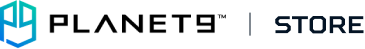- 若您已了解可能無法享有完整功能,但仍想瀏覽PLANET9台灣商城中的商品,可以由 Planet9 商城 進入
- 您也可以回到 PLANET9首頁 瀏覽其他功能
-
發布日期: October 12, 2024文章分類: Partnerships閱讀更多 »
If you’re looking to dominate the battlefield in Deadlock, mastering Lash is a must. Known for his incredible mobility and damage potential, Lash can single-handedly turn the tide of a team fight. But be warned, wielding Lash’s full power requires finesse and skill. This guide will walk you through the perfect Lash build in Deadlock, from ability upgrades to item progression, and give you pro tips to excel.
Lash’s Abilities and Playstyle
Lash thrives on his ability to engage enemies from afar and quickly disengage when needed. Boasting impressive base stats, high DPS, and Spirit Resist, Lash’s primary weapon fires rapid bullet bursts, making him a formidable foe.
Here’s a quick rundown of his abilities:
- Ground Strike: A powerful stomp that damages enemies in close proximity. Airborne execution leads to a swift ground dive.
- Grapple: Propel yourself through the air toward a target, resetting air jumps and dashes.
- Flog: A life-stealing whip attack that saps the vitality of your enemies.
- Death Slam: Lash’s ultimate, which stuns and slams connected enemies into the ground, dealing damage and slowing them down.
Building Lash’s Abilities
When playing Lash, your first move is to unlock Ground Strike, followed by Grapple to enhance your mobility. Next, Flog provides both damage and healing, essential for Lash’s sustain. Unlock Death Slam as it becomes available to
Lash is a high-skill-ceiling hero in Deadlock, demanding practice and precision. With the right build and strategy, you can excel in your role and lead your team to victory. Use this Lash build guide to optimize your play and become the agile disruptor Lash is meant to be in Deadlock. Now, gear up and get ready to lash out at your opponents with !
- ...
-
發布日期: October 12, 2024文章分類: Partnerships閱讀更多 »
Boom Esports has been the most dominant team in the Philippine Honor of Kings scene since the game's launch. They have never lost a single series in any local tournament, whether it be grassroots events or major competitions like the HOK Invitational and HOK Championship.
Their experience playing on Chinese servers for over a year before the game's local release has given them a major advantage over newer teams. However, their reign of dominance finally came to an end during the McDonald’s Tempest Cup. It is where they suffered their first local series loss against xAlt, a team on a mission for redemption.
Boom’s Local Dominance
Boom Esports has built a legacy of dominance in the Philippine Honor of Kings scene. From smaller grassroots tournaments to major competitions, Boom has always stood at the top, securing first place without fail.
Their deep understanding of the game, thanks to their experience playing on the Chinese servers before Honor of Kings was officially released in the Philippines, set them apart from other teams. Boom’s success can be attributed to this early experience. It gave them an edge in mechanics, strategies, and knowledge of the meta. This allowed them to outplay teams that were still adjusting to the game.
Despite their unpa
However, teams like xAlt have shown that they are more than capable of going toe-to-toe with the country's best. The stage is set for a thrilling new chapter in Philippine esports. Moreover, the McDonald's Tempest Cup may have just been the .
- ...
-
發布日期: October 11, 2024文章分類: Partnerships閱讀更多 »
Gamers, have you ever found yourself fumbling over the default control layout, wishing you could tailor it to fit your playstyle? In Throne and Liberty, you have the power to change your key bindings, ensuring your adventures are as smooth as they are thrilling. Let’s explore how you can tweak your key bindings for a personalized gaming experience.
Tailoring Your PC Controls
If you’re playing on PC, adjusting your Key Bindings in Throne and Liberty is straightforward. Head into the game’s menu and click your way into Settings. Look for the Shortcuts tab, where you’ll find a list of operations and their assigned keys. Here’s what you need to know:
- Click on the trashcan icon to unbind a key.
- Select the current shortcut to assign a new key.
- Press the new key or key combination to confirm your choice.
Classic vs. Action Mode
While you’re in there, consider switching between Classic and Action mode. This toggle can significantly alter your gameplay, making it worth experimenting with to discover y
- Default settings might lead to unintended actions. Customize to suit your instincts.
- You know how you play best. Adjust your bindings to match your style.
- Certain actions might be more critical to your strategy. Make sure they’re easily accessible.
In Throne and Liberty, the power to craft your ideal control scheme is in your hands. Whether you’re on PC or console, take the time to adjust your key bindings for an edge in your quests. Remember, the right setup can make all the difference between a good gamer and a great one. Dive into the settings, fine-tune your controls, and make your mark on the world of Throne and Liberty with confidence. Happy !
- ...
-
發布日期: October 11, 2024文章分類: Partnerships閱讀更多 »
Gamers, have you ever found yourself fumbling over the default control layout, wishing you could tailor it to fit your playstyle? In Throne and Liberty, you have the power to change your key bindings, ensuring your adventures are as smooth as they are thrilling. Let’s explore how you can tweak your key bindings for a personalized gaming experience.
Tailoring Your PC Controls
If you’re playing on PC, adjusting your Key Bindings in Throne and Liberty is straightforward. Head into the game’s menu and click your way into Settings. Look for the Shortcuts tab, where you’ll find a list of operations and their assigned keys. Here’s what you need to know:
- Click on the trashcan icon to unbind a key.
- Select the current shortcut to assign a new key.
- Press the new key or key combination to confirm your choice.
Classic vs. Action Mode
While you’re in there, consider switching between Classic and Action mode. This toggle can significantly alter your gameplay, making it worth experimenting with to discover y
- Default settings might lead to unintended actions. Customize to suit your instincts.
- You know how you play best. Adjust your bindings to match your style.
- Certain actions might be more critical to your strategy. Make sure they’re easily accessible.
In Throne and Liberty, the power to craft your ideal control scheme is in your hands. Whether you’re on PC or console, take the time to adjust your key bindings for an edge in your quests. Remember, the right setup can make all the difference between a good gamer and a great one. Dive into the settings, fine-tune your controls, and make your mark on the world of Throne and Liberty with confidence. Happy !
- ...
-
發布日期: October 11, 2024文章分類: Partnerships閱讀更多 »
Gamers, have you ever found yourself fumbling over the default control layout, wishing you could tailor it to fit your playstyle? In Throne and Liberty, you have the power to change your key bindings, ensuring your adventures are as smooth as they are thrilling. Let’s explore how you can tweak your key bindings for a personalized gaming experience.
Tailoring Your PC Controls
If you’re playing on PC, adjusting your Key Bindings in Throne and Liberty is straightforward. Head into the game’s menu and click your way into Settings. Look for the Shortcuts tab, where you’ll find a list of operations and their assigned keys. Here’s what you need to know:
- Click on the trashcan icon to unbind a key.
- Select the current shortcut to assign a new key.
- Press the new key or key combination to confirm your choice.
Classic vs. Action Mode
While you’re in there, consider switching between Classic and Action mode. This toggle can significantly alter your gameplay, making it worth experimenting with to discover y
- Default settings might lead to unintended actions. Customize to suit your instincts.
- You know how you play best. Adjust your bindings to match your style.
- Certain actions might be more critical to your strategy. Make sure they’re easily accessible.
In Throne and Liberty, the power to craft your ideal control scheme is in your hands. Whether you’re on PC or console, take the time to adjust your key bindings for an edge in your quests. Remember, the right setup can make all the difference between a good gamer and a great one. Dive into the settings, fine-tune your controls, and make your mark on the world of Throne and Liberty with confidence. Happy !
- ...
-
發布日期: October 11, 2024文章分類: Partnerships閱讀更多 »
Gamers, have you ever found yourself fumbling over the default control layout, wishing you could tailor it to fit your playstyle? In Throne and Liberty, you have the power to change your key bindings, ensuring your adventures are as smooth as they are thrilling. Let’s explore how you can tweak your key bindings for a personalized gaming experience.
Tailoring Your PC Controls
If you’re playing on PC, adjusting your Key Bindings in Throne and Liberty is straightforward. Head into the game’s menu and click your way into Settings. Look for the Shortcuts tab, where you’ll find a list of operations and their assigned keys. Here’s what you need to know:
- Click on the trashcan icon to unbind a key.
- Select the current shortcut to assign a new key.
- Press the new key or key combination to confirm your choice.
Classic vs. Action Mode
While you’re in there, consider switching between Classic and Action mode. This toggle can significantly alter your gameplay, making it worth experimenting with to discover y
- Default settings might lead to unintended actions. Customize to suit your instincts.
- You know how you play best. Adjust your bindings to match your style.
- Certain actions might be more critical to your strategy. Make sure they’re easily accessible.
In Throne and Liberty, the power to craft your ideal control scheme is in your hands. Whether you’re on PC or console, take the time to adjust your key bindings for an edge in your quests. Remember, the right setup can make all the difference between a good gamer and a great one. Dive into the settings, fine-tune your controls, and make your mark on the world of Throne and Liberty with confidence. Happy !
- ...
-
發布日期: October 10, 2024文章分類: Partnerships閱讀更多 »
In the realm of Throne and Liberty, Magic Powder is an essential material for players looking to enhance their gear and craft powerful items. Whether you’re a seasoned adventurer or a newcomer to the game, understanding how to acquire Magic Powder will be crucial for your journey. Let’s delve into the methods you can employ to gather this mystical substance.
Acquiring Magic Powder through Quests
Initially, players can find Magic Powder in Throne and Liberty as a reward for completing certain Adventure and Exploration quests. These quests are outlined in your Codex and are a one-time source for Magic Powder. While these quests offer a starting point, you’ll soon need a more sustainable method to continue crafting and upgrading your gear.
Dissolving Gear for a Steady Supply
A reliable way to get Magic Powder is by dissolving unwanted gear. To access the dissolve menu, open your inventory and look for the icon next to the trash can. Here you can select the items you wish to dissolve. Gear tha
Magic Powder in Throne and Liberty is more than just a crafting material; it’s the lifeblood of your gear progression. By efficiently managing your resources, dissolving gear, and engaging with the game’s economy through Equipment Merchants and daily contracts, you’ll ensure a steady flow of Magic Powder. Remember to keep an eye on the bigger picture, as the gear you dissolve today could be the key to crafting the powerful items you’ll need tomorrow. Now, get out and start gathering your Magic Powder!
- ...
-
發布日期: October 10, 2024文章分類: Partnerships閱讀更多 »
Da Qiao has always been one of the strongest roamers in Honor of Kings (HoK), known for her powerful map presence. Her ability to teleport herself and her teammates across the map has made her a top-tier pick, especially when it comes to high-level competitive play. Alongside Dolia, Da Qiao stands out because of her game-changing mobility, allowing her team to quickly rotate or escape tough situations. This mobility advantage is critical in HoK, especially on a small map, like Hero's Gorge, where controlling space is the key to victory.
Buff to both teleportation skills
Da Qiao's recent buffs further enhance her already powerful toolkit. Her second skill, Sea of Fate, now summons a magic circle that not only grants vision for four seconds but allows her teammates to teleport back to the spawn point, clear all debuffs, and return to the battlefield. If no one returns through the circle, a mark remains, which a teammate can touch to recall. Canceling or not using the recall reduces the cooldown by 50%. This adjustment is significant because it makes Da Qiao even more effective in maintaining lane pressure, enabling faster resets, and creating opportunities for her team to outmaneuver opponents.
Her ultimate, Eye of the Whirlpool, also received a major buff. Previously, it granted an attack speed boost, but now it provides a shield to teammates within range. The shield scales with magical attack and lasts for eight seconds, making it extremely valuable in team fights. This change adds more flexibility to her kit, especially for mage allies who can now dive into fights with the added protection of a shield. With these buffs, Da Qiao is now even more effective at turning fights in her team's favor, making her a central figure in any battle.
A Stronger Meta Impact
Compared to her other skills, Sea of Fate and Eye of the Whirlpool are the main reasons why Da Qiao is so dominant in the game. The switch from attack speed to a shield with her ultimate is particularly impactful. It allows mages and marksmen to take more risks in team fights, knowing they have the protection needed to survive longer.
This shift gives her team a distinct advantage in fights, making Da Qiao even more valuable in the meta. The buff to Sea of Fate also allows teammates to return to the lane more quickly, improving their positioning during the laning phase and making Da Qiao’s map control even more oppressive.
The new changes make Da Qiao's playstyle more versatile, which could have significant consequences in the upcoming HoK Championship. The buff to her skill set suggests that the developers may want a meta centered around her.
She's the only hero in the game that forces teams to play completely differently when she's picked, making every match where Da Qiao is present feel like a different game. With these changes, Da Qiao might become even more of a priority pick or ban, shaping how teams approach their drafts and strategies moving forward.
Competitive Presence
A small map combined with teleportation skills creates a real challenge for opponents. It's hard to defend against a team that can pop up anywhere. This ability has made Da Qiao a problem in the competitive scene. Her presence in tournaments is overwhelming.
In the HoK Championship PH, she ha
In conclusion, Da Qiao's buffs have solidified her place as one of the most powerful roamers in the game. With her enhanced ability to teleport teammates and protect them with shields, she is now more versatile than ever. The changes make her an even more essential pick in competitive matches, and it’s likely we will see her being picked or banned in almost every game of the upcoming HoK Championship. Whether this is good or bad for the game remains to be seen, but one thing is for sure—Da Qiao's presence will continue to shape the competitive scene for the foreseeable .
- ...
-
發布日期: October 10, 2024文章分類: Partnerships閱讀更多 »
In the realm of Throne and Liberty, Magic Powder is an essential material for players looking to enhance their gear and craft powerful items. Whether you’re a seasoned adventurer or a newcomer to the game, understanding how to acquire Magic Powder will be crucial for your journey. Let’s delve into the methods you can employ to gather this mystical substance.
Acquiring Magic Powder through Quests
Initially, players can find Magic Powder in Throne and Liberty as a reward for completing certain Adventure and Exploration quests. These quests are outlined in your Codex and are a one-time source for Magic Powder. While these quests offer a starting point, you’ll soon need a more sustainable method to continue crafting and upgrading your gear.
Dissolving Gear for a Steady Supply
A reliable way to get Magic Powder is by dissolving unwanted gear. To access the dissolve menu, open your inventory and look for the icon next to the trash can. Here you can select the items you wish to dissolve. Gear tha
Magic Powder in Throne and Liberty is more than just a crafting material; it’s the lifeblood of your gear progression. By efficiently managing your resources, dissolving gear, and engaging with the game’s economy through Equipment Merchants and daily contracts, you’ll ensure a steady flow of Magic Powder. Remember to keep an eye on the bigger picture, as the gear you dissolve today could be the key to crafting the powerful items you’ll need tomorrow. Now, get out and start gathering your Magic Powder!
- ...
-
發布日期: October 10, 2024文章分類: Partnerships閱讀更多 »
In the realm of Throne and Liberty, Magic Powder is an essential material for players looking to enhance their gear and craft powerful items. Whether you’re a seasoned adventurer or a newcomer to the game, understanding how to acquire Magic Powder will be crucial for your journey. Let’s delve into the methods you can employ to gather this mystical substance.
Acquiring Magic Powder through Quests
Initially, players can find Magic Powder in Throne and Liberty as a reward for completing certain Adventure and Exploration quests. These quests are outlined in your Codex and are a one-time source for Magic Powder. While these quests offer a starting point, you’ll soon need a more sustainable method to continue crafting and upgrading your gear.
Dissolving Gear for a Steady Supply
A reliable way to get Magic Powder is by dissolving unwanted gear. To access the dissolve menu, open your inventory and look for the icon next to the trash can. Here you can select the items you wish to dissolve. Gear tha
Magic Powder in Throne and Liberty is more than just a crafting material; it’s the lifeblood of your gear progression. By efficiently managing your resources, dissolving gear, and engaging with the game’s economy through Equipment Merchants and daily contracts, you’ll ensure a steady flow of Magic Powder. Remember to keep an eye on the bigger picture, as the gear you dissolve today could be the key to crafting the powerful items you’ll need tomorrow. Now, get out and start gathering your Magic Powder!
- ...