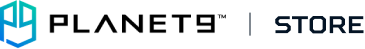- 若您已了解可能無法享有完整功能,但仍想瀏覽PLANET9台灣商城中的商品,可以由 Planet9 商城 進入
- 您也可以回到 PLANET9首頁 瀏覽其他功能
-
發布日期: October 12, 2024文章分類: Partnerships閱讀更多 »
SEGA 世雅宣布,Atlus 旗下 Studio Zero 製作的新作 RPG《暗喻幻想:ReFantazio》,已於今日 2024 年 10 月 11 日起於 Xbox Series X|S、Windows、PS5、PS4、Steam 發售,並於發售日當天累計銷售突破 100 萬套。為紀念遊戲發售,現已公開介紹遊戲的 PV。
【以下內容皆來自廠商提供新聞稿資料】《暗喻幻想:ReFantazio》的「可完整遊玩序章!免費體驗版」現正好評發布中!
體驗版目前也正好評發布中。本體驗版可完整遊玩遊戲開頭的部分,而且保存資料還可以繼承至製品版,還請務必試玩看看。體驗版下載相關事宜請至各遊戲平台的商城確認。
※本體驗版有部分規格與製品版不同。
※玩家可不斷反覆遊玩。
圖片輪播0而隨著本作正式上市,目前 Steam 版也正在舉辦期間限定優惠碼活動,活動自即日起至 10 月 31 日(四)止。限時優惠,絕對不容錯過!優惠碼可參照活動網頁進行確認。
... -
發布日期: October 12, 2024文章分類: Partnerships閱讀更多 »
MaiCha 開發、XD 預定 2024 年內推出、支援英文與簡體中文兩種語系的動作冒險遊戲《靈拳 Spirit×Strike》,宣佈自即日起至 10 月 21 日為止,在 Steam 推出體驗版下載試玩。
《靈拳 Spirit×Strike》為一款受到《God Hand 神之手》、《忍者龍劍傳》等人氣動作遊戲影響,主打高速動作戰鬥、獨特 Combo 連擊系統,以末日後世界觀為背景的動作冒險遊戲。
在遊戲中,將會透過「Instant Counter 即時反擊」與「Super Strike 超級攻擊」,以及可以將各種動作招式自由組合的「Spirit Mimicry 靈魂擬態」等三種戰鬥系統相融合,為玩家們帶來前所未有的爽快動作戰鬥體驗,讓不擅長動作遊戲的初學者們也能簡單操作,藉由防禦與攻擊的瞬間切換,體驗腎上腺素全開的刺激動作戰鬥快感。
...
-
發布日期: October 12, 2024文章分類: Partnerships閱讀更多 »
Kwalee 預定在 Steam/Epic Games Store/Atari VCS 等平台推出、Digital Mind Games 開發中的 2D 動作冒險《The Spirit of the Samurai 武士魂》(中文名暫稱),宣佈將決定於 2024 年 12 月 12 日起正式上線,遊戲預定將會支援繁體中文等多種語系。
《The Spirit of the Samurai 武士魂》為人氣小貓冒險遊戲《Kitty Quest》獨立遊戲開發工作室 Digital Mind 全新製作,以日式和風世界為背景的 2D 橫向卷軸類型類銀河戰士惡魔城系動作冒險遊戲。玩家在遊戲中,可以從三名角色中進行選擇操作,並為了守護故鄉村莊而與來襲的妖怪大軍對抗。
在遊戲中,將會提供技術高超的武士「Takeshi」、勇敢嬌小的「木靈」,以及戰士貓「Chisai」等三名角色讓玩家選擇使用。每種角色都可透過不同方式與世界互動,包括舉起刀刃進行激烈的戰鬥,以及精準地在不同平台間跳躍和探索。玩家可以使用每個角色專屬的特殊攻擊與連續技,來給予敵人痛擊,朝惡鬼的城堡邁進,並透過戰鬥解鎖角色潛能,提升能力並自訂屬於自己的連續技。
另外遊戲中,玩家還可以探索開發團隊精心打造的和風世界,體驗各種日本神話與民間故事元素。走過村莊廢墟、山中洞穴、荒涼的墓園等地點,迎戰妖怪、不死魔物和各種鬼怪,這些敵人全都都將會以雷哈利豪森式的定格動畫風格精美呈現,並且具有豐富的細節與 AI,為玩家的每場戰鬥帶來不同的刺激挑戰與體驗。
...
-
發布日期: October 12, 2024文章分類: Partnerships閱讀更多 »
遊戲發行商 PlayWay 宣布,預定在 PC Steam 上推出一款由波蘭工作室 Woodland Games 所開發的新作模擬遊戲《Oil Rig Simulator》,支援包含繁體中文在內等多種語言。
本作是一款以石油鑽井平台為主題,結合第一人稱和俯瞰視角玩法的模擬遊戲,玩家在遊戲中不僅要以工人身分執行各種任務,同時還要化身為管理員管理鑽井平台。身為工人,玩家可以操作大型機器,體驗從探採石油、裝入集裝箱,到將石油上架貨船等一系列作業。
另一方面身為管理員,玩家需要興建像是鑽井設施或給工人居住的空間等等,還要尋找新油田,在管理員工的同時賺取利潤等等,玩家的決定都會對這個海上油井造成各種影響,其中包括工人們的安全等等。
遊戲中的石油鑽機經常會發生問題,玩家必須處理惡劣天氣和機械故障帶來的突發狀況,像是以工人身分在水底焊接,或是做為管理員升級設備,還需要準備逃生艙以應付可能發生如漏油或火災等嚴重意外。
結合工作模擬與管理經營的《Oil Rig Simulator》現正開發中,若對海上油井生活感興趣的話,可以加入願望清單關注才不會錯過最新資訊的通知喔!
... -
發布日期: October 12, 2024文章分類: Partnerships閱讀更多 »
No More Robots 宣佈,預定 2025 年內在 Steam 上推出由 Konafa Games 開發的卡牌類型宇宙恐怖戰略遊戲《Starless Abyss》,並在 Steam 上展開測試玩家招募(測試時間將於日後公開)。遊戲預定將會支援簡體中文等多種語系。
《Starless Abyss》為一款以銀河系作為舞台,讓玩家來對抗外星種族守護地球的卡牌類型戰略遊戲。不過不同於一般太空戰略遊戲,本作還加入了克蘇魯神話的世界觀恐怖要素,以及 Rougelike 玩法特色,帶給玩家不同於一般太空戰略遊戲的嶄新策略對戰體驗。
在遊戲中,玩家將操縱從冷凍膠囊內醒來的指揮官主角(可以透過故事進行來解鎖新的指揮官角色,不同指揮官擁有的技能也會有所差異),透過科學與超自然的相結合,指揮宇宙艦隊來對抗外神的威脅與其他外星種族的侵略。而在遊戲戰鬥玩法方面,則是將會採用回合制戰鬥來進行。
在戰鬥時,玩家可以在六角格的關卡地圖上移動船艦,並使用卡牌來進行諸如攻擊等各種行動。而遊戲中也將會提供各種不同效果的卡牌讓玩家使用(如可指定攻擊一定範圍內的敵人、可設置地雷給予敵人傷害,或是提升太空船的裝甲值等等),其中部分卡牌還能在給予敵人傷害同時發揮特定追加效果,玩家可以善用這些卡牌,引領艦隊打敗強敵獲得最後勝利。
目前在遊戲中,預定將會收錄六大類型、合計共 160 張以上的卡牌登場讓玩家使用。玩家可以透過戰鬥獲勝或是商店購買來入手新的卡牌,並透過牌組編組來制定自己的卡牌戰術,藉此發動卡牌連攜克敵制勝。附帶一提,遊戲中的商店除了提供卡牌購買外,也能進行船艦修理或是升級強化,或是購買新的宇宙船,玩家可以依照自己的喜好與卡牌搭配來購買強化船艦,讓自己的艦隊變得更加強大。
...
-
發布日期: October 12, 2024文章分類: Partnerships閱讀更多 »
遊戲發行商 Mythwright 近期宣布,由 Pumpernickel Studio 開發的新作策略遊戲《Touch Type Tale - Strategic Typing》將於 11 月 4 日在 PC Steam 上推出,免費 DEMO 版現已 Steam 公開中。
本作為一款以「打字」為主題,可進行單人遊戲和線上玩家對戰的策略遊戲。故事背景設定在虛構的「Minsteria」王國,玩家將在遊戲中化身為主角保羅,使用屬於一位魔法師的神秘打字機來指揮不同兵種組成的軍隊、雇用工人建立村莊,並接受無數挑戰。
遊戲裡所有的操作皆以鍵盤進行,除了能享受原本的主線戰役以外,遊戲中還存在很多精彩的小遊戲,像是烹飪比賽、射擊場、節奏遊戲和彈幕射擊等等;遊戲支援 13 種語言的文字和打字機制,玩家可以選擇適合遊戲風格的難度設置,並以越來越高的難度重完以獲取獎勵。
在公開的免費 DEMO 版中,玩家能夠挑戰 4 個單人任務和 4 個線上多人地圖,這些內容共有 5 個難度等級和 13 種語言,開發團隊表示他們還嘗試在 DEMO 版裡加入新的打字聲音(像是鴨子叫聲),玩家可隨時到選項中進行變更,若對這款只靠鍵盤跟打字的策略遊戲《Touch Type Tale》感興趣的話,不妨趁 Steam 新品節期間下載 DEMO 版嘗鮮並加入願望清單關注吧!
... -
發布日期: October 11, 2024文章分類: Partnerships閱讀更多 »
Gamers, have you ever found yourself fumbling over the default control layout, wishing you could tailor it to fit your playstyle? In Throne and Liberty, you have the power to change your key bindings, ensuring your adventures are as smooth as they are thrilling. Let’s explore how you can tweak your key bindings for a personalized gaming experience.
Tailoring Your PC Controls
If you’re playing on PC, adjusting your Key Bindings in Throne and Liberty is straightforward. Head into the game’s menu and click your way into Settings. Look for the Shortcuts tab, where you’ll find a list of operations and their assigned keys. Here’s what you need to know:
- Click on the trashcan icon to unbind a key.
- Select the current shortcut to assign a new key.
- Press the new key or key combination to confirm your choice.
Classic vs. Action Mode
While you’re in there, consider switching between Classic and Action mode. This toggle can significantly alter your gameplay, making it worth experimenting with to discover y
- Default settings might lead to unintended actions. Customize to suit your instincts.
- You know how you play best. Adjust your bindings to match your style.
- Certain actions might be more critical to your strategy. Make sure they’re easily accessible.
In Throne and Liberty, the power to craft your ideal control scheme is in your hands. Whether you’re on PC or console, take the time to adjust your key bindings for an edge in your quests. Remember, the right setup can make all the difference between a good gamer and a great one. Dive into the settings, fine-tune your controls, and make your mark on the world of Throne and Liberty with confidence. Happy !
- ...
-
發布日期: October 11, 2024文章分類: Partnerships閱讀更多 »
Gamers, have you ever found yourself fumbling over the default control layout, wishing you could tailor it to fit your playstyle? In Throne and Liberty, you have the power to change your key bindings, ensuring your adventures are as smooth as they are thrilling. Let’s explore how you can tweak your key bindings for a personalized gaming experience.
Tailoring Your PC Controls
If you’re playing on PC, adjusting your Key Bindings in Throne and Liberty is straightforward. Head into the game’s menu and click your way into Settings. Look for the Shortcuts tab, where you’ll find a list of operations and their assigned keys. Here’s what you need to know:
- Click on the trashcan icon to unbind a key.
- Select the current shortcut to assign a new key.
- Press the new key or key combination to confirm your choice.
Classic vs. Action Mode
While you’re in there, consider switching between Classic and Action mode. This toggle can significantly alter your gameplay, making it worth experimenting with to discover y
- Default settings might lead to unintended actions. Customize to suit your instincts.
- You know how you play best. Adjust your bindings to match your style.
- Certain actions might be more critical to your strategy. Make sure they’re easily accessible.
In Throne and Liberty, the power to craft your ideal control scheme is in your hands. Whether you’re on PC or console, take the time to adjust your key bindings for an edge in your quests. Remember, the right setup can make all the difference between a good gamer and a great one. Dive into the settings, fine-tune your controls, and make your mark on the world of Throne and Liberty with confidence. Happy !
- ...
-
發布日期: October 11, 2024文章分類: Partnerships閱讀更多 »
Gamers, have you ever found yourself fumbling over the default control layout, wishing you could tailor it to fit your playstyle? In Throne and Liberty, you have the power to change your key bindings, ensuring your adventures are as smooth as they are thrilling. Let’s explore how you can tweak your key bindings for a personalized gaming experience.
Tailoring Your PC Controls
If you’re playing on PC, adjusting your Key Bindings in Throne and Liberty is straightforward. Head into the game’s menu and click your way into Settings. Look for the Shortcuts tab, where you’ll find a list of operations and their assigned keys. Here’s what you need to know:
- Click on the trashcan icon to unbind a key.
- Select the current shortcut to assign a new key.
- Press the new key or key combination to confirm your choice.
Classic vs. Action Mode
While you’re in there, consider switching between Classic and Action mode. This toggle can significantly alter your gameplay, making it worth experimenting with to discover y
- Default settings might lead to unintended actions. Customize to suit your instincts.
- You know how you play best. Adjust your bindings to match your style.
- Certain actions might be more critical to your strategy. Make sure they’re easily accessible.
In Throne and Liberty, the power to craft your ideal control scheme is in your hands. Whether you’re on PC or console, take the time to adjust your key bindings for an edge in your quests. Remember, the right setup can make all the difference between a good gamer and a great one. Dive into the settings, fine-tune your controls, and make your mark on the world of Throne and Liberty with confidence. Happy !
- ...
-
發布日期: October 11, 2024文章分類: Partnerships閱讀更多 »
Gamers, have you ever found yourself fumbling over the default control layout, wishing you could tailor it to fit your playstyle? In Throne and Liberty, you have the power to change your key bindings, ensuring your adventures are as smooth as they are thrilling. Let’s explore how you can tweak your key bindings for a personalized gaming experience.
Tailoring Your PC Controls
If you’re playing on PC, adjusting your Key Bindings in Throne and Liberty is straightforward. Head into the game’s menu and click your way into Settings. Look for the Shortcuts tab, where you’ll find a list of operations and their assigned keys. Here’s what you need to know:
- Click on the trashcan icon to unbind a key.
- Select the current shortcut to assign a new key.
- Press the new key or key combination to confirm your choice.
Classic vs. Action Mode
While you’re in there, consider switching between Classic and Action mode. This toggle can significantly alter your gameplay, making it worth experimenting with to discover y
- Default settings might lead to unintended actions. Customize to suit your instincts.
- You know how you play best. Adjust your bindings to match your style.
- Certain actions might be more critical to your strategy. Make sure they’re easily accessible.
In Throne and Liberty, the power to craft your ideal control scheme is in your hands. Whether you’re on PC or console, take the time to adjust your key bindings for an edge in your quests. Remember, the right setup can make all the difference between a good gamer and a great one. Dive into the settings, fine-tune your controls, and make your mark on the world of Throne and Liberty with confidence. Happy !
- ...