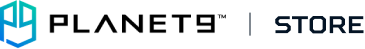- 若您已了解可能無法享有完整功能,但仍想瀏覽PLANET9台灣商城中的商品,可以由 Planet9 商城 進入
- 您也可以回到 PLANET9首頁 瀏覽其他功能
-
發布日期: October 06, 2024文章分類: Partnerships閱讀更多 »
If you’re venturing through the vast world of Throne and Liberty and want to zip across the lands without the long treks, you’re going to love the fast travel system. Let’s break down how you can swiftly navigate the terrain and get back to the action in no time.
Unlocking Waypoints
Your journey with Fast Travel in Throne and Liberty begins in the starting city of Kastleton, where you’ll encounter your first Waypoint. These large stones with glowing runes are your portals to distant lands. Interact with them, and they’ll not only whisk you away but also share a slice of Solisium’s rich lore through captivating cutscenes.
How to Fast Travel
Once you’ve activated a Waypoint, fast travel is a breeze. Open your map, select a previously activated Waypoint, and off you go. Early on, this magical commute is free, but after level 30, you’ll need to watch your Sollant, the in-game currency, as it will start to cost you. Keep an eye on the Basic Cost, the Required Cost, and your Sollant balance to m
Navigating Throne and Liberty is an adventure in itself. However, with Fast Travel, you can spend less time walking and more time enjoying the core of the game. Activate those Waypoints, manage your Sollant, and make use of the Return feature to keep your adventure moving forward. With these tips, you’ll be a fast-travel pro, ready to take on whatever the world of Solisium throws your way. Happy !
- ...
-
發布日期: October 06, 2024文章分類: Partnerships閱讀更多 »
If you’re venturing through the vast world of Throne and Liberty and want to zip across the lands without the long treks, you’re going to love the fast travel system. Let’s break down how you can swiftly navigate the terrain and get back to the action in no time.
Unlocking Waypoints
Your journey with Fast Travel in Throne and Liberty begins in the starting city of Kastleton, where you’ll encounter your first Waypoint. These large stones with glowing runes are your portals to distant lands. Interact with them, and they’ll not only whisk you away but also share a slice of Solisium’s rich lore through captivating cutscenes.
How to Fast Travel
Once you’ve activated a Waypoint, fast travel is a breeze. Open your map, select a previously activated Waypoint, and off you go. Early on, this magical commute is free, but after level 30, you’ll need to watch your Sollant, the in-game currency, as it will start to cost you. Keep an eye on the Basic Cost, the Required Cost, and your Sollant balance to m
Navigating Throne and Liberty is an adventure in itself. However, with Fast Travel, you can spend less time walking and more time enjoying the core of the game. Activate those Waypoints, manage your Sollant, and make use of the Return feature to keep your adventure moving forward. With these tips, you’ll be a fast-travel pro, ready to take on whatever the world of Solisium throws your way. Happy !
- ...
-
發布日期: October 05, 2024文章分類: Partnerships閱讀更多 »
Gamers, if you’re looking to power level in Throne and Liberty, you’re in the right place. With the level cap sitting at a lofty 50, you’ll want to maximize your time to reap the best rewards. Let’s dive into a strategy that will have you climbing levels faster than you can swing a sword.
Your Leveling Blueprint
The codex in Throne and Liberty is a treasure map to level 50. Focus on three key areas: Adventuring, Exploration, and Collection. While Collection is a fun side quest, it won’t speed up your leveling. Instead, zero in on your Adventure Codex. Marked by a purple star, this is your fast track to max level. Don’t forget the Adventure Appendix quests—they’re short and sweet, unlocking useful game mechanics.
Contracts are your bread and butter. Pick contracts with overlapping objectives to double-dip on your progress. For example, if two contracts require Goblin Fighters, tackle them simultaneously. This strategy is a time-saver, propelling you toward that coveted level 50.
Prioritize
- Full green armor set, one green accessory, one green weapon
- Rare armor piece, rare weapon, rare accessory
- Sword & Shield or Wand & Tome
- Daggers with a Crossbow, then transition to Staff and Longbow
- Follow the purple star for the fastest leveling path.
- Select overlapping objectives to complete them faster.
- Craft the essentials and complete the codex for special items.
- Choose the right combo for your playstyle—survivability or DPS.
- Upgrade evenly for a mix of power and durability.
In Throne and Liberty, leveling quickly is all about strategy and knowing where to focus your efforts. Follow this guide, and you’ll be among the elite at level 50, ready to tackle the endgame content. Keep your gear updated, choose the right weapons, and balance your skill upgrades. Happy leveling, and may your journey be as thrilling as the battles you’ll !
- ...
-
發布日期: October 05, 2024文章分類: Partnerships閱讀更多 »
Pokken Tournament, a unique blend of Pokémon and fighting game mechanics, launched with high hopes from fans and developers alike. Combining beloved Pokémon with a dynamic fighting system, it seemed poised to capture the hearts of both the Pokémon and fighting game communities. However, despite its initial promise, the game struggled to maintain a robust player base and failed to achieve the competitive success that many had envisioned. This article explores the reasons behind Pokken’s decline and examines its impact on the broader gaming landscape.
Limited Competitive Appeal
One of the primary factors contributing to Pokken’s failure was its limited appeal in the competitive gaming scene. While the game featured an interesting blend of fighting mechanics, it lacked the depth and complexity found in more established fighting games like Street Fighter and Tekken. Many players found that the mechanics did not encourage the level of strategic play required to sustain a competitive environme
Understanding these challenges offers valuable insights for future titles, emphasizing the importance of community engagement, content updates, and a focus on competitive depth. As the gaming landscape continues to evolve, lessons learned from Pokken’s journey can guide developers in creating more robust and enduring gaming .
- ...
-
發布日期: October 05, 2024文章分類: Partnerships閱讀更多 »
Ghost of Yōtei, the sequel to Ghost of Tsushima, was officially revealed during PlayStation's recent State of Play event with an exciting trailer, showcasing a new protagonist, Atsu, as she navigates the rugged landscape of Mount Yōtei in 1603. This sequel shifts the story from the samurai clans of Tsushima to the wilderness of Hokkaido, where Atsu faces new challenges in an untamed land steeped in both danger and beauty. With the game slated for a 2025 release, Ghost of Yōtei is set to leverage the power upcoming PlayStation 5 Pro, which is expected to launch on November 7, 2024. Watch the trailer below for a first glimpse into this anticipated title.
A new hero: Atsu takes the lead
One of the biggest changes in Ghost of Yōtei is the introduction of Atsu, a female ronin who steps into the shoes of the “Ghost” in her fight to protect the people of Hokkaido. Unlike Jin Sakai from Ghost of Tsushima, Atsu's story appears to be more personal and morally complex, with speculation hinting at her involvement in aiding the Ainu people against the Matsumae clan. The trailer teases Atsu's versatile combat abilities, from dual-wielding swords to using firearms, giving players new tactical options in battle. This fresh protagonist brings with her a chance for a new story steeped in the history of northern Japan.
The Ainu and the Matsumae clan: a historical clash
Set in the year 1603, Ghost of Yōtei takes place during a pivotal moment in Japan's northern expansion. The Ainu, the indigenous people of Hokkaido, were facing the early stages of colonization by the Matsumae clan. Historically, this era marked the beginning of tension between the two groups, with the Matsumae clan being tasked by Japanese rulers to control and exploit the rich resources of the region. Atsu's role in this conflict, though not fully revealed, may explore the intersection between survival, colonization, and cultural preservation—a narrative choice that could add emotional and cultural weight to the game's story.
The significance of Mount Yōtei
Mount Yōtei, often called “Ezo Fuji” for its resemblance to Mount Fuji, serves as the geographical and spiritual center of the game. Known for its cultural significance to the Ainu people, the mountain stands as both a physical and metaphorical barrier in Atsu's journey. The decision to set the game in this remote part of Japan gives Ghost of Yōtei a distinct flavor of wilderness and isolation, unlike the more centralized and samurai-controlled Tsushima Island. This landscape, harsh and wild, could reflect the lawlessness and struggle for survival that defines Atsu's story.
Innovative mechanics: dual wielding, firearms, and exploration
Ghost of Yōtei introduces exciting new gameplay features that mark a departure from the original game. Dual-wielding swords allow for a more aggressive and fast-paced combat style, while the inclusion of firearms reflects the changing times of early 17th-century Japan. These new combat mechanics, combined with the potential for a wolf companion as seen in the trailer, suggest a fresh take on both combat and strategy.
Exploration is also expected to be more immersive and dynamic, with Ghost of Yōtei leveraging the full power of the PlayStation 5 and PlayStation 5 Pro to create vast, open landscapes with realistic weather patterns, dynamic lighting, and improved environmental interactions. Players can expect an even deeper connection to the natural world as they explore snow-covered tundras, dense forests, and windy plains in search of secrets and challenges.
Conclusion: A new direction for the Ghost franchise
Ghost of Yōtei is shaping up to be a captivating next chapter in the Ghost franchise. With a new protagonist, Atsu, leading the way and a narrative set against the backdrop of historical tensions between the Ainu and the Matsumae clan, the game promises a fresh yet familiar experience. The innovative mechanics, visually stunning landscapes, and enhanced performance capabilities with the upcoming PlayStation 5 Pro make Ghost of Yōtei an immersive and technically impressive title.
While the game is expected to release first on PlayStation in 2025, following the pattern of , it's likely that a PC port will come a couple of years later. Ghost of Tsushima launched in 2020 for PlayStation and received a PC port in 2024, and Ghost of Yōtei will likely follow a similar path, giving PC players a chance to experience the game after its initial PlayStation debut. As we look forward to its release, Ghost of Yōtei stands as one of the most anticipated games on the horizon, building upon the legacy of Ghost of Tsushima while pushing the boundaries of next-gen gaming.
Recommended Products
...
-
發布日期: October 05, 2024文章分類: Partnerships閱讀更多 »
Microsoft Visual Studio is currently one of the most popular and versatile integrated development environments (IDEs). Whether you're building a simple personal project or working on a large-scale enterprise application, Visual Studio offers a comprehensive set of tools and features that make it a top choice for developers of all skill levels. Its flexibility allows you to work with multiple programming languages, such as C#, Python, and JavaScript, making it adaptable for a wide range of projects, including web development, mobile app creation, and game development.
What makes Visual Studio stand out is its user-friendly interface and the robust support it provides for both beginners and seasoned professionals. With its powerful code editor and integrated debugging tools, Microsoft Visual Studio is designed to streamline the coding process and improve productivity. This is why it's the go-to platform for millions of developers around the world. If you're just getting started with codi
- : Windows 10 or higher.
- : 1.8 GHz or faster, Quad-core or better recommended.
- : 4 GB minimum, 8 GB or more recommended for larger projects.
- : At least 20 GB of free space.
Once your system is ready, head to the to download the version that suits your needs. There are three main editions of Visual Studio: , , and . For beginners and individual developers, the is free and offers all the essential features you need to get started with small- to medium-sized projects.
- : Open the downloaded file to begin the installation process. The installer will guide you through various setup options.
- : Visual Studio offers various "workloads" that tailor the development environment to your needs. For instance, if you plan to build web apps, select the ASP.NET and web development workload. You can install multiple workloads if you plan to work on several types of projects.
- : After selecting your workloads, click install. Once the installation is complete, you're ready to launch Visual Studio.
Although Visual Studio is optimized for various devices, having the right hardware can significantly enhance your experience, especially for resource-intensive projects. For a smooth, efficient development process, consider using a desktop like the . With its powerful processing capabilities and ample storage, this desktop is perfect for handling larger projects in Visual Studio. Whether you're compiling complex code or running multiple applications simultaneously, the Aspire TC Desktop ensures reliable performance without lag or crashes.
: This is your project navigator. It shows the structure of your solution, including all projects, files, and references within it. It's essential for managing and accessing different parts of your project quickly.
: The central workspace where you write your code. Visual Studio's Code Editor is feature-rich, with syntax highlighting, IntelliSense (auto-completion suggestions), and error detection built in, making coding faster and easier. You can open multiple code files here and switch between them using tabs at the top.
: This window provides information about the selected object in your project. It's particularly useful when you're working with forms or UI elements, as it allows you to adjust their properties without writing code.
: Here, you'll see the results of builds, compile errors, and perform other processes. This window is crucial for debugging and understanding what's happening behind the scenes when you run your code.
: The Toolbox contains reusable components that you can drag and drop into your project, especially useful in GUI development.
While stepping through the code, you can also analyze variables in real-time. Visual Studio allows you to hover over variables to inspect their values at different stages of execution, helping you detect unexpected behavior or logic errors. This feature is particularly useful for finding bugs or verifying that your code is working as intended. Mastering these debugging tools will not only help you troubleshoot problems faster but also prevent small issues from snowballing into major ones later on. With practice, Visual Studio's debugging capabilities can save you hours of frustration and significantly improve your coding workflow.
Aspire TC Desktop
Acer Chromebox CXI4
Aspire C24 All-in-One Desktop
...
-
發布日期: October 05, 2024文章分類: Partnerships閱讀更多 »
Gamers, if you’re looking to power level in Throne and Liberty, you’re in the right place. With the level cap sitting at a lofty 50, you’ll want to maximize your time to reap the best rewards. Let’s dive into a strategy that will have you climbing levels faster than you can swing a sword.
Your Leveling Blueprint
The codex in Throne and Liberty is a treasure map to level 50. Focus on three key areas: Adventuring, Exploration, and Collection. While Collection is a fun side quest, it won’t speed up your leveling. Instead, zero in on your Adventure Codex. Marked by a purple star, this is your fast track to max level. Don’t forget the Adventure Appendix quests—they’re short and sweet, unlocking useful game mechanics.
Contracts are your bread and butter. Pick contracts with overlapping objectives to double-dip on your progress. For example, if two contracts require Goblin Fighters, tackle them simultaneously. This strategy is a time-saver, propelling you toward that coveted level 50.
Prioritize
- Full green armor set, one green accessory, one green weapon
- Rare armor piece, rare weapon, rare accessory
- Sword & Shield or Wand & Tome
- Daggers with a Crossbow, then transition to Staff and Longbow
- Follow the purple star for the fastest leveling path.
- Select overlapping objectives to complete them faster.
- Craft the essentials and complete the codex for special items.
- Choose the right combo for your playstyle—survivability or DPS.
- Upgrade evenly for a mix of power and durability.
In Throne and Liberty, leveling quickly is all about strategy and knowing where to focus your efforts. Follow this guide, and you’ll be among the elite at level 50, ready to tackle the endgame content. Keep your gear updated, choose the right weapons, and balance your skill upgrades. Happy leveling, and may your journey be as thrilling as the battles you’ll !
- ...
-
發布日期: October 05, 2024文章分類: Partnerships閱讀更多 »
Pokken Tournament, a unique blend of Pokémon and fighting game mechanics, launched with high hopes from fans and developers alike. Combining beloved Pokémon with a dynamic fighting system, it seemed poised to capture the hearts of both the Pokémon and fighting game communities. However, despite its initial promise, the game struggled to maintain a robust player base and failed to achieve the competitive success that many had envisioned. This article explores the reasons behind Pokken’s decline and examines its impact on the broader gaming landscape.
Limited Competitive Appeal
One of the primary factors contributing to Pokken’s failure was its limited appeal in the competitive gaming scene. While the game featured an interesting blend of fighting mechanics, it lacked the depth and complexity found in more established fighting games like Street Fighter and Tekken. Many players found that the mechanics did not encourage the level of strategic play required to sustain a competitive environme
Understanding these challenges offers valuable insights for future titles, emphasizing the importance of community engagement, content updates, and a focus on competitive depth. As the gaming landscape continues to evolve, lessons learned from Pokken’s journey can guide developers in creating more robust and enduring gaming .
- ...
-
發布日期: October 05, 2024文章分類: Partnerships閱讀更多 »
Ghost of Yōtei, the sequel to Ghost of Tsushima, was officially revealed during PlayStation's recent State of Play event with an exciting trailer, showcasing a new protagonist, Atsu, as she navigates the rugged landscape of Mount Yōtei in 1603. This sequel shifts the story from the samurai clans of Tsushima to the wilderness of Hokkaido, where Atsu faces new challenges in an untamed land steeped in both danger and beauty. With the game slated for a 2025 release, Ghost of Yōtei is set to leverage the power upcoming PlayStation 5 Pro, which is expected to launch on November 7, 2024. Watch the trailer below for a first glimpse into this anticipated title.
A new hero: Atsu takes the lead
One of the biggest changes in Ghost of Yōtei is the introduction of Atsu, a female ronin who steps into the shoes of the “Ghost” in her fight to protect the people of Hokkaido. Unlike Jin Sakai from Ghost of Tsushima, Atsu's story appears to be more personal and morally complex, with speculation hinting at her involvement in aiding the Ainu people against the Matsumae clan. The trailer teases Atsu's versatile combat abilities, from dual-wielding swords to using firearms, giving players new tactical options in battle. This fresh protagonist brings with her a chance for a new story steeped in the history of northern Japan.
The Ainu and the Matsumae clan: a historical clash
Set in the year 1603, Ghost of Yōtei takes place during a pivotal moment in Japan's northern expansion. The Ainu, the indigenous people of Hokkaido, were facing the early stages of colonization by the Matsumae clan. Historically, this era marked the beginning of tension between the two groups, with the Matsumae clan being tasked by Japanese rulers to control and exploit the rich resources of the region. Atsu's role in this conflict, though not fully revealed, may explore the intersection between survival, colonization, and cultural preservation—a narrative choice that could add emotional and cultural weight to the game's story.
The significance of Mount Yōtei
Mount Yōtei, often called “Ezo Fuji” for its resemblance to Mount Fuji, serves as the geographical and spiritual center of the game. Known for its cultural significance to the Ainu people, the mountain stands as both a physical and metaphorical barrier in Atsu's journey. The decision to set the game in this remote part of Japan gives Ghost of Yōtei a distinct flavor of wilderness and isolation, unlike the more centralized and samurai-controlled Tsushima Island. This landscape, harsh and wild, could reflect the lawlessness and struggle for survival that defines Atsu's story.
Innovative mechanics: dual wielding, firearms, and exploration
Ghost of Yōtei introduces exciting new gameplay features that mark a departure from the original game. Dual-wielding swords allow for a more aggressive and fast-paced combat style, while the inclusion of firearms reflects the changing times of early 17th-century Japan. These new combat mechanics, combined with the potential for a wolf companion as seen in the trailer, suggest a fresh take on both combat and strategy.
Exploration is also expected to be more immersive and dynamic, with Ghost of Yōtei leveraging the full power of the PlayStation 5 and PlayStation 5 Pro to create vast, open landscapes with realistic weather patterns, dynamic lighting, and improved environmental interactions. Players can expect an even deeper connection to the natural world as they explore snow-covered tundras, dense forests, and windy plains in search of secrets and challenges.
Conclusion: A new direction for the Ghost franchise
Ghost of Yōtei is shaping up to be a captivating next chapter in the Ghost franchise. With a new protagonist, Atsu, leading the way and a narrative set against the backdrop of historical tensions between the Ainu and the Matsumae clan, the game promises a fresh yet familiar experience. The innovative mechanics, visually stunning landscapes, and enhanced performance capabilities with the upcoming PlayStation 5 Pro make Ghost of Yōtei an immersive and technically impressive title.
While the game is expected to release first on PlayStation in 2025, following the pattern of , it's likely that a PC port will come a couple of years later. Ghost of Tsushima launched in 2020 for PlayStation and received a PC port in 2024, and Ghost of Yōtei will likely follow a similar path, giving PC players a chance to experience the game after its initial PlayStation debut. As we look forward to its release, Ghost of Yōtei stands as one of the most anticipated games on the horizon, building upon the legacy of Ghost of Tsushima while pushing the boundaries of next-gen gaming.
Recommended Products
...
-
發布日期: October 05, 2024文章分類: Partnerships閱讀更多 »
Microsoft Visual Studio is currently one of the most popular and versatile integrated development environments (IDEs). Whether you're building a simple personal project or working on a large-scale enterprise application, Visual Studio offers a comprehensive set of tools and features that make it a top choice for developers of all skill levels. Its flexibility allows you to work with multiple programming languages, such as C#, Python, and JavaScript, making it adaptable for a wide range of projects, including web development, mobile app creation, and game development.
What makes Visual Studio stand out is its user-friendly interface and the robust support it provides for both beginners and seasoned professionals. With its powerful code editor and integrated debugging tools, Microsoft Visual Studio is designed to streamline the coding process and improve productivity. This is why it's the go-to platform for millions of developers around the world. If you're just getting started with codi
- : Windows 10 or higher.
- : 1.8 GHz or faster, Quad-core or better recommended.
- : 4 GB minimum, 8 GB or more recommended for larger projects.
- : At least 20 GB of free space.
Once your system is ready, head to the to download the version that suits your needs. There are three main editions of Visual Studio: , , and . For beginners and individual developers, the is free and offers all the essential features you need to get started with small- to medium-sized projects.
- : Open the downloaded file to begin the installation process. The installer will guide you through various setup options.
- : Visual Studio offers various "workloads" that tailor the development environment to your needs. For instance, if you plan to build web apps, select the ASP.NET and web development workload. You can install multiple workloads if you plan to work on several types of projects.
- : After selecting your workloads, click install. Once the installation is complete, you're ready to launch Visual Studio.
Although Visual Studio is optimized for various devices, having the right hardware can significantly enhance your experience, especially for resource-intensive projects. For a smooth, efficient development process, consider using a desktop like the . With its powerful processing capabilities and ample storage, this desktop is perfect for handling larger projects in Visual Studio. Whether you're compiling complex code or running multiple applications simultaneously, the Aspire TC Desktop ensures reliable performance without lag or crashes.
: This is your project navigator. It shows the structure of your solution, including all projects, files, and references within it. It's essential for managing and accessing different parts of your project quickly.
: The central workspace where you write your code. Visual Studio's Code Editor is feature-rich, with syntax highlighting, IntelliSense (auto-completion suggestions), and error detection built in, making coding faster and easier. You can open multiple code files here and switch between them using tabs at the top.
: This window provides information about the selected object in your project. It's particularly useful when you're working with forms or UI elements, as it allows you to adjust their properties without writing code.
: Here, you'll see the results of builds, compile errors, and perform other processes. This window is crucial for debugging and understanding what's happening behind the scenes when you run your code.
: The Toolbox contains reusable components that you can drag and drop into your project, especially useful in GUI development.
While stepping through the code, you can also analyze variables in real-time. Visual Studio allows you to hover over variables to inspect their values at different stages of execution, helping you detect unexpected behavior or logic errors. This feature is particularly useful for finding bugs or verifying that your code is working as intended. Mastering these debugging tools will not only help you troubleshoot problems faster but also prevent small issues from snowballing into major ones later on. With practice, Visual Studio's debugging capabilities can save you hours of frustration and significantly improve your coding workflow.
Aspire TC Desktop
Acer Chromebox CXI4
Aspire C24 All-in-One Desktop
...