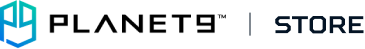- 若您已了解可能無法享有完整功能,但仍想瀏覽PLANET9台灣商城中的商品,可以由 Planet9 商城 進入
- 您也可以回到 PLANET9首頁 瀏覽其他功能
-
發布日期: September 19, 2024文章分類: Partnerships閱讀更多 »
If you’re looking to add the S-Rank Electric agent Qingyi to your Zenless Zone Zero (ZZZ) squad, you’re in for a treat. Not only does she bring immense combat capabilities to the table, but with the right Qingyi materials in ZZZ, you can unlock her full potential. Let’s get you prepared to build her by diving into the materials you’ll need for her development.
Understanding Qingyi’s Promotion Materials
Promotion materials are essential for boosting Qingyi’s basic stats like attack and health in ZZZ. These materials form the foundation of her build, and acquiring them is your first step toward unleashing her power. Here’s a list of all the Promotion materials you’ll need for Qingyi in ZZZ:
- 800,000 Dennies
- Four Basic Stun Certification Seal
- 32 Advanced Stun Certification Seal
- 30 Buster Certification Seal
Thankfully, you won’t need to gather these materials all at once. Qingyi materials in ZZZ are spread across various Promotion levels, so you can focus on farming them gradually as you progress.
Collecting Qingyi materials in ZZZ is a strategic process that requires planning and patience. By understanding the materials needed for each level of her progression and focusing on her skill and attack upgrades, you can create a formidable Qingyi build that will be a significant asset to your team. So, gather your resources, plan your strategy, and prepare to witness the electrifying prowess of Qingyi in your ZZZ .
- ...
-
發布日期: September 19, 2024文章分類: Partnerships閱讀更多 »
Phoenix, once celebrated as the face of Valorant, has seen his prominence wane significantly since the game’s early days. This fall from grace is a stark contrast to his initial acclaim, making it crucial to examine why Phoenix has become one of the least favored agents in pro play and what might be done to revive his relevance.
The Rise of Phoenix
In Valorant’s starting ages, Phoenix stood out as a versatile and dynamic duelist. As one of the original agents, he was designed to offer a well-rounded toolkit for aggressive plays. His abilities—Curveball, Blaze Wall, Hot Hands, and Run It Back—provided a balance of offense, defense, and self-sustain. Phoenix’s Curveball was a unique flashbang with a curving trajectory, ideal for entry fragging.
His Blaze Wall not only blocked sight but also inflicted damage on enemies and healed him as he moved through it. Hot Hands could clear tight spaces and heal Phoenix if used strategically, while Run It Back allowed him to reappear at his original po
of Phoenix
...
-
發布日期: September 19, 2024文章分類: Partnerships閱讀更多 »
In the charming world of Fields of Mistria, your Town Rank reflects your dedication and contributions to the community. As you settle into village life, you’ll find that increasing your Town Rank in Fields of Mistria is not just rewarding, but it’s also a key part of your journey. Let’s explore how you can roll up your sleeves and make a positive impact to level up your standing in town.
Key Factors Affecting Town Rank
Your efforts to climb the Town Rank ladder in Fields of Mistria are influenced by three primary activities: completed quests, museum donations, and items sold. Each of these actions carries weight in your daily tally, with quests and donations earning you Renown Points and sold items netting you extra Tesserae, the in-game currency. Both are crucial, but quests and donations should be your focus for a more significant boost to your Town Rank.
- Completed Quests: Number of story quests or requests completed daily.
- Museum Donations: Rare items donated to The Narrows Museum.
- Sold Items: Goods sold through the Shipping Box near your farmhouse.
Daily Activities to Boost Town Rank
Every day presents new opportunities to increase your To
Embracing the daily life in Mistria and helping out where you can is not just a noble pursuit but also the pathway to increasing your Town Rank in Fields of Mistria. Remember, the community thrives when everyone pitches in, and your efforts will be handsomely rewarded. So, keep completing those quests, donating to the museum, and selling your . Before you know it, you’ll be at the top of the Town Rank. Reaping the rewards and enjoying the fruits of your labor in the vibrant world of Fields of Mistria.
- ...
-
發布日期: September 19, 2024文章分類: Partnerships閱讀更多 »
In the charming world of Fields of Mistria, your Town Rank reflects your dedication and contributions to the community. As you settle into village life, you’ll find that increasing your Town Rank in Fields of Mistria is not just rewarding, but it’s also a key part of your journey. Let’s explore how you can roll up your sleeves and make a positive impact to level up your standing in town.
Key Factors Affecting Town Rank
Your efforts to climb the Town Rank ladder in Fields of Mistria are influenced by three primary activities: completed quests, museum donations, and items sold. Each of these actions carries weight in your daily tally, with quests and donations earning you Renown Points and sold items netting you extra Tesserae, the in-game currency. Both are crucial, but quests and donations should be your focus for a more significant boost to your Town Rank.
- Completed Quests: Number of story quests or requests completed daily.
- Museum Donations: Rare items donated to The Narrows Museum.
- Sold Items: Goods sold through the Shipping Box near your farmhouse.
Daily Activities to Boost Town Rank
Every day presents new opportunities to increase your To
Embracing the daily life in Mistria and helping out where you can is not just a noble pursuit but also the pathway to increasing your Town Rank in Fields of Mistria. Remember, the community thrives when everyone pitches in, and your efforts will be handsomely rewarded. So, keep completing those quests, donating to the museum, and selling your . Before you know it, you’ll be at the top of the Town Rank. Reaping the rewards and enjoying the fruits of your labor in the vibrant world of Fields of Mistria.
- ...
-
發布日期: September 19, 2024文章分類: Partnerships閱讀更多 »
Windows 10 continues to be the go-to operating system (OS) for millions of users around the globe, accounting for a significant share of the desktop OS market. Despite the introduction of Windows 11, many users have chosen to stick with Windows 10 due to its reliability and user-friendly design. However, it's essential to remember that Microsoft plans to cease support for Windows 10 by October 2025. This means no more security updates, patches, or technical assistance, potentially leaving systems vulnerable to new threats and issues. Transitioning to Windows 11 is becoming increasingly important for users looking to stay secure and up to date.
Even with its robust performance, Windows 10 is not immune to issues, one of the most frustrating being the infamous blue screen errors, also known as the Blue Screen of Death (BSOD). These errors can bring your work to a halt, lead to data loss, and cause significant frustration. To help you navigate and prevent these disruptions, we'll explore
- : Regularly check for updates to ensure you have the latest drivers installed.
- : Right-click on the Start button and select "Device Manager." From there, you can view and update drivers for each hardware component. Right-click on a device, select "Update driver," and follow the prompts to search for updated drivers.
- : For critical components like the GPU, motherboard, and peripherals, visit the manufacturer's website to download the latest drivers.
- : Consider using reputable driver update software that can automatically scan your system and update outdated drivers.
A reliable and powerful laptop can significantly reduce the risk of blue screen errors. The is an excellent choice for professionals seeking stability and performance. Equipped with the latest processors and robust build quality, this laptop is designed to handle intensive tasks without compromising stability.
To stay informed about the latest insights and updates on Windows and other technologies, consider subscribing to the . This resource provides valuable information on tech trends, product updates, and expert tips to help you get the most out of your devices.
Aspire C22 All-in-One Desktop
...
-
發布日期: September 19, 2024文章分類: Partnerships閱讀更多 »
Windows 10 continues to be the go-to operating system (OS) for millions of users around the globe, accounting for a significant share of the desktop OS market. Despite the introduction of Windows 11, many users have chosen to stick with Windows 10 due to its reliability and user-friendly design. However, it's essential to remember that Microsoft plans to cease support for Windows 10 by October 2025. This means no more security updates, patches, or technical assistance, potentially leaving systems vulnerable to new threats and issues. Transitioning to Windows 11 is becoming increasingly important for users looking to stay secure and up to date.
Even with its robust performance, Windows 10 is not immune to issues, one of the most frustrating being the infamous blue screen errors, also known as the Blue Screen of Death (BSOD). These errors can bring your work to a halt, lead to data loss, and cause significant frustration. To help you navigate and prevent these disruptions, we'll explore
- : Regularly check for updates to ensure you have the latest drivers installed.
- : Right-click on the Start button and select "Device Manager." From there, you can view and update drivers for each hardware component. Right-click on a device, select "Update driver," and follow the prompts to search for updated drivers.
- : For critical components like the GPU, motherboard, and peripherals, visit the manufacturer's website to download the latest drivers.
- : Consider using reputable driver update software that can automatically scan your system and update outdated drivers.
A reliable and powerful laptop can significantly reduce the risk of blue screen errors. The is an excellent choice for professionals seeking stability and performance. Equipped with the latest processors and robust build quality, this laptop is designed to handle intensive tasks without compromising stability.
To stay informed about the latest insights and updates on Windows and other technologies, consider subscribing to the . This resource provides valuable information on tech trends, product updates, and expert tips to help you get the most out of your devices.
Aspire C22 All-in-One Desktop
...
-
發布日期: September 19, 2024文章分類: Partnerships閱讀更多 »
What is Olympic eSports?
The Olympic Esports Series, organized by the International Olympic Committee (IOC), is an annual event that combines various virtual sports and video games in a multi-sport format similar to the Olympic Games. Launched after growing interest in esports since 2007 and following an online-only Olympic Virtual Series in 2021, the first edition was held in Singapore in June 2023, with the next event being held in 2025. The series features video games linked to traditional Olympic sports, selected by international federations, and awards winners with gold, silver, and bronze-colored trophies instead of traditional medals. Starting in 2025, it will be rebranded as the Olympic Esports Games and will occur biennially between the Summer and Winter Olympics.
Where will the 2025 Olympic Esports Games be held?
Starting in 2025, the Olympic Esports Games will be hosted in Saudi Arabia for a period of 12 years, after which the event may rotate to other locations. This decision
- Tic Tac Bow (featured in Singapore 2023)
- WBSC eBaseball Power Pros (featured in Singapore 2023)
- Zwift (featured in Singapore 2023)
- Chess.com (featured in Singapore 2023)
- Just Dance
- Gran Turismo 7 (featured in Singapore 2023)
- Virtual Regatta (featured in Singapore 2023)
- Virtual Taekwondo (featured in Singapore 2023)
- Tennis Clash
This list may expand in the future as the IOC considers adding more popular esports titles to enhance the diversity and appeal of the event. , the following games could be added to the 2025 Olympic Esports Games:
First-person shooter (FPS) games will not be included in the Olympic Esports Games. The reason for this exclusion is due to concerns about the violent content in these games, which the International Olympic Committee believes does not align with the Olympic values of promoting peace and respect through sport. Therefore, there is a good chance that you won't be seeing theseries or at the 2025 Olympic Esports Games.
As we look forward to the 2025 Games in Saudi Arabia, it's also important to note other significant events in the esports world, such as the upcoming Intel Extreme Masters events, and . Sponsored by , these events showcase the growing prominence of esports globally.
For aspiring esports athletes, having the right equipment is crucial. are designed to provide the performance and reliability needed to compete at the highest levels. Whether you're training for the Olympic Esports Games or participating in major tournaments like IEM, Acer Predator ensures you have the tools to excel and achieve your best.
-
發布日期: September 19, 2024文章分類: Partnerships閱讀更多 »
As anticipation builds for the latest updates in Zenless Zone Zero (ZZZ), players are eager for the scoop on the newest characters. One such character garnering attention is Caesar King, a formidable leader of the Sons of Calydon. With leaks and official teasers painting an intriguing picture, let’s delve into what we know about Caesar in ZZZ and why you might want to start planning for her arrival.
Unpacking Caesar’s Rank, Attribute, and Specialty
Caesar in ZZZ stands out with her unique classification as a Physical Defense Agent. This distinction marks her as the first character in the game with this particular combination of attribute and specialty. While not yet officially confirmed, there’s strong speculation that Caesar will be featured as an S-Rank character in the 1.2 update.
Leaks have hinted at a dedicated W-Engine banner for her, which is typically indicative of an S-Rank status. From her design to her backstory, everything about Caesar screams top-tier.
Breaking Down Caesar’s
- : Using EX Special Attack: Parry and Slash or Ultimate grants the team a 90-second shield. Caesar marks enemies within six meters for increased damage if they’re from the same faction or can activate Defensive Assist.
- : Up to five slashes dealing physical damage; holding the attack button throws a shield to deal damage and allows for a combo with Special Attacks when the shield returns.
- : A forward strike that deals physical damage, triggers Precision Block if hit at the start, and connects to the Straight Stab move. Caesar then enters a blocking stance, reducing incoming damage by 40%. When attacked in this stance, using Special Attack again triggers Straight Stab.
- : Similar to the Special Attack with added benefits. If hit at the start or if Break is triggered, it connects to the Parry and Slash move. Afterward, Caesar can block, reducing incoming damage by 40%. Using an EX Special Attack with enough energy leads to the Super Powerful Slash move.
- : Deals significant physical damage.
- : Reduces incoming damage by 40% when dodging; if hit, Caesar blocks and can connect to her Special or EX Special Attack.
- : After parrying with Assist, use a Normal Attack to deal physical damage and activate Special or EX Special Attack for subsequent moves.
Whether you’re defending against hordes of enemies or striking them down with precision. Caesar offers a dynamic and engaging playstyle that rewards skill and strategy. So, consider saving those pulls for her debut, as she might just be the key to elevating your game to new .
- ...
-
發布日期: September 19, 2024文章分類: Partnerships閱讀更多 »
Deadlock, Valorant's 23rd agent, was introduced with much anticipation and high expectations. Classified as a Sentinel, she was expected to bring a fresh approach to the role, diverging from the established norms of agents like Killjoy and Cypher. Her unique abilities were designed to offer new ways of controlling the battlefield and reacting to enemy movements. However, despite the initial hype, Deadlock has struggled to make a significant impact, leading to widespread criticism and a perception that she is one of the weakest agents in the game.
In this article, we will explore why Deadlock is considered Valorant's worst agent by examining her abilities, performance metrics, and the broader implications of her design. We will analyze how her kit performs in both professional and casual play, and whether her issues are indicative of larger challenges within Riot's approach to agent design.
Deadlock's Abilities and Their Impact
- Gravnet: A grenade that slows down and forces enemies to crouch. Its impact is often minimal as enemies can easily move out of its range or quickly react, reducing its overall utility.
- Sonic Sensor: Deploys traps that activate upon detecting sound to provide intel and disrupt enemy movements. Its effectiveness is limited by its reliance on audio cues and the ease with which enemies can shoot them before any real disruption occurs.
- Barrier Mesh: Creates a wall of barriers that blocks sight and movement. While useful for temporarily securing areas, it lacks the versatility of other defensive tools like Sage's wall, making it a less effective option overall.
- Annihilation: Captures and pulls enemies into a cocoon, with the potential to kill them if not rescued in time. Despite its visual impressiveness, it is easily countered by opponents who can react quickly or coordinate effectively, often failing to deliver a decisive advantage.
Deadlock's Effectiv
The and also contribute to her difficulties in finding a strong role within the meta. The Gravnet's crouch mechanic is not disruptive enough to consistently alter enemy behavior. Moreover, the Sonic Sensor's reliance on audio triggers makes it less reliable for gathering information or controlling flanks.
- ...
-
發布日期: September 19, 2024文章分類: Partnerships
The Acer Nitro 5 (or Nitro V, the latest models with a slight change in the naming convention) is widely considered one of the best budget gaming laptops on the market. This series is known for offering a great balance between basic gaming and productivity. If you have a Nitro 5 and are looking to boost its performance, upgrading your RAM is a great place to start. Increasing your system's memory will lead to smoother gameplay, reduced loading times, and the ability to run more demanding games and applications simultaneously.
How Much RAM Does Your Gaming Laptop Need?
Modern video games require a significant amount of memory to run smoothly, and having robust RAM ensures that your laptop can handle these demands without performance drops. But how much RAM do you need? The exact figures can vary from gamer to gamer depending on habits and preferences, of course, but here are some general guidelines:
- 8GB RAM is the minimum recommended capacity for gaming. With this amount of RAM, your gaming laptop can handle most older games and some newer, less demanding titles. However, you may experience performance issues with more recent AAA games or with running multiple applications simultaneously.
- 16GB RAM is the sweet spot for most gamers. It provides a significant performance boost and allows your laptop to run almost all modern games smoothly. It also enables better multitasking, such as streaming or running background applications while gaming.
- 32GB RAM is re
Before you order additional RAM modules for your (or ) gaming laptop, make sure you go through the following steps:
Once you're ready, follow these steps in installing additional RAM on yourlaptop:
閱讀更多 »