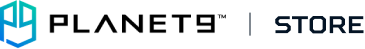- 若您已了解可能無法享有完整功能,但仍想瀏覽PLANET9台灣商城中的商品,可以由 Planet9 商城 進入
- 您也可以回到 PLANET9首頁 瀏覽其他功能

Are you feeling confused about using this type of app for the first time? That's because you may not yet be familiar with the convenience of ProClip! Let's explore together some of the convenient and practical features ProClip has to offer!
Filter Function
Played a bunch of games and found the interface cluttered? Try clicking the funnel icon in the top right to open the "Filter" function. This allows you to specify and display only the games or events you're interested in! In the example below, there are initially three games on the interface (left image). By filtering and selecting LOL, it will only display LOL matches.
Service Status
Finished a game and discovered that ProClip didn't record your exciting moves? Before blaming the engineers, it might be due to the recording status of the game. Click on the "Service Status" in the top right to check if the game you just played shows a "Green light (Good to go)." If it shows a "Yellow light" or "Red light," it could indeed prevent the system from recording certain events!

Capture Settings
Speaking of highlight clips, it's essential to pair them with a clear and smooth screen. While the default video quality is already good, if you want more refined visuals, go to "Settings" > "Recording" and adjust the video settings. Be cautious, though—higher settings may affect your gaming experience.

Game Events
In the settings, you can choose which events to record from "Supported Games." By default, all events are automatically recorded. If you only want to see your kill shots and ignore those less flattering moments (laughs), you can uncheck the events in the purple box in the image below. This way, you can keep your clips filled with the most thrilling moments!

Advanced Setting-Video Storage Path
ProClip's default storage path is on the C drive. Although there's no direct option in the app to change the path, if you need to make adjustments, go to Overwolf's "Settings" > "Recording" > "Video Folder," and click Change.

Read more:
PLANET9 ProClip : The Intuitive PC Gaming Utility for Capturing Exciting In-Game Moments
PLANET9 ProClip offers an effortless entry into the world of gaming content creation
PLANET9 ProClip's new feature 'Collection' - Multiple moments of excitement in a single match!