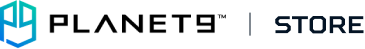- 若您已了解可能無法享有完整功能,但仍想瀏覽PLANET9台灣商城中的商品,可以由 Planet9 商城 進入
- 您也可以回到 PLANET9首頁 瀏覽其他功能

This guide was written by our Apex Legends partner WiseWidy and translated by Elisha Liu.
Hello everyone, my name is WiseWidy. When people download a new game, they usually start playing it without figuring out the settings and feel that the controls and gameplay are anti-ergonomics, thus ruining the game experience. Only after going through the settings players realize how it could be adjusted to elevate the game experience. Therefore, I'll be sharing 5 common settings Apex players should optimize in this article.
No. 1: Turn Off "Taking Damage Closes Deathbox or Crafting Menu"

You must turn this setting off to swap body shields without being interrupted during fights. Once the swap is done you basically gain a second life, and it'll grant you the chance to come back from dire situations with a broken shield to winning encounters. A perfect example of this would be Roieee clutching and winning the ALGS APAC South Playoffs for his team DreamFire using this technique. See video below:
(Link: https://youtu.be/6jYSUVBFg-k)
No. 2: Turn on "Obituaries"

Turning on this setting displays the players that have been knocked down or eliminated, which equals to info on team fights in progress. If you pair that info with gunshots you're hearing quick enough, you'll be able to piece together whether team fights are occurring around you, thus giving you the opportunity to third party others.

No. 3: Turn on "Performance Display"

This setting shows the current game performance you're having, including frame rate, ping, packet loss, etc. When the numbers aren't looking ideal, you could at least try to avoid conflicts until they go back to normal.

No. 4: Turn off "FOV Ability Scaling"

Setting this to on grants you an increase in FOV (Field of View), which gives you a wider perspective when casting Blood Hound's ult (Z) or Octane's tactical ability (Q). Problem is that it changes your FOV frequently and might affect your aim/accuracy in a negative way. So I recommend turning this setting off to have a consistent FOV.
(Link: https://youtu.be/gjWMMhDg42U)
No. 5: Set scroll wheel up to Key 2 of "Move Forward", and set scroll wheel down to Key 2 of "Jump"

These settings are purposed for you to carry out movement techniques like "tap strafe" and "zipline jumps". I won't go into the specifics of these in this article, but I'll release a tutorial later down the line. Remember to follow me so you don't miss out!
Besides the common settings mentioned above, here are 3 more settings that I personally recommend you change.
First of all, it's better to switch "Jetpack Control" to "Hold" for Valkyrie's passive skill. Doing so means you must hold your space bar down for her to continue to fly; on the other hand, when you let go of it she stops flying. This allows you to activate and deactivate Valkyrie's jetpack in a quick fashion to boost her movement speed. Of course, you can also keep Jetpack Control on Toggle, but it'll be more troublesome to accomplish her movement boost since it adds one more press to the jetpack switch cycle.

(Link: https://youtu.be/oPeukd_e7eU)
Second of all, turn on "Auto-Sprint". Once this option is activated you won't need to press your shift key to switch between running and walking. When you move forward you automatically start running, which is ideal for newbies and players that can't be stuffed to hold shift. The only downside is you can't walk with your forward key anymore, you'll need to crouch if you want to keep it quiet.

(Link: https://youtu.be/iOB7e1qCBtQ)
Last but not least, set your "Field of View (FOV)" to above 100 to have a wider view and see more of your screen. Based on my research, most pro players and Apex Predator streamers set their FOV to 104 or 110. Feel free to take that into account and get used to your setting in the firing range.


Thanks for making it this far, hope this guide helps you or your friend that is new to Apex Legends. My name is WiseWidy, until next time!
(Full video link: https://youtu.be/QHFBosbsNYY)