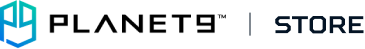- 若您已了解可能無法享有完整功能,但仍想瀏覽PLANET9台灣商城中的商品,可以由 Planet9 商城 進入
- 您也可以回到 PLANET9首頁 瀏覽其他功能
-
發布日期: June 20, 2024文章分類: Dev Notes閱讀更多 »
在社群媒體展現自己在電腦競技遊戲中的高光表現總是令人興奮, 然而在長時間遊戲錄影中剪輯出高光時刻卻經常是耗時費工; 此外,昂貴且功能複雜的專業影片剪輯工具更是阻礙許多電腦遊戲玩家能輕鬆製作遊戲高光影片的主要原因之一。
你是否也正在尋找一個簡單易用又能在遊戲中自動錄製高光片段的工具?不妨看看 PLANET9 ProClip,這可能是您一直在尋找立即可用的解決方案。
PLANET9 ProClip 的設計以簡單易用為出發點。在您遊玩支援的PC遊戲時,它會無縫運行在背景中,自動捕捉您最精彩的遊戲高光時刻。這種用戶友好的設計使其適用於缺乏廣泛技術知識的休閒玩家。此外,PLANET9 ProClip 更進一步與PLANET9 遊戲社群平台整合,為初次踏入遊戲內容創作領域的玩家提供了額外能展現屬於自己高光時刻的機會。
PLANET9 ProClip 對於渴望成為PC遊戲內容創作者的玩家來說是一個無痛上手的起始點:
自動錄製高光:
PLANET9 ProClip 簡單易用,且以不影響原本遊戲體驗為其最高設計原則。在你進入支援的PC遊戲冒險時,PLANET9 ProClip 會自動無縫運行在螢幕背景中,且自動捕捉遊戲中屬於玩家你的遊戲精彩時刻 (例如: 勝利、擊殺、擊倒..等等),此功能消除了手動錄製的需求,讓你能夠專注於遊戲,不受任何中斷。當你退出遊戲程式後,PLANET9 ProClip 將自動跳至螢幕前景並顯示已錄製的遊戲片段,PLANET9 ProClip 的自動化確保每個玩家都可輕鬆捕捉到最激動人心的時刻。簡易編輯工具:
PLANET9 ProClip 整合簡易的編輯工具,可讓你輕鬆裁減或合併捕捉到的片段長度。比賽時間軸和精華片段功能簡化了編輯過程,使你能夠創建引人入勝且精緻的內容,無需外部編輯軟體。影片分享平台:
從應用程式直接分享 ProClip 視頻到自己的 YouTube 頻道,這種無縫分享功能簡化了工作流程,使電腦休閒玩家容易向更廣泛的觀眾展示他們的遊戲精彩片段。 (將逐步整合更多影片分享平台)PLANET9 社群:
通過應用程式直接在 PLANET9 上發布你的內容創作。成為 PLANET9 會員可以利用 PLANET9 平台上的社群和觀眾來提高能見度。這對於渴望與其他玩家互動的新手內容創作者尤其有益。延伸閱讀: PLANET9 ProClip 全新功能「對戰集錦」登場,一場遊戲多重精彩!
First published: 2023-11-21...
-
發布日期: June 20, 2024文章分類: Dev Notes閱讀更多 »
What else is neat about the Player Card? When everyone's knowing other players via the Player Card, what is it that they want to know about the most? Today let's introduce 3 other functions of the Player Card.
First of all, what game is everyone playing right now? What is everyone's favorite character? How are everyone's game stats?
Interested Game – here is the best place for presentation, players can freely edit the game images, whether the image was downloaded or screenshotted by the player, players can even straight up choose the game character image and add a name to it, this way other players can know what game and what character you play in a glance.As for the game data of the player, we present it in two ways:
Fill out game IDs of the game that supports game data - this needs to be the ID the you actually use in-game, then it will import the data in your game.
Take a screenshot and upload – it's okay if the game data doesn't support your game, simply take a screenshot of the game data that you are playing and upload it to the platform.Tournament Accomplishments – Players can manually fill out past accomplishments from attending tournaments via the PLANET9 website, or simply attend tournaments in PLANET9, then they are able to import accomplishments in the tournament. Gather your friends to attend the tournament held by the PLANET9 platform, master your skills through many tournaments, let everyone see the special in you~
Traits and Endorsements – add your traits in edit mode, after you have added them, invite friends to tap on them, the larger the number, the more people approve of your capability. Add your traits now, show them perfectly Infront of everyone! It is that simple to present yourself, download the PLANET9 App now!...
-
發布日期: June 20, 2024文章分類: Dev Notes閱讀更多 »
What else is neat about the Player Card? When everyone's knowing other players via the Player Card, what is it that they want to know about the most? Today let's introduce 3 other functions of the Player Card.
First of all, what game is everyone playing right now? What is everyone's favorite character? How are everyone's game stats?
Interested Game – here is the best place for presentation, players can freely edit the game images, whether the image was downloaded or screenshotted by the player, players can even straight up choose the game character image and add a name to it, this way other players can know what game and what character you play in a glance.As for the game data of the player, we present it in two ways:
Fill out game IDs of the game that supports game data - this needs to be the ID the you actually use in-game, then it will import the data in your game.
Take a screenshot and upload – it's okay if the game data doesn't support your game, simply take a screenshot of the game data that you are playing and upload it to the platform.Tournament Accomplishments – Players can manually fill out past accomplishments from attending tournaments via the PLANET9 website, or simply attend tournaments in PLANET9, then they are able to import accomplishments in the tournament. Gather your friends to attend the tournament held by the PLANET9 platform, master your skills through many tournaments, let everyone see the special in you~
Traits and Endorsements – add your traits in edit mode, after you have added them, invite friends to tap on them, the larger the number, the more people approve of your capability. Add your traits now, show them perfectly Infront of everyone! It is that simple to present yourself, download the PLANET9 App now!...
-
發布日期: June 20, 2024文章分類: Dev Notes閱讀更多 »
What else is neat about the Player Card? When everyone's knowing other players via the Player Card, what is it that they want to know about the most? Today let's introduce 3 other functions of the Player Card.
First of all, what game is everyone playing right now? What is everyone's favorite character? How are everyone's game stats?
Interested Game – here is the best place for presentation, players can freely edit the game images, whether the image was downloaded or screenshotted by the player, players can even straight up choose the game character image and add a name to it, this way other players can know what game and what character you play in a glance.As for the game data of the player, we present it in two ways:
Fill out game IDs of the game that supports game data - this needs to be the ID the you actually use in-game, then it will import the data in your game.
Take a screenshot and upload – it's okay if the game data doesn't support your game, simply take a screenshot of the game data that you are playing and upload it to the platform.Tournament Accomplishments – Players can manually fill out past accomplishments from attending tournaments via the PLANET9 website, or simply attend tournaments in PLANET9, then they are able to import accomplishments in the tournament. Gather your friends to attend the tournament held by the PLANET9 platform, master your skills through many tournaments, let everyone see the special in you~
Traits and Endorsements – add your traits in edit mode, after you have added them, invite friends to tap on them, the larger the number, the more people approve of your capability. Add your traits now, show them perfectly Infront of everyone! It is that simple to present yourself, download the PLANET9 App now!...
-
發布日期: June 20, 2024文章分類: Dev Notes閱讀更多 »
Unveiling your stellar performance in computer esports on social media is an exhilarating experience for many gamers. However, the process of editing out those extraordinary moments from extended gameplay recordings can be time-consuming. Moreover, the costly and intricate nature of professional video editing tools acts as a major barrier, hindering numerous PC gamers from effortlessly showcasing the heroic moments in their gameplay.
Are you searching for a tool that is user-friendly yet allows you to swiftly create highlights from your PC gaming adventures? Look no further than PLANET9 ProClip. It might be the solution you've been seeking.
PLANET9 ProClip is designed with simplicity in mind. It runs seamlessly in the background while you play supported PC games, automatically capturing your best gaming moments. This user-friendly approach makes it accessible for casual gamers who may not have extensive technical knowledge.
PLANET9 ProClip can be an excellent start for PC gamers aspir
:
...
-
發布日期: June 20, 2024文章分類: Dev Notes閱讀更多 »
What else is neat about the Player Card? When everyone's knowing other players via the Player Card, what is it that they want to know about the most? Today let's introduce 3 other functions of the Player Card.
First of all, what game is everyone playing right now? What is everyone's favorite character? How are everyone's game stats?
Interested Game – here is the best place for presentation, players can freely edit the game images, whether the image was downloaded or screenshotted by the player, players can even straight up choose the game character image and add a name to it, this way other players can know what game and what character you play in a glance.As for the game data of the player, we present it in two ways:
Fill out game IDs of the game that supports game data - this needs to be the ID the you actually use in-game, then it will import the data in your game.
Take a screenshot and upload – it's okay if the game data doesn't support your game, simply take a screenshot of the game data that you are playing and upload it to the platform.Tournament Accomplishments – Players can manually fill out past accomplishments from attending tournaments via the PLANET9 website, or simply attend tournaments in PLANET9, then they are able to import accomplishments in the tournament. Gather your friends to attend the tournament held by the PLANET9 platform, master your skills through many tournaments, let everyone see the special in you~
Traits and Endorsements – add your traits in edit mode, after you have added them, invite friends to tap on them, the larger the number, the more people approve of your capability. Add your traits now, show them perfectly Infront of everyone! It is that simple to present yourself, download the PLANET9 App now!...
-
發布日期: June 20, 2024文章分類: Dev Notes閱讀更多 »
Unveiling your stellar performance in computer esports on social media is an exhilarating experience for many gamers. However, the process of editing out those extraordinary moments from extended gameplay recordings can be time-consuming. Moreover, the costly and intricate nature of professional video editing tools acts as a major barrier, hindering numerous PC gamers from effortlessly showcasing the heroic moments in their gameplay.
Are you searching for a tool that is user-friendly yet allows you to swiftly create highlights from your PC gaming adventures? Look no further than PLANET9 ProClip. It might be the solution you've been seeking.
PLANET9 ProClip is designed with simplicity in mind. It runs seamlessly in the background while you play supported PC games, automatically capturing your best gaming moments. This user-friendly approach makes it accessible for casual gamers who may not have extensive technical knowledge.
PLANET9 ProClip can be an excellent start for PC gamers aspir
:
...
-
發布日期: June 20, 2024文章分類: Dev Notes閱讀更多 »
What else is neat about the Player Card? When everyone's knowing other players via the Player Card, what is it that they want to know about the most? Today let's introduce 3 other functions of the Player Card.
First of all, what game is everyone playing right now? What is everyone's favorite character? How are everyone's game stats?
Interested Game – here is the best place for presentation, players can freely edit the game images, whether the image was downloaded or screenshotted by the player, players can even straight up choose the game character image and add a name to it, this way other players can know what game and what character you play in a glance.As for the game data of the player, we present it in two ways:
Fill out game IDs of the game that supports game data - this needs to be the ID the you actually use in-game, then it will import the data in your game.
Take a screenshot and upload – it's okay if the game data doesn't support your game, simply take a screenshot of the game data that you are playing and upload it to the platform.Tournament Accomplishments – Players can manually fill out past accomplishments from attending tournaments via the PLANET9 website, or simply attend tournaments in PLANET9, then they are able to import accomplishments in the tournament. Gather your friends to attend the tournament held by the PLANET9 platform, master your skills through many tournaments, let everyone see the special in you~
Traits and Endorsements – add your traits in edit mode, after you have added them, invite friends to tap on them, the larger the number, the more people approve of your capability. Add your traits now, show them perfectly Infront of everyone! It is that simple to present yourself, download the PLANET9 App now!...
-
發布日期: June 20, 2024文章分類: Dev Notes閱讀更多 »
Unveiling your stellar performance in computer esports on social media is an exhilarating experience for many gamers. However, the process of editing out those extraordinary moments from extended gameplay recordings can be time-consuming. Moreover, the costly and intricate nature of professional video editing tools acts as a major barrier, hindering numerous PC gamers from effortlessly showcasing the heroic moments in their gameplay.
Are you searching for a tool that is user-friendly yet allows you to swiftly create highlights from your PC gaming adventures? Look no further than PLANET9 ProClip. It might be the solution you've been seeking.
PLANET9 ProClip is designed with simplicity in mind. It runs seamlessly in the background while you play supported PC games, automatically capturing your best gaming moments. This user-friendly approach makes it accessible for casual gamers who may not have extensive technical knowledge.
PLANET9 ProClip can be an excellent start for PC gamers aspir
:
...
-
發布日期: June 20, 2024文章分類: Dev Notes閱讀更多 »
Unveiling your stellar performance in computer esports on social media is an exhilarating experience for many gamers. However, the process of editing out those extraordinary moments from extended gameplay recordings can be time-consuming. Moreover, the costly and intricate nature of professional video editing tools acts as a major barrier, hindering numerous PC gamers from effortlessly showcasing the heroic moments in their gameplay.
Are you searching for a tool that is user-friendly yet allows you to swiftly create highlights from your PC gaming adventures? Look no further than PLANET9 ProClip. It might be the solution you've been seeking.
PLANET9 ProClip is designed with simplicity in mind. It runs seamlessly in the background while you play supported PC games, automatically capturing your best gaming moments. This user-friendly approach makes it accessible for casual gamers who may not have extensive technical knowledge.
PLANET9 ProClip can be an excellent start for PC gamers aspir
:
...