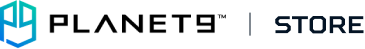- 若您已了解可能無法享有完整功能,但仍想瀏覽PLANET9台灣商城中的商品,可以由 Planet9 商城 進入
- 您也可以回到 PLANET9首頁 瀏覽其他功能
-
發布日期: September 28, 2024文章分類: Partnerships閱讀更多 »
Welcome to the chilling world of Frostpunk 2, where your survival hinges on strategic resource management. Prefabs stand out as a critical resource in this post-apocalyptic city-builder. These pre-constructed modules are vital for expanding your icy settlement and ensuring the longevity of your citizens.
Starting with Prefabs
At the outset, you’re equipped with a limited stock of Prefabs in Frostpunk 2, essential for your early development. However, as your city grows, so does the demand for more Prefabs. Let’s delve into how you can secure a steady flow of this invaluable resource.
Extracting Prefabs from Ruins
One of your first steps should be to extract Prefabs from the Abandoned Ruins. By establishing an Extraction District nearby, your workers will salvage these precious materials. Remember, these ruins won’t last forever, as Prefab deposits eventually run dry, prompting you to seek alternative sources.
Producing Prefabs in Industrial Districts
For a continuous supply of Prefabs in Fros
Mastering the acquisition and use of Prefabs in Frostpunk 2 is essential for any leader aiming to flourish in this frozen . Keep these tips in mind, and you’ll be well on your way to building a city that stands the test of time against the cold. Stay warm, and good luck!
- ...
-
發布日期: September 28, 2024文章分類: Partnerships閱讀更多 »
For users on the hunt for a monitor that can keep up with both action-packed gaming sessions and demanding creative workflows, the Acer Predator XB273U is a prime candidate. This gaming monitor packs a punch with its display specs and high-performance features, all at an attractive price point.
These are the specifications of the Acer Predator XB273U (or XB3) Gaming Monitor, specifically the V3BMIIPRX model:
Display: 27-inch WQHD (2560 x 1440) resolution
Panel Type: Agile-Splendor IPS
Refresh Rate: 144Hz using HDMI Port and 180Hz using Display Port
Response Time: 1ms
Brightness: 400 nits in HDR
Connectivity: 1 x DisplayPort, 2 x HDMI 2.0, 1 x Audio Out
Other Features: VESA DisplayHDR 400, AMD FreeSync Premium technology, Acer BlueLightShield
Bringing Games to Life in Brilliant Detail
The Acer Predator XB273U features a 27-inch WQHD IPS display with a 2560 x 1440 resolution and viewing angles up to 178 degrees. This gaming monitor offers exceptional clarity and detail for an immersive gaming experience. Whether you're exploring intricate landscapes in RPGs, taking down enemies in fast-paced shooters, or admiring the meticulous details in strategy games, the Predator XB3's sharp visuals pull you deeper into your favorite titles.
Color accuracy is another strong point. The Predator XB273U provides 95% coverage of the DCI-P3 color space, an impressive color gamut that upgrades the visuals for gamers and is also essential for creative professionals and content creators. Additionally, the monitor's High Dynamic Range (HDR) support delivers a wider range of colors and brighter whites.
Do you want a convenient way to receive Acer product guides, gaming tips, AI news, and more? The Acer Corner Email Digest is a weekly summary of our latest articles, and you can tailor it to your preferred topics. Sign up .
Predator XB3 Gaming Monitor
Predator XB3 Gaming Monitor
Predator XB3 Gaming Monitor
...
-
發布日期: September 28, 2024文章分類: Partnerships閱讀更多 »
Rocket League’s competitive scene is no stranger to evolving strategies and meta changes. Recently, the South American Regional showcased a pivotal moment in Rocket League history, highlighting how a single game could redefine the entire approach to kickoffs. The dramatic turnaround by NIP in a high-stakes series was not just an extraordinary feat but a demonstration of the evolving strategies within the game. To understand this shift, it's essential to explore the historical context of kickoff tactics in Rocket League and how they have evolved over time.
The Early Days: Kickoff Strategies and Innovations
In the early seasons of Rocket League, the game's meta was still in its infancy. Professional teams were experimenting with various strategies to gain an advantage from kickoffs, which are the critical starting points of any match. Teams like Flipside Tactics pioneered unique kickoff strategies by mixing up their approaches.
Instead of a direct rush to the center, Flipside would sometim
The impact of this strategy underscores the ever-evolving nature of Rocket League and the creativity of its players. As the game continues to evolve, these groundbreaking strategies will likely influence future playstyles, ensuring Rocket League remains an exciting and dynamic sport for years to .
- ...
-
發布日期: September 28, 2024文章分類: Partnerships閱讀更多 »
Windows 11 has brought a host of new features and a sleek interface to enhance user experience, but like any operating system, it's not without its quirks. From performance slowdowns to connectivity hiccups, users may encounter a variety of issues that disrupt their workflow and enjoyment. In this article, we'll explore some of the most common problems people face with Windows 11 and provide step-by-step solutions to help you navigate and resolve these challenges efficiently.
1. Performance Degradation
Performance degradation in Windows 11 can be frustrating, often caused by increased memory usage or too many startup programs. If many applications are running in the background, the system's memory usage can spike, slowing down your computer. Similarly, having too many programs set to start automatically can delay system startup and impact overall performance.
To address this, you can start by using Task Manager to close unnecessary programs:
- Open Task Manager (Ctrl + Shift + Esc).
- Identi
-
-
-
- Go to Settings > System > Sound, and underneath advanced and next to ‘Troubleshoot common sound problems' you can select or .
-
-
發布日期: September 28, 2024文章分類: Partnerships閱讀更多 »
Welcome to the chilling world of Frostpunk 2, where your survival hinges on strategic resource management. Prefabs stand out as a critical resource in this post-apocalyptic city-builder. These pre-constructed modules are vital for expanding your icy settlement and ensuring the longevity of your citizens.
Starting with Prefabs
At the outset, you’re equipped with a limited stock of Prefabs in Frostpunk 2, essential for your early development. However, as your city grows, so does the demand for more Prefabs. Let’s delve into how you can secure a steady flow of this invaluable resource.
Extracting Prefabs from Ruins
One of your first steps should be to extract Prefabs from the Abandoned Ruins. By establishing an Extraction District nearby, your workers will salvage these precious materials. Remember, these ruins won’t last forever, as Prefab deposits eventually run dry, prompting you to seek alternative sources.
Producing Prefabs in Industrial Districts
For a continuous supply of Prefabs in Fros
Mastering the acquisition and use of Prefabs in Frostpunk 2 is essential for any leader aiming to flourish in this frozen . Keep these tips in mind, and you’ll be well on your way to building a city that stands the test of time against the cold. Stay warm, and good luck!
- ...
-
發布日期: September 28, 2024文章分類: Partnerships閱讀更多 »
For users on the hunt for a monitor that can keep up with both action-packed gaming sessions and demanding creative workflows, the Acer Predator XB273U is a prime candidate. This gaming monitor packs a punch with its display specs and high-performance features, all at an attractive price point.
These are the specifications of the Acer Predator XB273U (or XB3) Gaming Monitor, specifically the V3BMIIPRX model:
Display: 27-inch WQHD (2560 x 1440) resolution
Panel Type: Agile-Splendor IPS
Refresh Rate: 144Hz using HDMI Port and 180Hz using Display Port
Response Time: 1ms
Brightness: 400 nits in HDR
Connectivity: 1 x DisplayPort, 2 x HDMI 2.0, 1 x Audio Out
Other Features: VESA DisplayHDR 400, AMD FreeSync Premium technology, Acer BlueLightShield
Bringing Games to Life in Brilliant Detail
The Acer Predator XB273U features a 27-inch WQHD IPS display with a 2560 x 1440 resolution and viewing angles up to 178 degrees. This gaming monitor offers exceptional clarity and detail for an immersive gaming experience. Whether you're exploring intricate landscapes in RPGs, taking down enemies in fast-paced shooters, or admiring the meticulous details in strategy games, the Predator XB3's sharp visuals pull you deeper into your favorite titles.
Color accuracy is another strong point. The Predator XB273U provides 95% coverage of the DCI-P3 color space, an impressive color gamut that upgrades the visuals for gamers and is also essential for creative professionals and content creators. Additionally, the monitor's High Dynamic Range (HDR) support delivers a wider range of colors and brighter whites.
Do you want a convenient way to receive Acer product guides, gaming tips, AI news, and more? The Acer Corner Email Digest is a weekly summary of our latest articles, and you can tailor it to your preferred topics. Sign up .
Predator XB3 Gaming Monitor
Predator XB3 Gaming Monitor
Predator XB3 Gaming Monitor
...
-
發布日期: September 28, 2024文章分類: Partnerships閱讀更多 »
Rocket League’s competitive scene is no stranger to evolving strategies and meta changes. Recently, the South American Regional showcased a pivotal moment in Rocket League history, highlighting how a single game could redefine the entire approach to kickoffs. The dramatic turnaround by NIP in a high-stakes series was not just an extraordinary feat but a demonstration of the evolving strategies within the game. To understand this shift, it's essential to explore the historical context of kickoff tactics in Rocket League and how they have evolved over time.
The Early Days: Kickoff Strategies and Innovations
In the early seasons of Rocket League, the game's meta was still in its infancy. Professional teams were experimenting with various strategies to gain an advantage from kickoffs, which are the critical starting points of any match. Teams like Flipside Tactics pioneered unique kickoff strategies by mixing up their approaches.
Instead of a direct rush to the center, Flipside would sometim
The impact of this strategy underscores the ever-evolving nature of Rocket League and the creativity of its players. As the game continues to evolve, these groundbreaking strategies will likely influence future playstyles, ensuring Rocket League remains an exciting and dynamic sport for years to .
- ...
-
發布日期: September 28, 2024文章分類: Partnerships閱讀更多 »
Windows 11 has brought a host of new features and a sleek interface to enhance user experience, but like any operating system, it's not without its quirks. From performance slowdowns to connectivity hiccups, users may encounter a variety of issues that disrupt their workflow and enjoyment. In this article, we'll explore some of the most common problems people face with Windows 11 and provide step-by-step solutions to help you navigate and resolve these challenges efficiently.
1. Performance Degradation
Performance degradation in Windows 11 can be frustrating, often caused by increased memory usage or too many startup programs. If many applications are running in the background, the system's memory usage can spike, slowing down your computer. Similarly, having too many programs set to start automatically can delay system startup and impact overall performance.
To address this, you can start by using Task Manager to close unnecessary programs:
- Open Task Manager (Ctrl + Shift + Esc).
- Identi
-
-
-
- Go to Settings > System > Sound, and underneath advanced and next to ‘Troubleshoot common sound problems' you can select or .
-
-
發布日期: September 28, 2024文章分類: Partnerships閱讀更多 »
Welcome to the chilling world of Frostpunk 2, where your survival hinges on strategic resource management. Prefabs stand out as a critical resource in this post-apocalyptic city-builder. These pre-constructed modules are vital for expanding your icy settlement and ensuring the longevity of your citizens.
Starting with Prefabs
At the outset, you’re equipped with a limited stock of Prefabs in Frostpunk 2, essential for your early development. However, as your city grows, so does the demand for more Prefabs. Let’s delve into how you can secure a steady flow of this invaluable resource.
Extracting Prefabs from Ruins
One of your first steps should be to extract Prefabs from the Abandoned Ruins. By establishing an Extraction District nearby, your workers will salvage these precious materials. Remember, these ruins won’t last forever, as Prefab deposits eventually run dry, prompting you to seek alternative sources.
Producing Prefabs in Industrial Districts
For a continuous supply of Prefabs in Fros
Mastering the acquisition and use of Prefabs in Frostpunk 2 is essential for any leader aiming to flourish in this frozen . Keep these tips in mind, and you’ll be well on your way to building a city that stands the test of time against the cold. Stay warm, and good luck!
- ...
-
發布日期: September 28, 2024文章分類: Partnerships閱讀更多 »
For users on the hunt for a monitor that can keep up with both action-packed gaming sessions and demanding creative workflows, the Acer Predator XB273U is a prime candidate. This gaming monitor packs a punch with its display specs and high-performance features, all at an attractive price point.
These are the specifications of the Acer Predator XB273U (or XB3) Gaming Monitor, specifically the V3BMIIPRX model:
Display: 27-inch WQHD (2560 x 1440) resolution
Panel Type: Agile-Splendor IPS
Refresh Rate: 144Hz using HDMI Port and 180Hz using Display Port
Response Time: 1ms
Brightness: 400 nits in HDR
Connectivity: 1 x DisplayPort, 2 x HDMI 2.0, 1 x Audio Out
Other Features: VESA DisplayHDR 400, AMD FreeSync Premium technology, Acer BlueLightShield
Bringing Games to Life in Brilliant Detail
The Acer Predator XB273U features a 27-inch WQHD IPS display with a 2560 x 1440 resolution and viewing angles up to 178 degrees. This gaming monitor offers exceptional clarity and detail for an immersive gaming experience. Whether you're exploring intricate landscapes in RPGs, taking down enemies in fast-paced shooters, or admiring the meticulous details in strategy games, the Predator XB3's sharp visuals pull you deeper into your favorite titles.
Color accuracy is another strong point. The Predator XB273U provides 95% coverage of the DCI-P3 color space, an impressive color gamut that upgrades the visuals for gamers and is also essential for creative professionals and content creators. Additionally, the monitor's High Dynamic Range (HDR) support delivers a wider range of colors and brighter whites.
Do you want a convenient way to receive Acer product guides, gaming tips, AI news, and more? The Acer Corner Email Digest is a weekly summary of our latest articles, and you can tailor it to your preferred topics. Sign up .
Predator XB3 Gaming Monitor
Predator XB3 Gaming Monitor
Predator XB3 Gaming Monitor
...