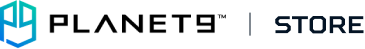- 若您已了解可能無法享有完整功能,但仍想瀏覽PLANET9台灣商城中的商品,可以由 Planet9 商城 進入
- 您也可以回到 PLANET9首頁 瀏覽其他功能
-
發布日期: September 25, 2024文章分類: Partnerships閱讀更多 »
In Frostpunk 2, establishing a Research Institute is crucial for accessing the Idea Tree and unlocking the full potential of your frostbitten city. This essential building is not just another structure; it’s the brain of your city’s technological advancement. If you’re stepping into the first chapter, constructing a Research Institute should be high on your agenda.
Expanding Housing Districts
Before you can build a Research Institute in Frostpunk 2, you must first expand a Housing District. This is no small feat, as Housing Districts require careful planning and resource allocation for expansion. Here’s what you need to do:
- Click on a Housing District to view its information pane.
- Select the arrows icon to initiate expansion.
- Choose three adjacent tiles for the expansion.
- Confirm your selection with the checkmark.
Remember, expanding a Housing District costs 50 Heatstamps and 50 Prefabs, and it can be expanded again to increase output and add another building slot.
Building the Research Instit
Building a Research Institute in Frostpunk 2 is a significant step toward securing your city’s future. By carefully managing your resources and planning your expansion, you can unlock the advancements needed to face the challenges . Don’t underestimate the power of knowledge—let your Research Institute be the cornerstone of your success in Frostpunk 2.
- ...
-
發布日期: September 25, 2024文章分類: Partnerships
In today's fast-paced digital landscape, businesses and individuals alike are constantly looking for ways to optimize their computing resources and streamline their workflows. One technology that has revolutionized the way we approach computing is virtualization, and at the forefront of this revolution is Microsoft's Hyper-V.
The Rise of Virtual Machines
Virtual machines (VMs) have become an essential tool in modern computing, offering numerous benefits. They allow users to run multiple operating systems on a single physical machine, which is particularly useful for software development, testing, and running legacy applications. VMs provide a safe environment to test software without risking the host system, making them ideal for handling potential malware safely. Additionally, VMs enable efficient resource utilization, reducing hardware costs and improving disaster recovery capabilities.
What is Hyper-V?
Hyper-V is a native hypervisor, a type-1 hypervisor, developed by Microsoft that enables users to create and manage virtual machines on Windows systems. It provides a robust and scalable solution for running multiple operating systems on a single physical machine. Think of it like having several computers inside one physical computer. Each of these "virtual computers" can run its own programs and appl
offers several advantages, including rapid system deployment, easy restoration to previous states, and the flexibility to transfer virtual environments between different physical hosts. Windows-specific Hyper-V functionalities encompass the VM Gallery with Quick Create options and a default NAT network switch. Notably, Hyper-V on Windows employs a distinctive memory management strategy, accommodating scenarios where the host machine runs both virtual machines and regular software concurrently.
Hyper-V requires a 64-bit processor with Second Level Address Translation (SLAT), CPU support for VM Monitor Mode Extension, a minimum of 4 GB of RAM, and Windows 11 Pro or Enterprise. It can be effectively utilized on modern computers that meet these requirements, such as the .
閱讀更多 »發布日期: September 25, 2024文章分類: Partnerships閱讀更多 »Choices, choices, and more choices! For the modern on the go gamer, finding a laptop that delivers a combination of power, portability and battery life isn't always a stroll in the park. Larger screen format gaming laptops obviously provide more screen real estate, but their size and weight can be a burden to lug around in your backpack or briefcase. On top of the inconvenience of weight and bulk that larger devices bring, most of us have work or school to deal with. While an 18-inch portable gaming beast like thePredator Helios 18 will help you on your quest to slay your way to AAA title victory, the RGB lighting extravaganza might not fit in too well in the office or library.
If you're looking for a smaller gaming laptop that can also feel at home in work and school environments, then theAcer Nitro 14 may be just what you're looking for. Akin to a gaming laptop incarnation of Tommy DeVito in Goodfellas, the Nitro 14 is small, yet bursting with attitude and certainly not to be messed with! This Acer Nitro laptop is stacked high with powerhouse hardware and AI intuition, ready to help you embark on a new chapter in your mobile gaming odyssey. If you think you can handle the power and enviable compact portability of the Nitro 14, then read on!
Acer Nitro 14 AMD
A tactical fiend with more power stuffed into its slim 0.8” high frame than you can shake a metaphorical stick at, the Nitro 14 AMD comes equipped with an AMD Ryzen 7 8845HS processor (Octa-core 3.80 GHz), and a NVIDIA GeForce RTX 4060 GPU with 8 GB dedicated memory. Yes, the 8040 series processors feature integrated AI, enabling you to enter the center of on-device AI-enhanced game and work experiences. If that has whetted your appetite, let's go ahead and get into the main course, the tech-specs of theNitro 14 Gaming Laptop - AN14-41-R74Z, currently available for $1,249.99:
- Operating System: Windows 11 Home
- Processor: AMD Ryzen™ 7 8845HS processor Octa-core
- Processor Speed: 3.80 GHz
- Processor Speed (turbo): 5.10 GHz
- Graphics Card: NVIDIA® GeForce RTX™ 4060 with 8 GB dedicated memory
- Display: 14.5-inch WQXGA (1920 x 1200) 16:10 IPS 120 Hz
- Display Screen Technology: GDDR6
- Memory: 16 GB LPDDR5X
- Memory Card Reader: microSD
- Storage: 512 GB SSD
- Wireless: IEEE 802.11 a/b/g/n/ac/ax
- Built in Devices: Microphone, webcam, dual speakers
- Interfaces/Ports: 1 x HDMI, 2 x USB
- Input: RGB Backlit keyboard, Touchpad
- Battery: Li-Ion 76 Eh
- Color: Black
- Dimensions: 12.76 x 10.07 x 0.8 inches
- Weight (Approx): 4.45 lbs
Artificially enhanced intelligence
Let's take a closer look under the hood and get a taste of what the Nitro 14 AMD is really about! As you can see from the tech-specs, this is an AI enabled gaming laptop ready to evolve seamlessly with developments in AI. TheAMD Ryzen™ 7 8845HS processor integrated with AMD's dedicated new AI engine, namely AMD Ryzen AI, delivering NPU performance of up to 16 TOPS, and total processor performance of up to 38 TOPS. -If you're unsure about TOPs and NPUs, here'san in-depth article covering the basics of AI PC terminology.
Greet AMD's RTX 40 series GPUs
Serious gaming requires serious hardware. AMD's Ryzen 7 8845HS is your ticket to discovering a fantastic world of new, premium AI experiences in gaming, work, and more
發布日期: September 25, 2024文章分類: Partnerships閱讀更多 »In Frostpunk 2, establishing a Research Institute is crucial for accessing the Idea Tree and unlocking the full potential of your frostbitten city. This essential building is not just another structure; it’s the brain of your city’s technological advancement. If you’re stepping into the first chapter, constructing a Research Institute should be high on your agenda.
Expanding Housing Districts
Before you can build a Research Institute in Frostpunk 2, you must first expand a Housing District. This is no small feat, as Housing Districts require careful planning and resource allocation for expansion. Here’s what you need to do:
- Click on a Housing District to view its information pane.
- Select the arrows icon to initiate expansion.
- Choose three adjacent tiles for the expansion.
- Confirm your selection with the checkmark.
Remember, expanding a Housing District costs 50 Heatstamps and 50 Prefabs, and it can be expanded again to increase output and add another building slot.
Building the Research Instit
Building a Research Institute in Frostpunk 2 is a significant step toward securing your city’s future. By carefully managing your resources and planning your expansion, you can unlock the advancements needed to face the challenges . Don’t underestimate the power of knowledge—let your Research Institute be the cornerstone of your success in Frostpunk 2.
- ...
發布日期: September 25, 2024文章分類: PartnershipsIn today's fast-paced digital landscape, businesses and individuals alike are constantly looking for ways to optimize their computing resources and streamline their workflows. One technology that has revolutionized the way we approach computing is virtualization, and at the forefront of this revolution is Microsoft's Hyper-V.
The Rise of Virtual Machines
Virtual machines (VMs) have become an essential tool in modern computing, offering numerous benefits. They allow users to run multiple operating systems on a single physical machine, which is particularly useful for software development, testing, and running legacy applications. VMs provide a safe environment to test software without risking the host system, making them ideal for handling potential malware safely. Additionally, VMs enable efficient resource utilization, reducing hardware costs and improving disaster recovery capabilities.
What is Hyper-V?
Hyper-V is a native hypervisor, a type-1 hypervisor, developed by Microsoft that enables users to create and manage virtual machines on Windows systems. It provides a robust and scalable solution for running multiple operating systems on a single physical machine. Think of it like having several computers inside one physical computer. Each of these "virtual computers" can run its own programs and appl
offers several advantages, including rapid system deployment, easy restoration to previous states, and the flexibility to transfer virtual environments between different physical hosts. Windows-specific Hyper-V functionalities encompass the VM Gallery with Quick Create options and a default NAT network switch. Notably, Hyper-V on Windows employs a distinctive memory management strategy, accommodating scenarios where the host machine runs both virtual machines and regular software concurrently.
Hyper-V requires a 64-bit processor with Second Level Address Translation (SLAT), CPU support for VM Monitor Mode Extension, a minimum of 4 GB of RAM, and Windows 11 Pro or Enterprise. It can be effectively utilized on modern computers that meet these requirements, such as the .
閱讀更多 »發布日期: September 25, 2024文章分類: Partnerships閱讀更多 »Choices, choices, and more choices! For the modern on the go gamer, finding a laptop that delivers a combination of power, portability and battery life isn't always a stroll in the park. Larger screen format gaming laptops obviously provide more screen real estate, but their size and weight can be a burden to lug around in your backpack or briefcase. On top of the inconvenience of weight and bulk that larger devices bring, most of us have work or school to deal with. While an 18-inch portable gaming beast like thePredator Helios 18 will help you on your quest to slay your way to AAA title victory, the RGB lighting extravaganza might not fit in too well in the office or library.
If you're looking for a smaller gaming laptop that can also feel at home in work and school environments, then theAcer Nitro 14 may be just what you're looking for. Akin to a gaming laptop incarnation of Tommy DeVito in Goodfellas, the Nitro 14 is small, yet bursting with attitude and certainly not to be messed with! This Acer Nitro laptop is stacked high with powerhouse hardware and AI intuition, ready to help you embark on a new chapter in your mobile gaming odyssey. If you think you can handle the power and enviable compact portability of the Nitro 14, then read on!
Acer Nitro 14 AMD
A tactical fiend with more power stuffed into its slim 0.8” high frame than you can shake a metaphorical stick at, the Nitro 14 AMD comes equipped with an AMD Ryzen 7 8845HS processor (Octa-core 3.80 GHz), and a NVIDIA GeForce RTX 4060 GPU with 8 GB dedicated memory. Yes, the 8040 series processors feature integrated AI, enabling you to enter the center of on-device AI-enhanced game and work experiences. If that has whetted your appetite, let's go ahead and get into the main course, the tech-specs of theNitro 14 Gaming Laptop - AN14-41-R74Z, currently available for $1,249.99:
- Operating System: Windows 11 Home
- Processor: AMD Ryzen™ 7 8845HS processor Octa-core
- Processor Speed: 3.80 GHz
- Processor Speed (turbo): 5.10 GHz
- Graphics Card: NVIDIA® GeForce RTX™ 4060 with 8 GB dedicated memory
- Display: 14.5-inch WQXGA (1920 x 1200) 16:10 IPS 120 Hz
- Display Screen Technology: GDDR6
- Memory: 16 GB LPDDR5X
- Memory Card Reader: microSD
- Storage: 512 GB SSD
- Wireless: IEEE 802.11 a/b/g/n/ac/ax
- Built in Devices: Microphone, webcam, dual speakers
- Interfaces/Ports: 1 x HDMI, 2 x USB
- Input: RGB Backlit keyboard, Touchpad
- Battery: Li-Ion 76 Eh
- Color: Black
- Dimensions: 12.76 x 10.07 x 0.8 inches
- Weight (Approx): 4.45 lbs
Artificially enhanced intelligence
Let's take a closer look under the hood and get a taste of what the Nitro 14 AMD is really about! As you can see from the tech-specs, this is an AI enabled gaming laptop ready to evolve seamlessly with developments in AI. TheAMD Ryzen™ 7 8845HS processor integrated with AMD's dedicated new AI engine, namely AMD Ryzen AI, delivering NPU performance of up to 16 TOPS, and total processor performance of up to 38 TOPS. -If you're unsure about TOPs and NPUs, here'san in-depth article covering the basics of AI PC terminology.
Greet AMD's RTX 40 series GPUs
Serious gaming requires serious hardware. AMD's Ryzen 7 8845HS is your ticket to discovering a fantastic world of new, premium AI experiences in gaming, work, and more
發布日期: September 25, 2024文章分類: Partnerships閱讀更多 »In Frostpunk 2, establishing a Research Institute is crucial for accessing the Idea Tree and unlocking the full potential of your frostbitten city. This essential building is not just another structure; it’s the brain of your city’s technological advancement. If you’re stepping into the first chapter, constructing a Research Institute should be high on your agenda.
Expanding Housing Districts
Before you can build a Research Institute in Frostpunk 2, you must first expand a Housing District. This is no small feat, as Housing Districts require careful planning and resource allocation for expansion. Here’s what you need to do:
- Click on a Housing District to view its information pane.
- Select the arrows icon to initiate expansion.
- Choose three adjacent tiles for the expansion.
- Confirm your selection with the checkmark.
Remember, expanding a Housing District costs 50 Heatstamps and 50 Prefabs, and it can be expanded again to increase output and add another building slot.
Building the Research Instit
Building a Research Institute in Frostpunk 2 is a significant step toward securing your city’s future. By carefully managing your resources and planning your expansion, you can unlock the advancements needed to face the challenges . Don’t underestimate the power of knowledge—let your Research Institute be the cornerstone of your success in Frostpunk 2.
- ...
發布日期: September 25, 2024文章分類: PartnershipsIn today's fast-paced digital landscape, businesses and individuals alike are constantly looking for ways to optimize their computing resources and streamline their workflows. One technology that has revolutionized the way we approach computing is virtualization, and at the forefront of this revolution is Microsoft's Hyper-V.
The Rise of Virtual Machines
Virtual machines (VMs) have become an essential tool in modern computing, offering numerous benefits. They allow users to run multiple operating systems on a single physical machine, which is particularly useful for software development, testing, and running legacy applications. VMs provide a safe environment to test software without risking the host system, making them ideal for handling potential malware safely. Additionally, VMs enable efficient resource utilization, reducing hardware costs and improving disaster recovery capabilities.
What is Hyper-V?
Hyper-V is a native hypervisor, a type-1 hypervisor, developed by Microsoft that enables users to create and manage virtual machines on Windows systems. It provides a robust and scalable solution for running multiple operating systems on a single physical machine. Think of it like having several computers inside one physical computer. Each of these "virtual computers" can run its own programs and appl
offers several advantages, including rapid system deployment, easy restoration to previous states, and the flexibility to transfer virtual environments between different physical hosts. Windows-specific Hyper-V functionalities encompass the VM Gallery with Quick Create options and a default NAT network switch. Notably, Hyper-V on Windows employs a distinctive memory management strategy, accommodating scenarios where the host machine runs both virtual machines and regular software concurrently.
Hyper-V requires a 64-bit processor with Second Level Address Translation (SLAT), CPU support for VM Monitor Mode Extension, a minimum of 4 GB of RAM, and Windows 11 Pro or Enterprise. It can be effectively utilized on modern computers that meet these requirements, such as the .
閱讀更多 »發布日期: September 25, 2024文章分類: Partnerships閱讀更多 »Choices, choices, and more choices! For the modern on the go gamer, finding a laptop that delivers a combination of power, portability and battery life isn't always a stroll in the park. Larger screen format gaming laptops obviously provide more screen real estate, but their size and weight can be a burden to lug around in your backpack or briefcase. On top of the inconvenience of weight and bulk that larger devices bring, most of us have work or school to deal with. While an 18-inch portable gaming beast like thePredator Helios 18 will help you on your quest to slay your way to AAA title victory, the RGB lighting extravaganza might not fit in too well in the office or library.
If you're looking for a smaller gaming laptop that can also feel at home in work and school environments, then theAcer Nitro 14 may be just what you're looking for. Akin to a gaming laptop incarnation of Tommy DeVito in Goodfellas, the Nitro 14 is small, yet bursting with attitude and certainly not to be messed with! This Acer Nitro laptop is stacked high with powerhouse hardware and AI intuition, ready to help you embark on a new chapter in your mobile gaming odyssey. If you think you can handle the power and enviable compact portability of the Nitro 14, then read on!
Acer Nitro 14 AMD
A tactical fiend with more power stuffed into its slim 0.8” high frame than you can shake a metaphorical stick at, the Nitro 14 AMD comes equipped with an AMD Ryzen 7 8845HS processor (Octa-core 3.80 GHz), and a NVIDIA GeForce RTX 4060 GPU with 8 GB dedicated memory. Yes, the 8040 series processors feature integrated AI, enabling you to enter the center of on-device AI-enhanced game and work experiences. If that has whetted your appetite, let's go ahead and get into the main course, the tech-specs of theNitro 14 Gaming Laptop - AN14-41-R74Z, currently available for $1,249.99:
- Operating System: Windows 11 Home
- Processor: AMD Ryzen™ 7 8845HS processor Octa-core
- Processor Speed: 3.80 GHz
- Processor Speed (turbo): 5.10 GHz
- Graphics Card: NVIDIA® GeForce RTX™ 4060 with 8 GB dedicated memory
- Display: 14.5-inch WQXGA (1920 x 1200) 16:10 IPS 120 Hz
- Display Screen Technology: GDDR6
- Memory: 16 GB LPDDR5X
- Memory Card Reader: microSD
- Storage: 512 GB SSD
- Wireless: IEEE 802.11 a/b/g/n/ac/ax
- Built in Devices: Microphone, webcam, dual speakers
- Interfaces/Ports: 1 x HDMI, 2 x USB
- Input: RGB Backlit keyboard, Touchpad
- Battery: Li-Ion 76 Eh
- Color: Black
- Dimensions: 12.76 x 10.07 x 0.8 inches
- Weight (Approx): 4.45 lbs
Artificially enhanced intelligence
Let's take a closer look under the hood and get a taste of what the Nitro 14 AMD is really about! As you can see from the tech-specs, this is an AI enabled gaming laptop ready to evolve seamlessly with developments in AI. TheAMD Ryzen™ 7 8845HS processor integrated with AMD's dedicated new AI engine, namely AMD Ryzen AI, delivering NPU performance of up to 16 TOPS, and total processor performance of up to 38 TOPS. -If you're unsure about TOPs and NPUs, here'san in-depth article covering the basics of AI PC terminology.
Greet AMD's RTX 40 series GPUs
Serious gaming requires serious hardware. AMD's Ryzen 7 8845HS is your ticket to discovering a fantastic world of new, premium AI experiences in gaming, work, and more
發布日期: September 25, 2024文章分類: Partnerships閱讀更多 »由 2P Games 發行、Double Cross 雙頭龍工作室開發的模擬角色扮演遊戲《Sultan's Game 蘇丹的遊戲》,今日正式推出體驗版,玩家現在可以在 Steam 上下載並體驗遊戲的核心玩法。
【以下內容皆來自廠商提供新聞稿資料】《蘇丹的遊戲》結合卡牌元素與策略模擬 RPG,讓你親身體驗中世紀君主的荒誕生活,被譽為「昏君模擬器」。遊戲預計於 2025 年第一季正式發售。
生死與野心的較量
在《蘇丹的遊戲》中,玩家將扮演蘇丹的大臣,置身於一個充滿《一千零一夜》風情的奇幻世界。每週,蘇丹會要求你從四張卡牌中選擇一張,並在限定的七天內完成卡牌上的挑戰,否則將面臨斬首的命運。
挑戰卡牌分為四類:「縱慾卡」追求慾望、「奢靡卡」追求奢華、「征服卡」迎接險境挑戰、以及「殺戮卡」需要獻祭生命。每張卡牌背後都有巨大的代價,玩家既能巧妙利用這些挑戰來達成目標,也可能因此陷入危險漩渦。
圖片輪播0你會選擇成為暴君的得力助手,還是在黑暗中磨練弒君的匕首?不論是與妻子相依為命,或在歡愉館流連忘返,甚至潛入王妃的寢宮……玩家將面臨各種道德抉擇與激烈的劇情衝突,塑造自己獨一無二的冒險旅程。
豐富的事件與多重結局
遊戲的主要舞台是一座複雜多變的城市,玩家可以在宮廷、貴族區、貧民窟、荒野等場景中探索,並分配管理資源。在這張城市地圖中,玩家不僅要完成任務,還需要積累財富、情報和裝備,招募盟友壯大自己的勢力,並安排盟友在不同地點推動劇情發展。根據玩家的選擇,劇情將呈現出截然不同的走向與結局。
圖片輪播1網狀任務線與 Roguelike 玩法設計
《蘇丹的遊戲》設計了網狀的任務線結構,玩家的每個選擇都將引發後續不同的發展。同時,遊戲結合 Roguelike 隨機事件與局外升級機制,每次遊戲都會帶來全新體驗,蘇丹卡牌與玩家的決策將改變事件與任務的走向,為每次遊戲注入無限可能。
關於體驗版
此次公開的體驗版將展示《蘇丹的遊戲》的核心機制,預計每局遊戲時長約為 30 至 120 分鐘,完成一次完整流程需進行 4 至 5 局遊戲。要全面體驗體驗版中的所有內容,約需進行 10 次遊戲循環。體驗版僅包含一個簡單的結局,無法體驗完整的最終章劇情。
《蘇丹的遊戲》體驗版現已在 Steam 上架,感興趣的玩家可立即前往下載,搶先體驗這款極具策略性與劇情深度的模
...