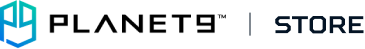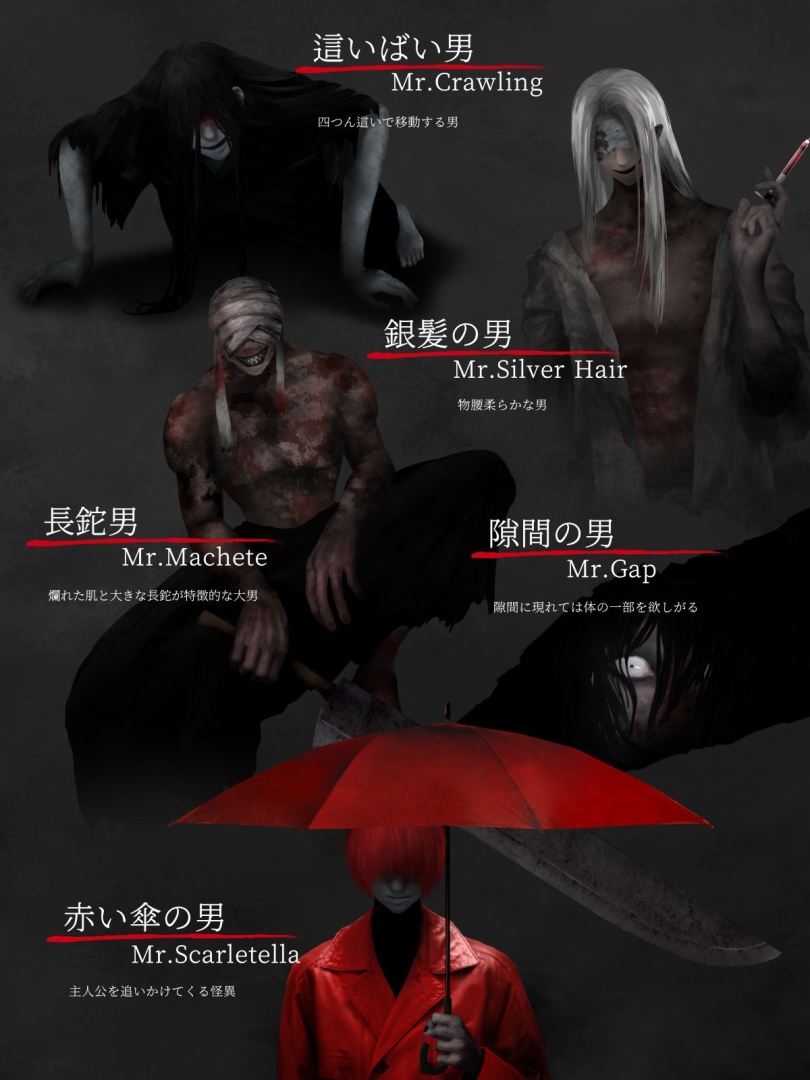- 若您已了解可能無法享有完整功能,但仍想瀏覽PLANET9台灣商城中的商品,可以由 Planet9 商城 進入
- 您也可以回到 PLANET9首頁 瀏覽其他功能
-
發布日期: October 02, 2024文章分類: Partnerships閱讀更多 »
Hey there, Trainers! Get ready to team up and boost your gameplay because the Party Share feature in Pokemon GO is here to enhance your experience. If you’re a fan of playing alongside your friends, this feature will add a new layer of strategy and fun to your adventures.
Setting Up Party Share
To dive into Party Share in Pokemon GO, you’ll need to team up with a buddy. Here’s a step-by-step guide to get you started:
- Open the Party tab and invite your friend by having them scan your QR code.
- Select a task from the three available choices.
- Return to the Party tab and hit the Share button.
- Pick from an Incense, Star Piece, or Lucky Egg. You can use multiple items simultaneously for a stacked effect.
Understanding the Shared Item Effects
Once you share an item, all party members enjoy its benefits, but at half the usual potency. Don’t worry, though; the 30-minute duration remains the same for everyone. It’s a game-changer during special events when item effects are boosted, as your Party Share wi
Party Share in Pokemon GO isn’t just a way to enhance your own gameplay; it’s about building a community and working together. Whether you’re out to catch them all or aiming for the top in raids, sharing is now a part of your strategy. Grab your friends, plan your outings, and let the power of teamwork lead you to victory in the world of Pokemon GO. Happy hunting, and remember – the more, the !
- ...
-
發布日期: October 02, 2024文章分類: Partnerships
The typical amount of random access memory (RAM) on most PCs isn't always enough to handle multiple programs running at once. Whenever you're multitasking on your computer, there's a behind-the-scenes process that makes it possible: virtual memory. This vital feature manages your computer's memory, extending it beyond the physical limits of your RAM and enabling you to multitask without fuss. Read on for a summary of what virtual memory is, why it's important, and how to check and increase virtual memory on Windows PCs like the recently launched Acer Swift 14 AI Copilot+ PC.
What is Virtual Memory?
Virtual memory is a feature that enables modern PCs to handle more tasks than their physical memory, or RAM, can support. Think of it as a clever trick wherein your computer uses a portion of your hard drive as if it were additional memory. When you run multiple applications simultaneously, your computer might run out of RAM. Virtual memory steps in by temporarily transferring less-used data from the RAM to the hard drive. It frees up physical RAM for more critical tasks and for the programs you actively use, allowing the system to continue functioning smoothly. This process happens seamlessly and lets you continue working without interruption.
One of the ways virtual memory works is through a technique called “paging.” When your computer needs more memory, it moves data from RAM to a specific file on your hard drive known as the “paging file” or “page file,” typically located on the system drive. This allows your system to create the
閱讀更多 »發布日期: October 02, 2024文章分類: Partnerships閱讀更多 »Hey there, Trainers! Get ready to team up and boost your gameplay because the Party Share feature in Pokemon GO is here to enhance your experience. If you’re a fan of playing alongside your friends, this feature will add a new layer of strategy and fun to your adventures.
Setting Up Party Share
To dive into Party Share in Pokemon GO, you’ll need to team up with a buddy. Here’s a step-by-step guide to get you started:
- Open the Party tab and invite your friend by having them scan your QR code.
- Select a task from the three available choices.
- Return to the Party tab and hit the Share button.
- Pick from an Incense, Star Piece, or Lucky Egg. You can use multiple items simultaneously for a stacked effect.
Understanding the Shared Item Effects
Once you share an item, all party members enjoy its benefits, but at half the usual potency. Don’t worry, though; the 30-minute duration remains the same for everyone. It’s a game-changer during special events when item effects are boosted, as your Party Share wi
Party Share in Pokemon GO isn’t just a way to enhance your own gameplay; it’s about building a community and working together. Whether you’re out to catch them all or aiming for the top in raids, sharing is now a part of your strategy. Grab your friends, plan your outings, and let the power of teamwork lead you to victory in the world of Pokemon GO. Happy hunting, and remember – the more, the !
- ...
發布日期: October 02, 2024文章分類: PartnershipsThe typical amount of random access memory (RAM) on most PCs isn't always enough to handle multiple programs running at once. Whenever you're multitasking on your computer, there's a behind-the-scenes process that makes it possible: virtual memory. This vital feature manages your computer's memory, extending it beyond the physical limits of your RAM and enabling you to multitask without fuss. Read on for a summary of what virtual memory is, why it's important, and how to check and increase virtual memory on Windows PCs like the recently launched Acer Swift 14 AI Copilot+ PC.
What is Virtual Memory?
Virtual memory is a feature that enables modern PCs to handle more tasks than their physical memory, or RAM, can support. Think of it as a clever trick wherein your computer uses a portion of your hard drive as if it were additional memory. When you run multiple applications simultaneously, your computer might run out of RAM. Virtual memory steps in by temporarily transferring less-used data from the RAM to the hard drive. It frees up physical RAM for more critical tasks and for the programs you actively use, allowing the system to continue functioning smoothly. This process happens seamlessly and lets you continue working without interruption.
One of the ways virtual memory works is through a technique called “paging.” When your computer needs more memory, it moves data from RAM to a specific file on your hard drive known as the “paging file” or “page file,” typically located on the system drive. This allows your system to create the
閱讀更多 »發布日期: October 02, 2024文章分類: Partnerships閱讀更多 »由個人開發者八名木製作、Gamera Games 負責發行的女性向文字解讀恐怖冒險《文字化化》(Homicipher),宣布正式版將於 11 月 1 日在 PC Steam 上推出,支援日文、英文、繁體中文和簡體中文等語言。
《文字化化》是一款結合解讀文字與逃出恐怖系要素的女性向戀愛冒險遊戲,故事描述一個少女某天誤入了不同的世界,在那邊她遇到了爬行男、銀髮男、獵刃男、門縫男和赤傘男等不同的神秘男子,為了找到逃出的方法,她需要想辦法破解這些異界男子的語言,還有可能與他們墜入愛河?
遊戲玩法是透過點選探索和與怪物男們對化來進行,當一個神秘的詞彙出現時,玩家能點擊它來輸入你預想的詞語意思,不斷重複這個過程就能建立一本怪物詞語字典,預定在遊戲中登場的詞彙共有 200 個;在搜索過程中,玩家會在不同地方遇到選擇,可能會導致劇情發展分歧,甚至會讓主角喪命,因此玩家需要好好理解語言才能避免危險,但有時深陷危機之中也能獲得破解語言的提示。
本作於 2022 年推出可在網頁和創作者網站「BOOTH」上免費遊玩的原型版本獲得許多玩家好評和關注,目前在 Steam 公開的 DEMO 版更是達到了 30 萬次下載,日前還更新到 3.0 版本,讓玩家能夠體驗到正式版第一章的內容,若對這些耽美風格的怪物男子感興趣的話,不妨在正式版發售前先下載 DEMO 版體驗吧!
...發布日期: October 02, 2024文章分類: Partnerships閱讀更多 »505 Games 和開發商 Kunos Simulazioni 宣佈,《神力科莎出賽準備》系列最新進化之作《Assetto Corsa EVO 神力科莎出賽準備 進化》將於 2025 年 1 月 16 日在 Steam 上推出搶先體驗。
【以下內容皆來自廠商提供新聞稿資料】與前作相同,《神力科莎出賽準備 進化》將包含來自不同車型的汽車,橫跨汽車歷史的各個年代,從道路車、經典車、超跑到賽車,每輛車都通過 Kunos 的先進系統再度重現,精細模擬其機械、電子和空氣動力性能,將《神力科莎出賽準備》已經極高的真實感推向更高的水平。作為過去十年中最受歡迎的賽車模擬器之一,《神力科莎出賽準備》的真實度無人能敵。
《神力科莎出賽準備 進化》代表了《神力科莎出賽準備》宇宙的一大飛躍,帶來大幅提升的賽車模擬體驗。這一最新作品引入了大量全新功能和遊戲模式,這些功能僅有在 Kunos 專為賽車和汽車類型設計的新引擎下才得以實現。遊戲將支持完整的 24 小時賽事週期、尖端的燈光技術、動態天氣與賽道條件以及照片級真實視覺效果,為各代賽車模擬器帶來前所未有的體驗。
Kunos Simulazioni 聯合創始人兼執行經理「Marco Massarutto」表示:「我們知道大家對《神力科莎出賽準備 進化》的發佈充滿期待,請相信我們——我們一直在努力確保一切達到我們的高標準。在 Kunos,我們堅信細節至上,因此《神力科莎出賽準備 進化》將於 2025 年 1 月 16 日正式開啟搶先體驗。我們的目標是為每位模擬賽車愛好者帶來應有的品質。在此,我們衷心感謝我們社群一直以來的支持,我們也將在不久的將來分享更多令人興奮的消息!」
圖片輪播0為了慶祝這一宣佈,官方全新預告片首次展示了實機畫面,讓粉絲們先睹為快。《神力科莎出賽準備 進化》將於 2025 年 1 月 16 日登陸 Steam 搶先體驗。官方也感謝 Porsche、Alfa Romeo、Ford、BBR、RSeat、BELL 以及 OMP 的合作與支持,幫助實現這支預告片。
...發布日期: October 02, 2024文章分類: Partnerships閱讀更多 »獨立遊戲研發團隊慢走遊戲所打造的療癒向敘事互動遊戲《再見的備份 Some Goodbyes We Made》,即將在 10 月 25 日於 Steam 平台上市。
【以下內容皆來自廠商提供新聞稿資料】「我有一些說再見的回憶,我不想要忘記。」《再見的備份》是一款以再見為主題的小遊戲合輯。在遊戲中,玩家將先後體驗 11 個玩法跟美術風格都不同的小遊戲,例如搭上火車後使用滑鼠向來送行的友人用力揮手道別、在搬家當天趁爸媽還沒把東西都裝上車之前好好地再將它們都玩過一次、在即將和朋友分開的路上思考道別時該說些什麼才好、在畢業典禮上選擇要忍住眼淚專心地唱最後一次的校歌,還是要因為想起這幾年與朋友相處的點點滴滴而五音不全地大哭⋯⋯團隊希望透過多種小遊戲形式,讓玩家體驗不同的再見情境,甚至回想起自己也曾經說過的再見。
開發者阿澔在開發日誌中提到,《再見的備份》是自己在就讀紐約大學遊戲設計所(NYU Game Center)時和另一位美國夥伴 Joey 一起做的畢業製作。在討論主題的過程中,兩人聊到自己在把遊戲破關時總會感受到捨不得的情緒,因而產生了製作「讓玩家可以在遊戲中說再見」的製作構想,做著做著兩人也開始將各自大大小小的再見經歷放進遊戲裡,並用各種迥異的機制去還原每一個再見所具有的獨特感受與複雜性。
由於「再見」是一個很難用一句話就講清楚的概念,他們認為與其用一個遊戲去概括描述這個概念,不如讓玩家從各種小遊戲的體驗中自行拼湊出道別的意義,因此,《再見的備份》選擇以合輯的方式呈現,讓 11 個小遊戲不需要侷限在同一種遊玩方式,可以更自由地透過點擊遊戲、互動小說、平台跳躍以及角色產生器等機制來展現再見的各種面向。
本作中其中一個關於「登機」的小遊戲曾在 2022 年 RPI Gamefest 獲得遊戲組最佳敘事獎,這個小遊戲可以說是《再見的備份》的前身。而今年《再見的備份》更入圍英國電影學院(BAFTA)學生獎遊戲組,獲得多位評審對遊戲形式與敘事的高度肯定。
《再見的備份》將於 10 月 25 日正式登上 Steam 平台,遊戲預計支援中文與英文兩種語言,歡迎現在就加入願望清單並搶先體驗試玩版的三個小遊戲!
...
發布日期: October 02, 2024文章分類: Partnerships閱讀更多 »Nacon 預定 2025 年內在 PS5/Xbox Series X|S/PC 等平台上推出,加拿大 Rogue Factor 開發的《Hell Is Us》,公開最新 15 分鐘半的實機展示讓玩家確認遊戲內容。
《Hell is Us》是一款主打第三人稱視點的動作冒險遊戲。遊戲中,將以一個不但因為內戰分割,還遭受神秘災難來襲的國家作為舞台,並將刺激的混戰格鬥與探索興奮感相互結合,讓玩家來探索這個半開放世界,尋找各種問題的答案,並在旅程之中面對各種神祕的超自然生物。
玩家將在這個沒有地圖、沒有指南或任務標記的世界裡,依照自己的直覺而行,並隨自己喜好作出各種決定,使用劍、矛或斧頭對抗各種超自然生物,並利用無人機支援來讓冒險更加事半功倍,揭開神秘災難背後的真相與秘密。
至於在這次的實機展示方面,將會由過去曾在 Eidos-Montréal《Deus Ex 駭客入侵》系列擔任首席美術總監,如今則是本作創意總監兼美術總監的「Jonathan Jacques-Belletete」來擔任解說,讓玩家能在他的解說下,對本作的各種玩法設計與關卡舞台有更深入的了解與認識。
...
發布日期: October 02, 2024文章分類: Partnerships閱讀更多 »Gamecraft Studios 開發中,自 2023 年 7 月起在 Steam 上推出搶先體驗遊戲,支援繁中等語系的第一人稱視點射擊遊戲《Vampire Hunters 吸血鬼獵人》,宣布將自歐美時間 10 月 30 日起推出 1.0 正式版更新上線。
本作為一款將經典第一人稱視點動作射擊 FPS 與 Rougelite 隨機地城要素相結合的生存射擊遊戲。在遊戲中,將以有著獨特蒸氣龐克風格的特蘭西瓦尼亞作為舞台,玩家可以收集從經典左輪手槍到高壓聖水軟管等各式各樣武器使用,並同時實裝最多 14 種類型的武器進行疊加,藉此發揮出壓倒性強大火力來屠殺眼前的吸血鬼等各種怪物。喜歡本作的玩家們,可別錯過接下來即將推出的 1.0 正式版更新。
...
發布日期: October 02, 2024文章分類: Partnerships閱讀更多 »《暗黑破壞神IV》的下一個全新篇章即將到來!《憎恨之軀》於台灣時間 10 月 8 日(二)上午 7 時正式推出之前,也別忘了在 10 月 3 日(四)收看上市前直播,遊戲團隊會在節目中深入討論《憎恨之軀》資料片與第 6 賽季推出的內容。
【以下內容皆來自廠商提供新聞稿資料】上市前玩家須知
《憎恨之軀》與即將到來的賽季將於 10 月 8 日上午 7 時全球同步上線。Battle.net、Xbox 和 PlayStation 平台將提前開放預先下載。Steam 玩家將能在《憎恨之軀》於上市時開放下載更新檔案。
體驗《憎恨之軀》劇情任務!玩家須購買資料片才能遊玩《憎恨之軀》劇情任務及體驗全新功能。若想直接遊玩《憎恨之軀》劇情任務,請在創建新角色時選擇「跳過劇情任務」的選項。
《憎恨之軀》上市時,也將同時為所有《暗黑破壞神IV》玩家帶來重大更新:包含針對升級過程、難度階級和顛峰系統等內容所進行的系統性改動。
另外,還有全新獎勵等著你!為歡慶《憎恨之軀》正式上線,只要登入《暗黑破壞神IV》就能在遊戲內商店領取三項全新物品。在 10 月 9 日(三)至 11 月 8 日(五)期間完成「黑暗堡壘」的玩家,在獲得每週獎勵寶箱的同時,還能獲得一隻納漢圖貓科坐騎。
在 10 月 9 日(三)至 11 月 5 日(二)期間,每週都會有 Twitch 掉寶,讓玩家能獲得造型物品獎勵。贈送或購買 2 個《暗黑破壞神IV》名錄中的 Twitch 實況主訂閱服務,即可獲得全新的「被征服的亡魂」坐騎,而贈送或購買 4 個訂閱還能獲得「勝者榮光」坐騎護甲。
從在 2023 年 BlizzCon 中公開亮相,到經過將近一年後正式推出,開發《憎恨之軀》的過程可說是格外精彩。官方日以繼夜地設計並塑造出這段《暗黑破壞神IV》的全新篇章,也等不及要在下週與各位一起展開精彩的冒險。感謝全球玩家的意見回饋和支持,官方才得以達成這項創舉。感謝你們所做的一切!魂靈師和眾多冒險正在特干澤的叢林深處等著你。
...